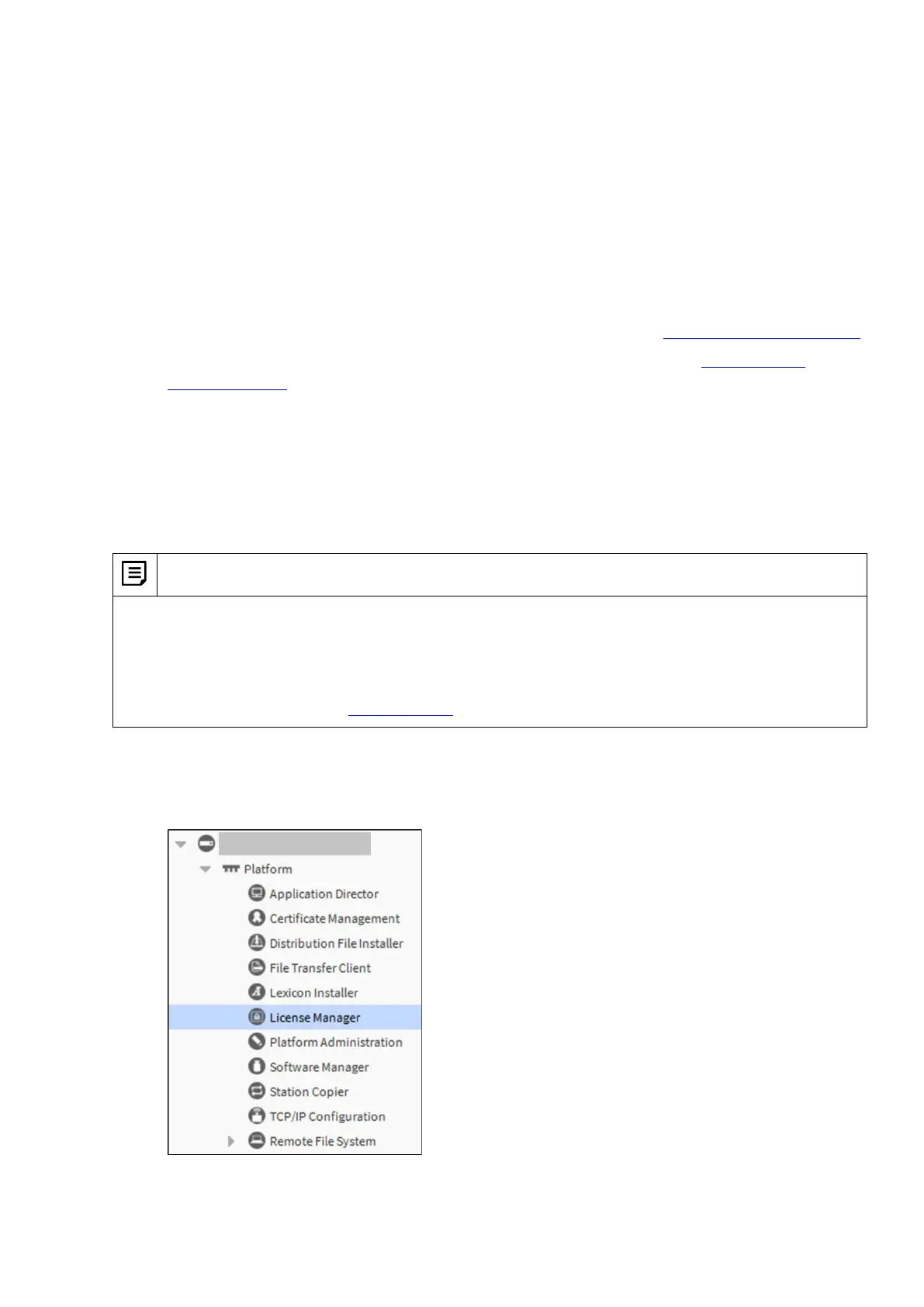TM
MODEL 30 CONTROLLER - INSTALLATION AND OPERATIONS GUIDE
31-00206 - 02
6
Installation
CIPer Model 30 programming tool installation section provides you information about prerequisite
requirements and installation process utilized while integrating CIPer Model 30 programming tool on
your system.
Prerequisites
To install the CIPer Model 30 programming tool on your system, you should meet the following
prerequisites requirements.
• You should have Niagara WEBs N4 4.7 installed on your system, refer Niagara 4 Installation Guide.
• Download the latest version of the CIPer Model 30 programming tool from The Honeywell
Buildings Forum website.
• It is recommended to refer latest Software Release Bulletin of CIPer Model 30 controller, before
you run installation. Software Release Bulletin contains all the information regarding last
enhancement, fixes and build versions of the software for the CIPer Model 30 controller.
Upgrading Licensing and Certificates
You can install CIPer Model 30 controller license locally or from licensing server.
Note:
CIPer Model 30 controller shipped with pre-installed license and certificates. But, if you perform the
factory reset, then you need to reinstall licenses and certificates. Follow the below steps to reinstall the
licenses and certificates for CIPer 30 controller.
If the license or certificate of CIPer 30 controller is removed or deleted accidently, connect to Niagara
Central or request for license to WEBs License.
Steps to install License and Certificate files
1. Connect to platform, expand the platform, and then select License Manager.
This action displays License Manager window, license manager window comprises of License
and Certificate section.
