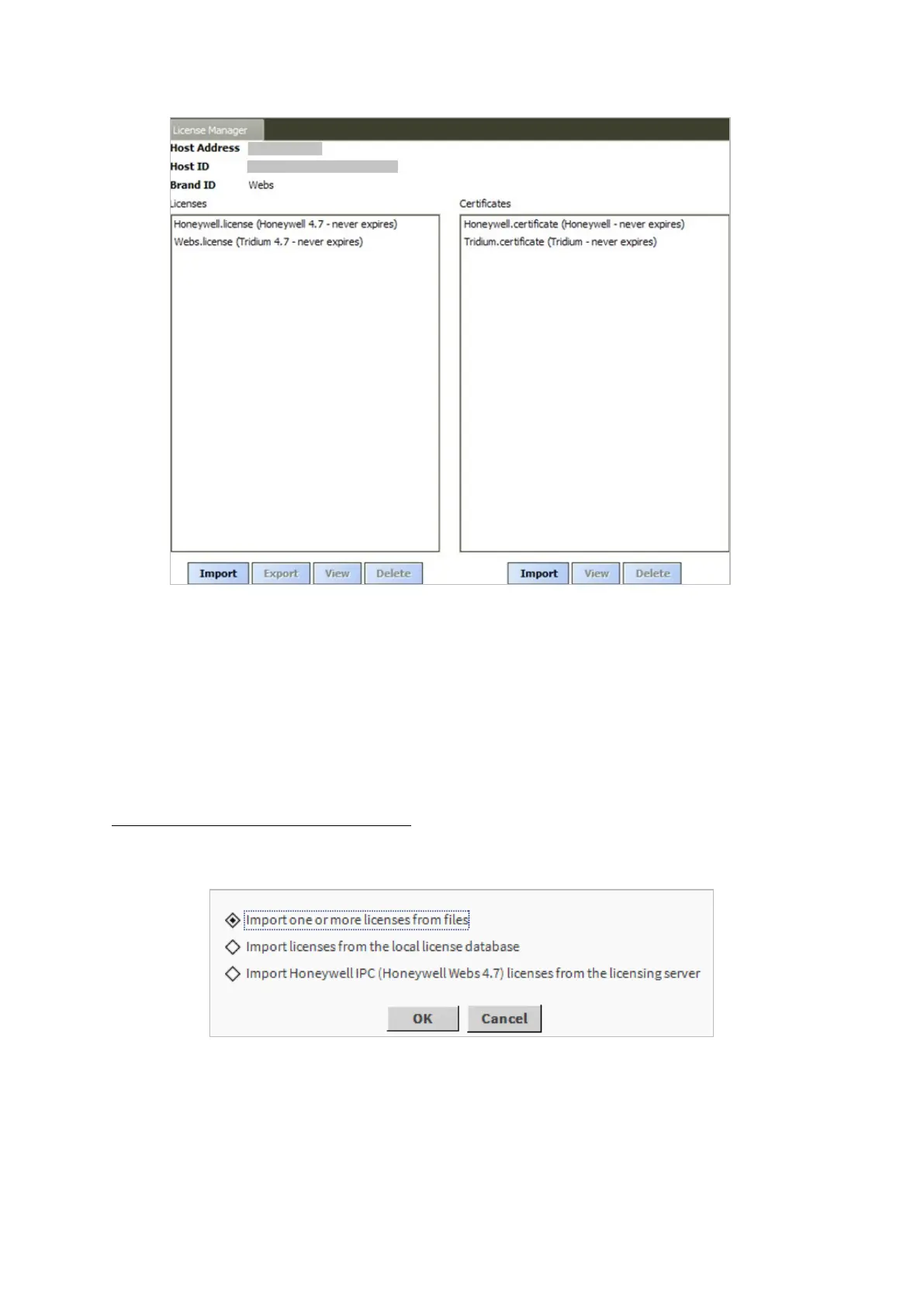CIPer
TM
MODEL 30 CONTROLLER - INSTALLATION AND OPERATIONS GUIDE
2. Select Import option from bottom of the License section. The Import License window is displayed.
• Import one or more license from files: To import license from the local file.
• Import license from the local license database: To import license from the local
database. This option is enabled when there is a local license database.
• Import Honeywell IPC (Honeywell Webs 4.7) licenses from the licensing server: To
import license from the licensing server in case there are no license present in the local
files and databases. When you select this option for importing license, the application
displays following window to restart the station.
Import one or more license from files
(a) If you saved the license file locally, select Import one or more license from files option, and
click OK.
(b) Navigate to the license file the directory and select the license file.
