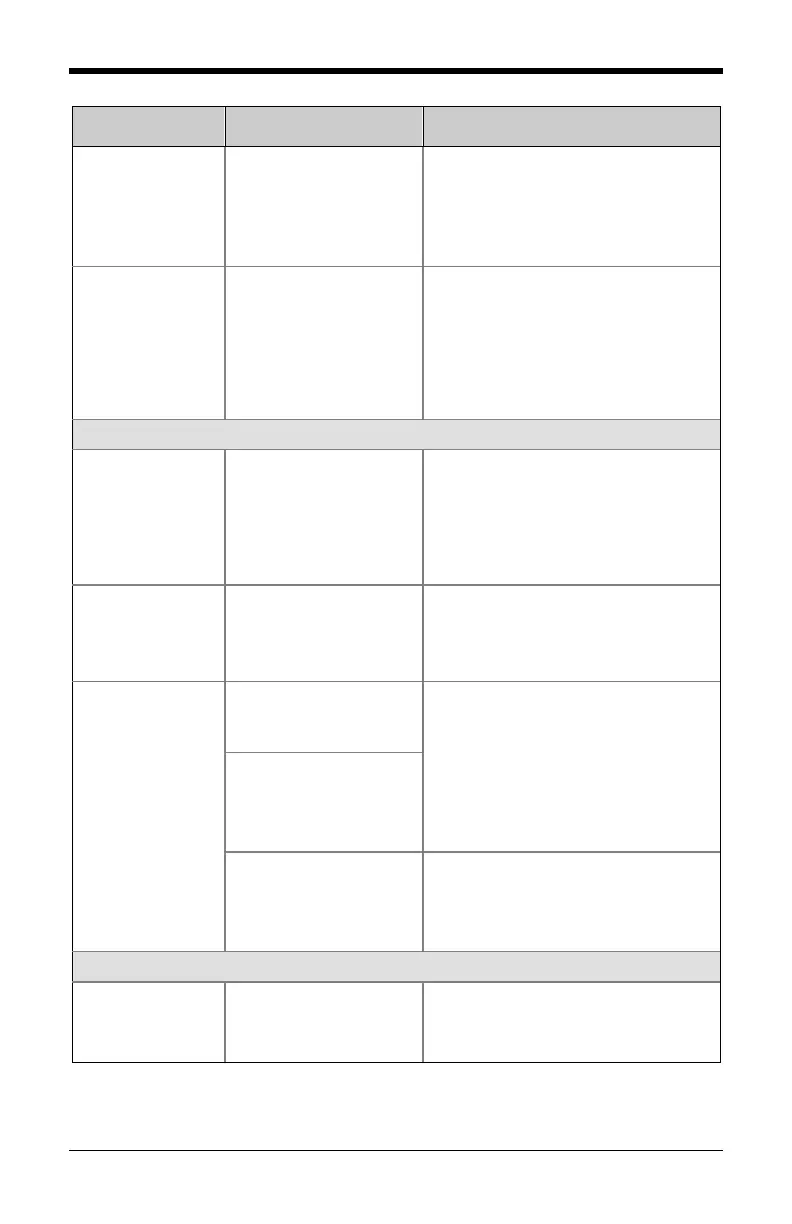Symptoms Possible Causes Solution
The unit powers
up, but does not
scan and/or
beep.
The unit is trying to
scan a particular
symbology that is not
enabled.
UPC/EAN, Code 39, interleaved 2
of 5, Code 93, Code 128 and
Codabar are enabled by default.
Verify the type of bar code being
read has been selected.
The unit powers
up, but does not
scan and/or
beep.
The bar code being
scanned does not
satisfy the configured
criteria for character
length lock or
minimum length.
Verify the bar code being scanned
falls into the configured criteria.
The scanner defaults to a
minimum of three-character bar
code.
TTL RS232 & Serial Emulation USB Interfaces
The unit scans a
bar code, but
locks up after the
first scan and the
red LED stays
on.
The unit is configured
to support some form
of host handshaking
but is not receiving
the signal.
If the unit is setup to support
ACK/NAK, RTS/CTS, XON/XOFF
or D/E, verify that the host cable
and host are supporting the
handshaking properly.
The unit scans,
but the data
host is incorrect.
The unit’s data format
does not match the
host system’s
requirements.
Verify the unit’s data format
matches that required by the host.
Make sure that the unit is
connected to the proper host port.
The unit beeps
at some bar
codes but NOT
for others of the
same bar code
symbology.
The bar code may
have been printed
Check if it is a check
digit/character/or border problem.
The unit is not
configured correctly
for the type of bar
code being scanned.
The minimum symbol
length setting does
not work with the bar
code.
Check if the correct minimum
symbol length is set.
Keyboard Wedge Interface
The unit scans
the bar code but
there is no data.
The unit’s
configuration is not
correct.
Make sure the scanner is
configured for the appropriate
mode.