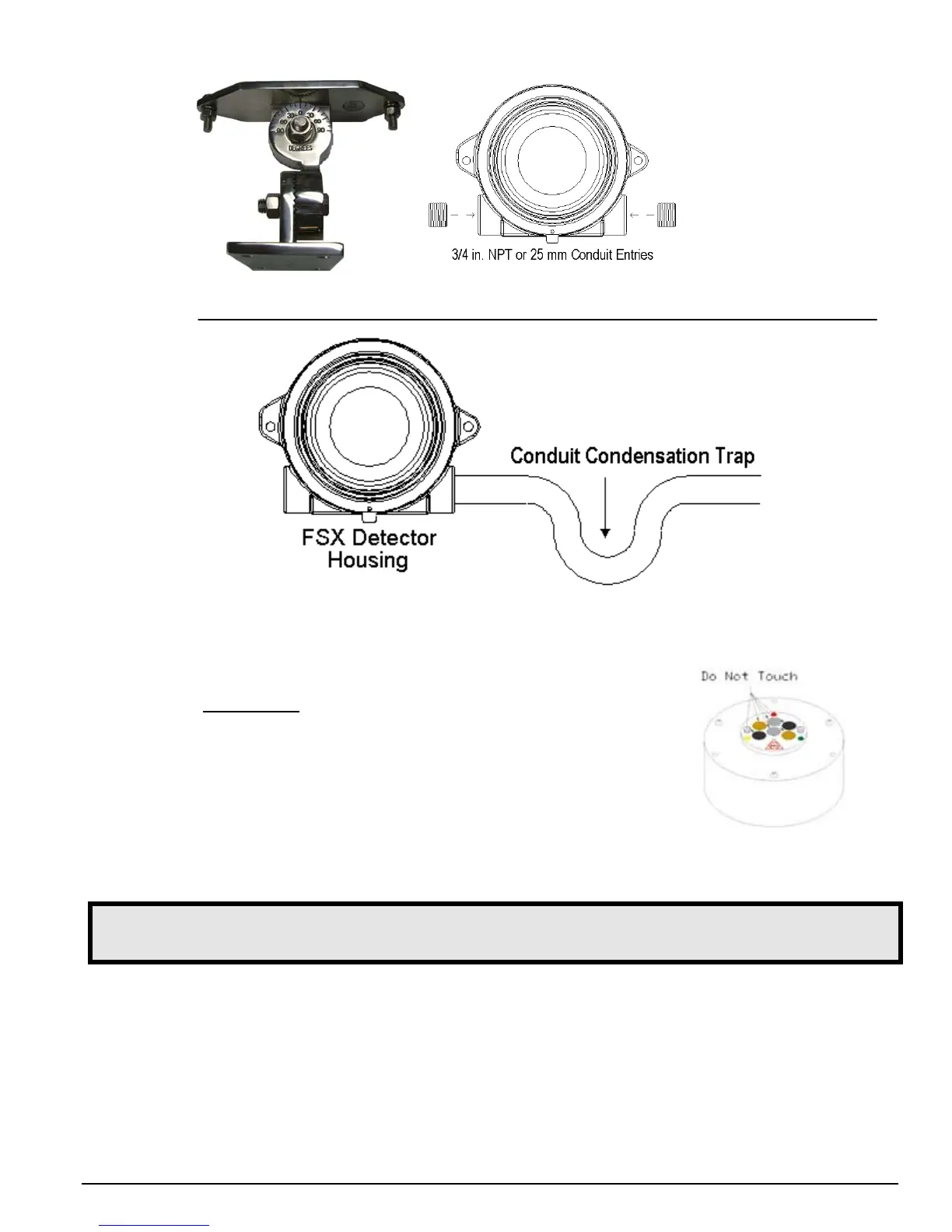Installation Guide and Operating Manual
Honeywell 9
Figure 2-2 Figure 2-3
SM4 Swivel Mount Detector (front view)
Figure 2-4
Mounting Instructions (continued)
Note the following Precautions:
1.
UDo not touchU the sensors’ windows on the front of the
Detector electro-optical electronics module (puck). If touched
accidentally, they should be cleaned following the instructions
listed below (see Figure 2-5).
2. When cleaning the Detector’s sensor windows on the puck, it
is best to use Alcohol or IPA sparingly and a cotton swab.
3. There are no serviceable parts inside the Detector puck. If the
puck is opened up or tampered with, all warranties are voided.
FSX Detector Module “puck”
Figure 2-5
CAUTION: Follow static protection procedures while handling the connectors and the wiring
of the Module puck to the Detector. Use a wrist strap connected to earth ground.
