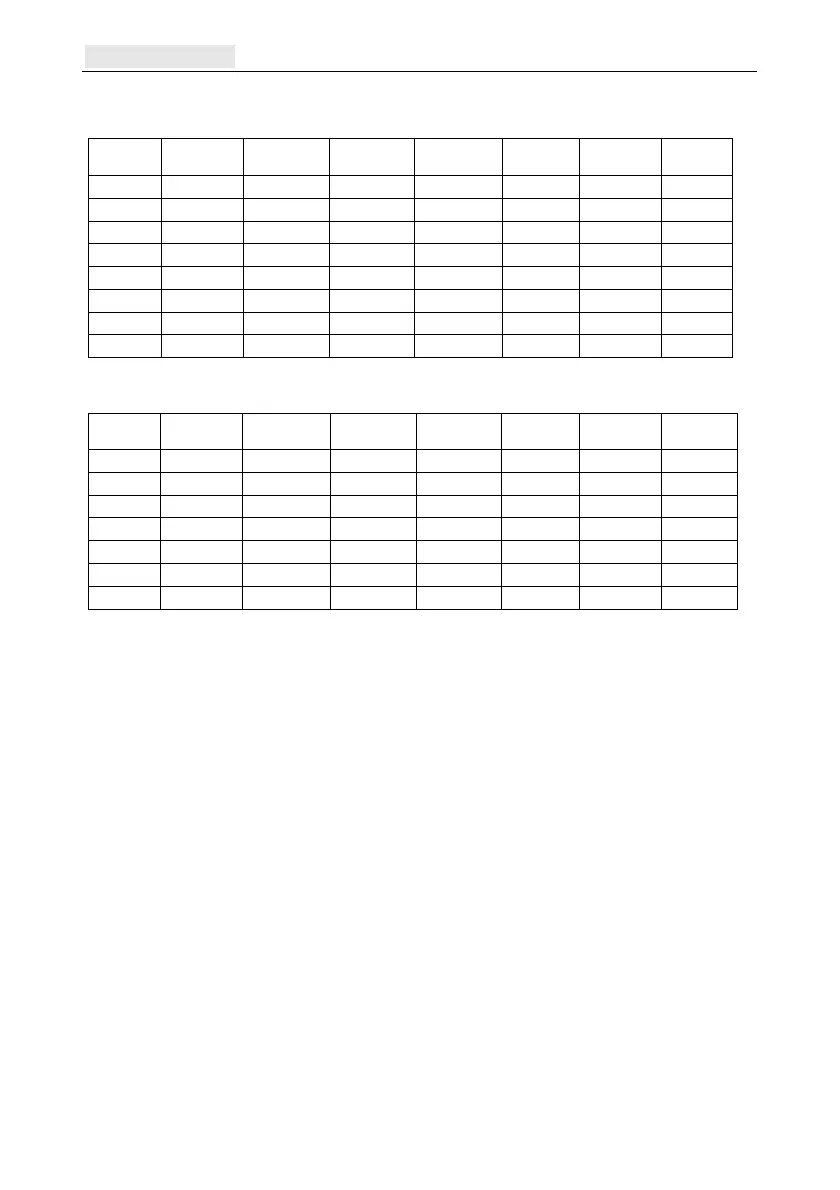Parameters [51] Galaxy Flex Installer Manual
82
To select a preset, enter an option number from the tables below, which show the resistance
windows for each type:
Option 01
1k
Option 03
2k2
Option 05
4k7
Option 07
5k6
Option 09
3k3
Option 11
1k fault
Option 13
1k N/O
Tamper S/C 0 - 800 0 - 1800 0 - 3700 0 - 1400 0 - 2600 0 - 800 -
Low Res 800 - 900 1800 - 2000 3700 - 4200 1400 - 2800 2600 - 3000 800 - 900 -
Normal 900 - 1200 2000 - 2500 4200 - 5500 2800 - 8400 3000 - 4000 900 - 1200 1200 - infinity
High Res 1200 - 1300 2500 - 2700 5500 - 6500 8400 - 9800 4000 - 4400 1200 - 1300 -
Open 1300 - 12000 2700 - 12000 6500 - 12000 9800 - 12600 4400 - 12000 1300 - 3500 0 - 1200
Fault - - - - - 3500 - 4500 -
Masked 12000 - 19000 12000 - 19000 12000 - 22000 12600 - 25000 12000 – 22000
4500 - 19000 -
Tamper O/C 19000 - infinity 19000 - infinity 22000 - infinity 25000 - infinity 22000 - infinity 19000 - infinity -
Table 1 Preset value limits (ohms) - double balanced
Option 02
1k
Option 04
2k2
Option 06
4k7
Option 08
5k6
Option 10
3k3
Option 12
1k fault
Option 14
1k N/O
Tamper S/C 0 - 800 0 - 1800 0 - 3700 0 - 1400 0 - 2600 0 - 800 -
Low Res 800 - 900 1800 - 2000 3700 - 4200 1400 - 2800 2600 - 3000 800 - 900 -
Normal 900 - 1200 2000 - 2500 4200 - 5500 2800 - 8400 3000 - 4000 900 - 1200 1200 - infinity
High Res 1200 - 1300 2500 - 2700 5500 - 6500 8400 - 9800 4000 - 4400 1200 - 1300 -
Fault - - - - - 1300 - 4500 -
Masked 1300 -19000 2700 - 19000 6500 - 22000 9800 - 25000 4400 - 19000 4500 - 19000 -
Open 19000 - infinity 19000 - infinity 22000 - infinity 25000 - infinity 19000 - infinity 19000 - infinity 0 - 1200
Table 2 Preset value limits (ohms) - end of line
When a preset is selected it sets the zone resistance range used by every zone on the system.
Each zone on the system can be further customised to a specific preset by using the
Resistance Select [52.9] option.
Set Confirm [51.47]
Use this option to cause the system to emit a short double beep when the system/group has
set. There are three options:
0=Off No indication.
1=Alert on Set A double beep when the system has set.
2=Alert on Comm A double beep after a successful signal to the ARC that setting has
occurred.
Alarm Limits [51.48]
Use this parameter to program the maximum number of alarms, per group, which may be
transmitted to an Alarm Receiving Centre in any set period. There are three options:
