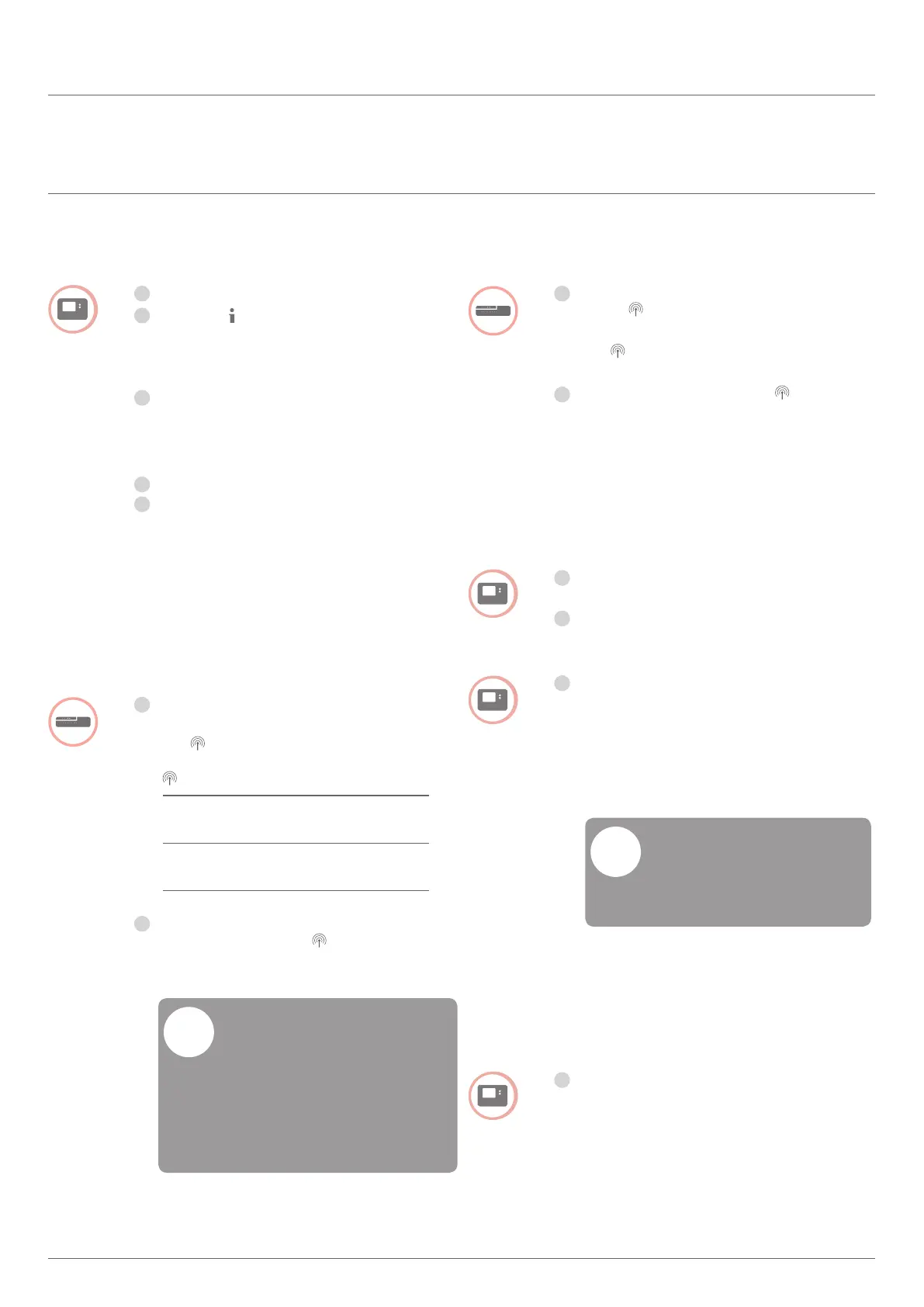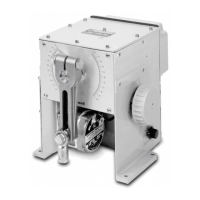Options
26
Activating the cooling function at the CM927
The heating/cooling function is specified by
Parameter 4:HC in the installation mode.
Set the slide switch to the "OFF" position.
Press the and <, > buttons
simultaneously.
1:CL of the first parameter
level is displayed.
Press the > button to change to
the second parameter level.
1:Ot of the second parameter
level is displayed.
Press the + button until 4:HC is displayed.
5
If applicable, use the
▲
and
▼
buttons to select the setting "1" and
confirm with the OK button.
The cooling function at the
CM927 is activated.
Enabling the cooling function at the
underfloor heating controller
1
Keep the Mode button pressed
for at least 4 seconds.
The LED indicates the activated mode:
LED
Meaning
Lights up green Cooling mode
active
Lights up red Heating mode
active
Change the setting by pressing
the installation button .
The underoor heating controller
switches back to normal mode
automatically after 60seconds.
You can also exit the installation
mode by pressing the Mode button.
!
Binding the room temperature setpoint cooling
The cooling function at the CM927 has
to be activated to this purpose.
Press and hold the installation
button on the underfloor heating
controller for 2 seconds.
The LED lights up. The LED
of zone 1 flashes green.
Press the installation button twice
at the underfloor heating controller.
The LED of zone 1 flashes orange.
The underfloor heating controller
waits for the CM927 signal.
Setting the CM927 to the binding mode
Move the slide switch to
the "OFF" position.
Keep the
▲
and
▼
and < buttons pressed
simultaneously until InST CO is displayed
Send the binding signal by
pressing the OK button.
The cooling setpoint is assigned
to the selected zone.
The LED of the selected zone at
the underfloor heating controller
lights continuously orange.
If cooling is not activated, the
LED of Zone 2 ashes red.
!
Toggling between heating and cooling
at the CM927 operating device
The changeover from heating to cooling operation and
vice versa has to be carried out manually at the CM927.
1
Keep the
▲
and
▼
buttons pressed
for approx. 5 seconds until "Cooling" or
"Heating" respectively is displayed.
The CM927 operates in the displayed
operating mode with immediate effect.
Cooling with CM927
