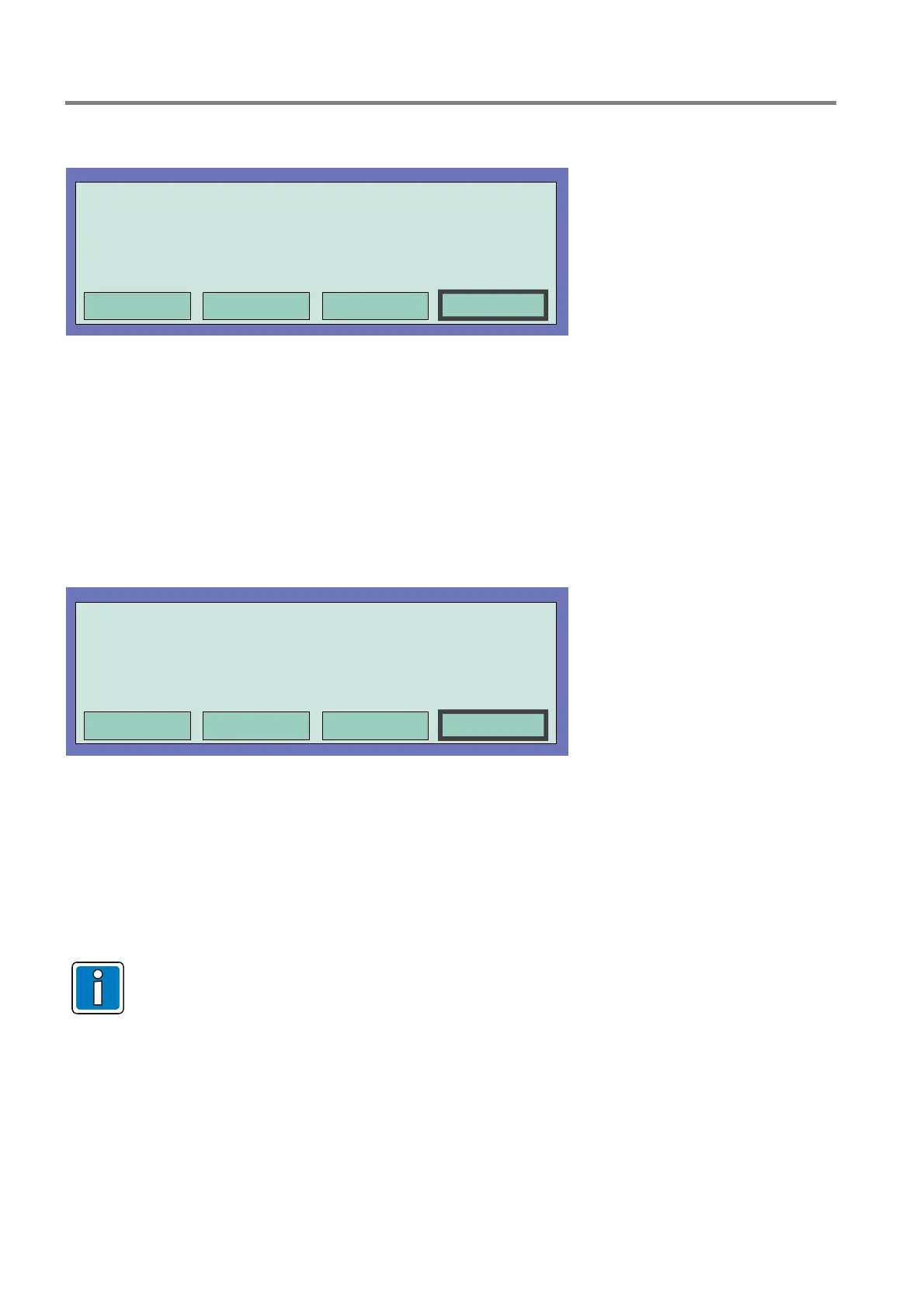Fire Alarm Control Panel IQ8Control C/M
106 FB 798951.GB0 / 01.09
Switching on the protocol printer
Func.menu Repeat Select
Switch off
Switch on
Print event mem
Printer
: 0110
Printer
Fig. 92: Entering the number of the external (serial) printer
Enter the number of the printer which is to be switched on and press the >Select< function key.
Enter the number of the desired function (2 = Switching on) or select the menu options >Switching on< with
the cursor keys and press the >Function< key.
Printing out the event memory
The last 200 entries of the 10,000-entry circulating archive are printed on the log printer from the internal event
memory.
Func.menu Repeat Select
Switch off
Switch on
Print event mem
Printer
: 0110
Printer
Fig. 93: Printer function – printing out the event memory
Enter the number of the protocol printers on which the contents of the event memory are to be printed out
and press the >Select< function key.
Enter the number of the desired function (3 = Print event memory) or select the menu options
>Event mem.< with the cursor keys and press the >Function< key.
A switched off protocol printer will not print messages or events !
