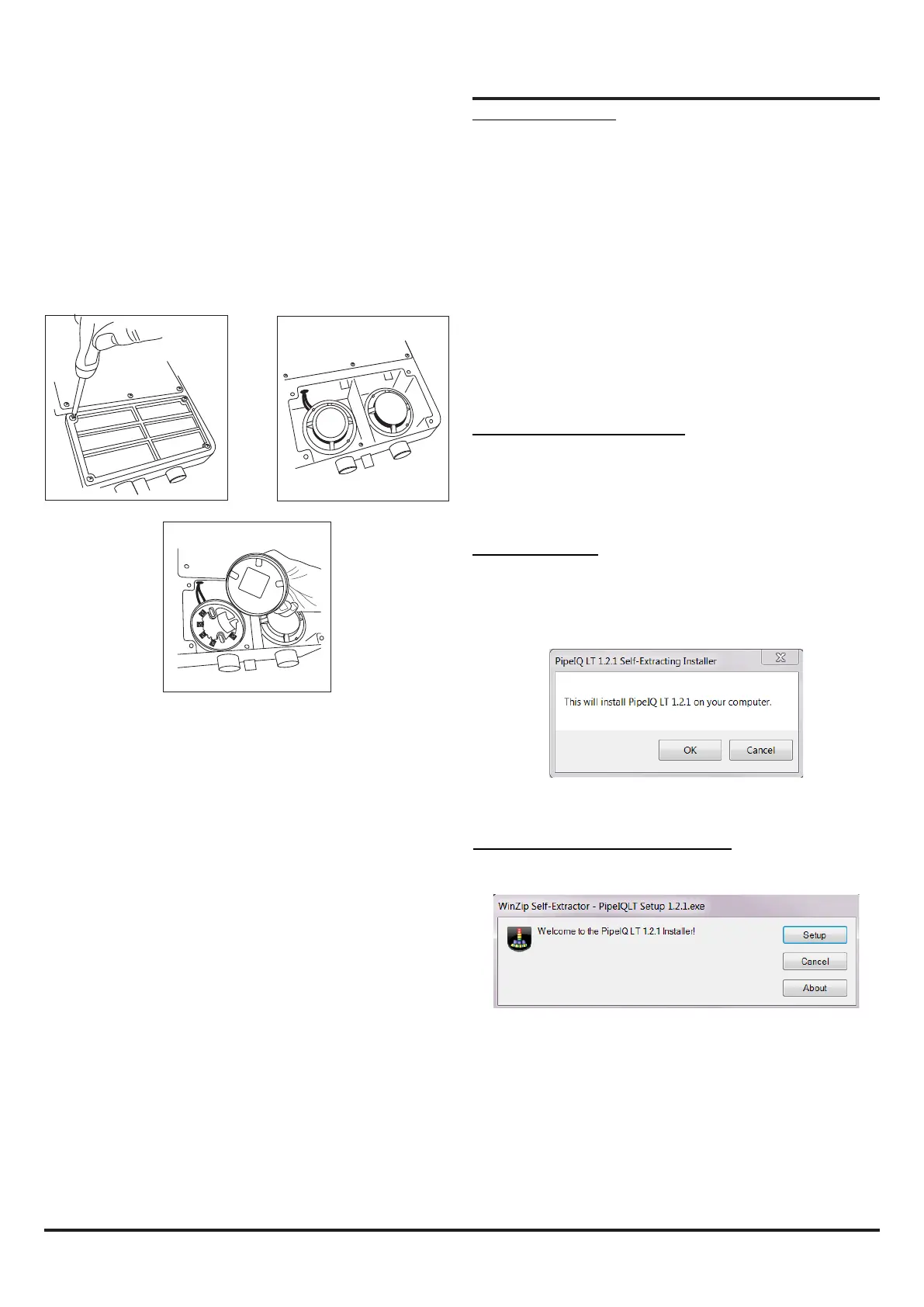N200-102-00 9 I56-3947-200
Either replace the lter assembly or carefully brush off the
accumulated dust.
Note: If replacing the lter, remove the foam gasket from the old
lter and place onto the new lter. When placing the new lter into
the slot, ensure that the gasket is correctly aligned.
Ret the lter, close and secure the cabinet door. The unit will
initialise and restart.
Smoke Sensors
The smoke sensors are located under the sensor cover (see Figure
8 displayed earlier in the guide). To access the sensors, follow the
sequence below:
If replacing a sensor, ensure that the address set on the new
sensor is the same as on the sensor being replaced.
LASER SAFETY INFORMATION
The detector contains a Class 1 laser product. Radiation emitted
inside the smoke sensor is completely contained within its housings
and protective covers during all phases of operation.
USB CONNECTION
PC connectivity is provided by an onboard USB B socket located
centrally between the lter and the sensor (see Figure 9 displayed
earlier in the guide). The USB interface allows access to a range
of additional options, via the PipeIQLT application software, when
connected to a PC. The USB connecting cable should be removed
during normal operation.
1 2
3
PipeIQ™LT QUICK START INSTRUCTIONS
Overview of PipeIQLT
The PipeIQLT software program is a convenient and powerful
Windows
®
based application that can be used to quickly and
accurately design pipe networks, generate conguration parameters
for correct set-up and operation, and facilitate commissioning and
monitoring of the performance of FAAST LT Aspiration devices.
PipeIQLT provides a graphical interface on a PC to:
• Develop and verify the performance of pipe network solutions.
• Congure the design parameters to suit local re codes and
standards.
• Generate Pipe Layouts, BoMs, Conguration and Event Log
Reports.
• Control, Test and Monitor FAAST LT devices.
There is a comprehensive Help Menu to guide the user through
the different windows and options. The contents have a detailed
index and a versatile search facility to locate relevant topics.
Minimum System Requirements
Microsoft Windows XP SP3 or Windows 7
1 GB of RAM.
Graphics hardware with 128 MB of memory and support for
OpenGL 2.0 or later.
5 GB of free hard disc space
Installing PipeIQLT
PipeIQLT is supplied on a mass storage device with each FAAST
LT unit.
Insert and view the removable storage device. Click on PipeIQLT
Setup:
Click OK and follow the instructions (see: PipeIQLT Setup and
Installation Wizard section below).
PipeIQLT Setup and Installation Wizard
When the below dialog box appears, click Setup to start the wizard:
