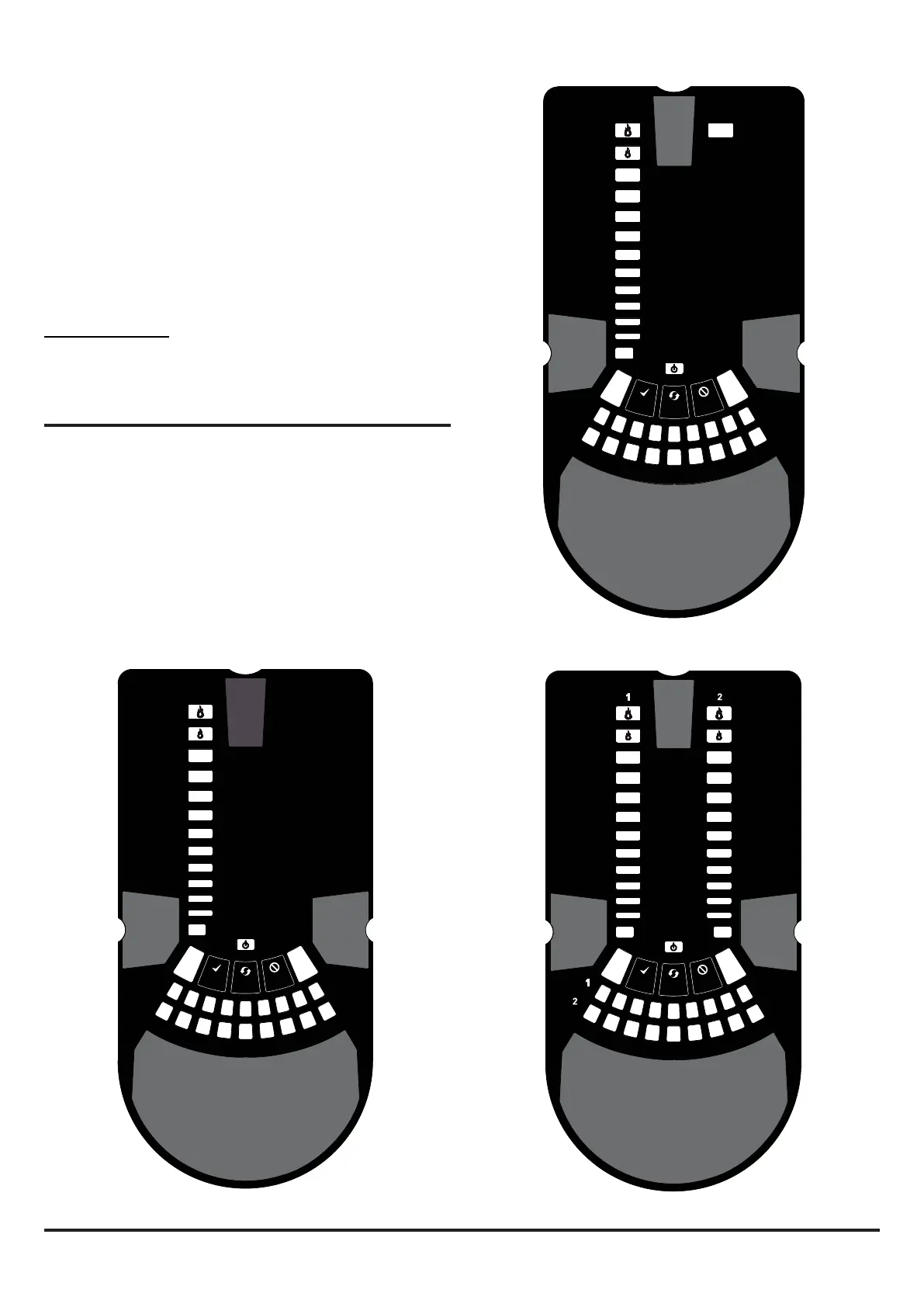N200-102-00 6 I56-3947-200
Notier Ltd., Charles Avenue, Burgess Hill, West Sussex, RH15 9UF, UK
Figure 11: Front Panel Display
11b: NFXI-ASD12 1 Channel Detector (2 Sensors)
11a: NFXI-ASD11 1 Channel Detector (1 Sensor)
FRONT PANEL
The front panel will be different depending on which of the 3 NFXI-
ASD models is being installed, and each is shown below.
The following information is displayed:
• Detector Status: Normal, Alarm, Fault or Isolate
• Alarm Level; Alarm, Pre-Alarm (only available with panels
using Advanced Protocol)
• Particulate Levels; 1-9 (only available with panels using
Advanced Protocol)
• Flow Level
• Test, Reset and Disable Buttons
11c: NFXI-ASD22 2 Channel Detector
ALARM
PREALARM
MODULE
LEVEL
SMOKE
FAULT
FAULT
POWER
INPUT
SENSOR
ASPIRATOR
ELBASID/METSYS
TEMPERATURE
SOUNDER
FILTER
LOW FLOW
HIGH FLOW
2
10
3
1
4
5
6
7
8
9
MODULE
LEVEL
SMOKE
FAULT
FAULT
POWER
ALARM
PREALARM
INPUT
SENSOR
ASPIRATOR
TEMPERATURE
SOUNDER
FILTER
LOW FLOW
HIGH FLOW
ELBASID/METSYS
2
10
3
1
4
5
6
7
8
9
MODULE 1
LEVEL 1
SMOKE
FAULT
FAULT
POWER
LEVEL 2
SMOKE
MODULE 2
ALARM
PREALARM
INPUT
SENSOR
ASPIRATOR
ELBASID/MESY
TEMPERATURE
SOUNDER
FILTER
LOW FLOW
HIGH FLOW
S
T
2
10
3
1
4
5
6
7
8
9
2
10
3
1
4
5
6
7
8
9
2. Check the voltage at the connector. Make sure it is within the
required voltage range.
3. If the voltage is within the specied range, connect the power
connector to the unit.
4. Close and secure the housing door; verify the fan starts up and
air ows out of the exhaust port. The unit takes 1-3 minutes to
initialise and stabilise in normal mode.
Conguring Other Options
To change any of the default options, it will be necessary to
connect the detector to a PC/laptop with the PipeIQLT software
installed; see USB connection section later in this guide for
more information on this (and the FAAST LT Advanced Setup and
Control Guide).
EXTERNAL RESET
The default setting for the congurable external input is Device
Reset (terminal block T8). A short circuit connection between these
terminals will cause the FAAST LT unit to perform a reset.