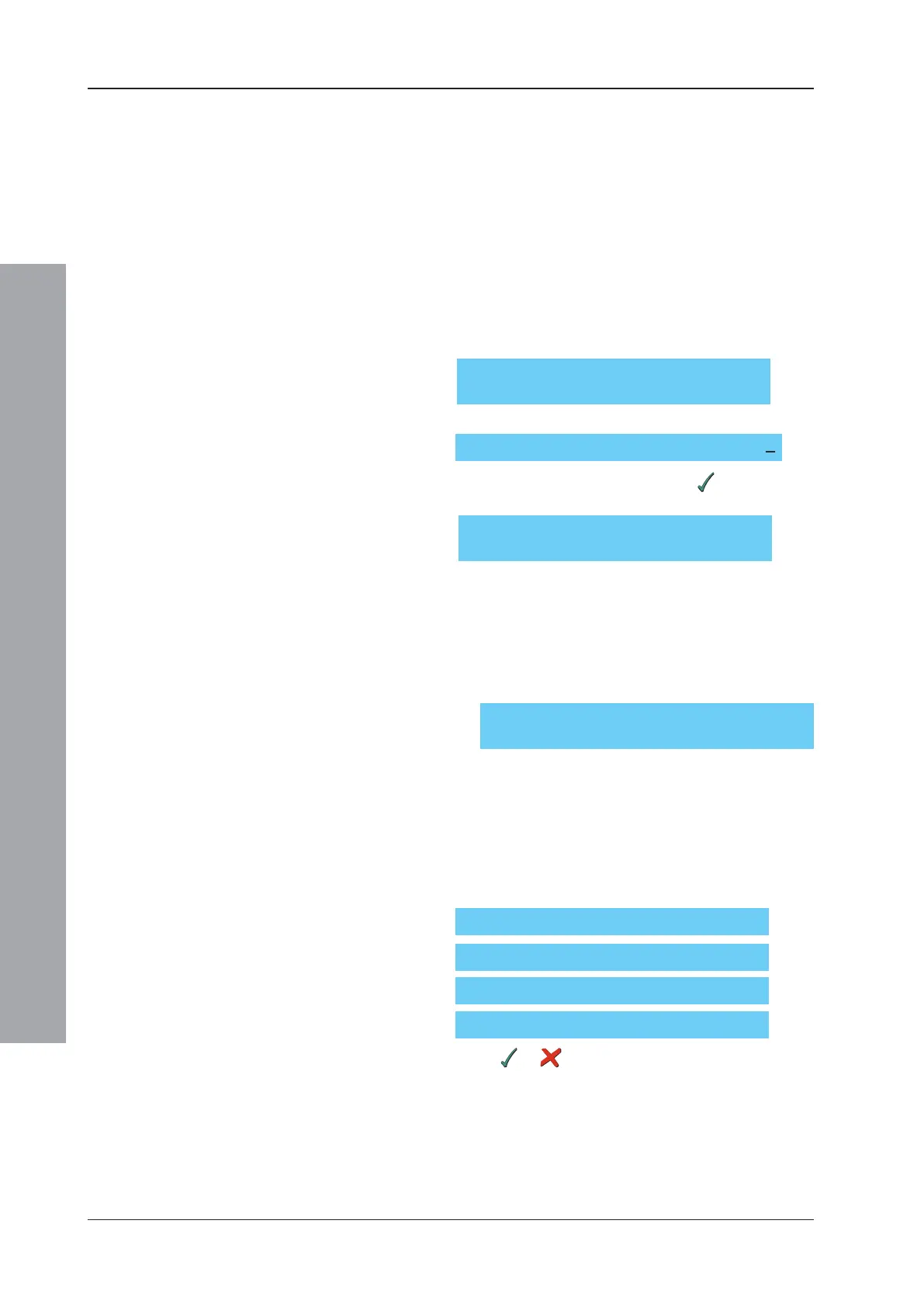ID2000 Series Operating Manual
Operator Actions at Panel
26997-434-000-4, Issue 4
May 2010
Note: If the device is an Output attached to a Control
module (logical types CTRL or BELL - but not CDI),
and you intend to disable it, you will be asked for a
passcode (see Section 4.1.2). Only when this is
correctly entered will the disablement be carried
out. No passcode is required if you are enabling
the module.
4.9.2 Complete Zone
To disable or enable a zone of devices:
1 From the Top Level display, press pushbutton ‘1’. The
DISABLE/ENABLEMENT menu is displayed:
2 Press the ‘1’ pushbutton. The following is displayed:
3 Enter the zone number, then press
. The following
options are displayed:
Note: When prompted for a zone, selecting a number
greater than 80 and less than 256 allows a cell to
be disabled in the same way as a zone.
Note: If you select a zone which has previously been
disabled by means of a remote switch, the system
displays this warning message:
Enter a passcode to override the remote switch
action (if you have already entered a passcode
for some previous operation you are simply asked
to confirm your action).
4 Press the pushbutton that corresponds with the
required option. Depending upon your selection, one
of the following is displayed:
5 Press
or as required.
DISABLE/ENABLEMENT: 0=Individual/
1=Entire Zone/2=Outputs:
DISABLE/ENABLEMENT: Enter Zone no:n
ZONE n : 0=Enable/1=Disable Sensors/
2=Disable ALL Inputs/3=Inp. & Outputs:
ENABLE ALL devices, ZONE n (
!!
!!
!/X)?
DISABLE sensors in ZONE n (
!!
!!
!/X)?
DISABLE ALL inputs, ZONE n (
!!
!!
!/X)?
DISABLE ALL devices, ZONE n (
!!
!!
!/X)?
ZONE n already disabled by remote action:
to continue: Passcode?
