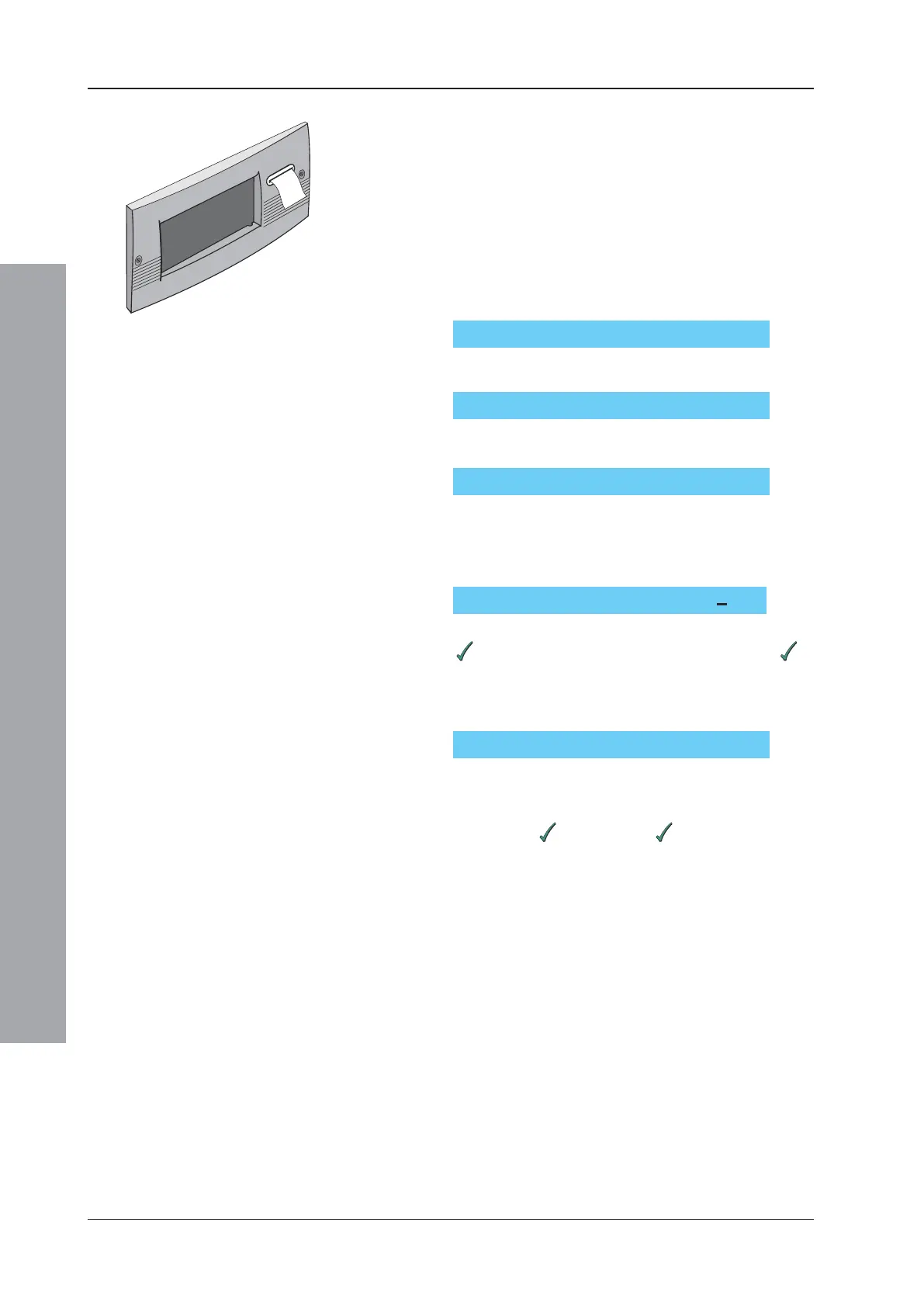ID2000 Series Operating Manual
Operator Actions at Panel
34997-434-000-4, Issue 4
May 2010
4.10.2 Print Device Data
(This function is also available from the VDU terminal)
This option is the means of obtaining a complete or partial
printout of all the devices on the system, including current
readings and status. It only works if a printer is installed.
To obtain a printout:
1 From the top level display, press pushbutton ‘2’. The
options shown below are displayed:
2 Select option ‘0’. The options shown below are
displayed:
3 Select option ‘1’. The options shown below are
displayed:
4 Press the appropriate pushbutton. Sensors and
Modules must be printed out as separate operations.
5 If required, select a zone. The display is as shown
below:
Either key in the specific Zone number followed by
, to print only the devices in that zone, or just to
select the default of ALL ZONES.
6 If ALL ZONES is selected, the question shown below
is displayed:
This allows selective printing of only those devices
with an unusually high reading. Either key in the
desired minimum value (expressed as a percentage)
followed by
, or press just to select the default
of ALL values. In normal conditions values should be
below 60%.
Note: It is not possible to print out selectively both by
specific zone and by specific value threshold.
LOG/DISPLAY: 0=Devices/1=Events:
0=Display/1=Full Printer Dump
0=Sensor/1=Module:
Choose from ZONE no. (0 = ALL)?n
Print ONLY if value above (%)? 0
