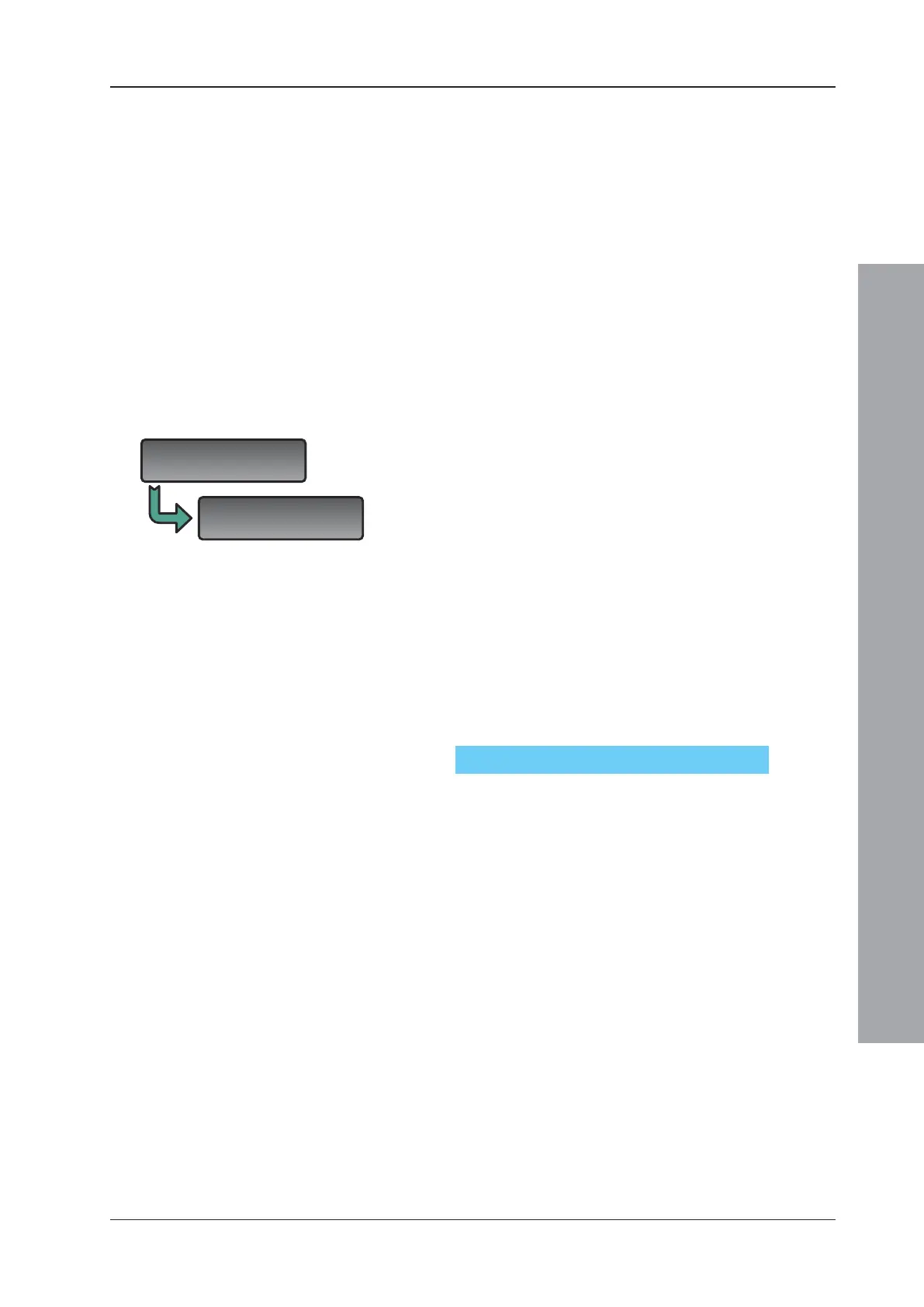ID2000 Series Operating Manual
Operator Actions at Panel
21 997-434-000-4, Issue 4
May 2010
4.8.4 Replace (VIEW) Sensor
Each Very Intelligent Early Warning (VIEW) sensor has
to be calibrated on first operation with the panel. This
calibration is normally carried out automatically for each
sensor at one of the following times:
a. Approximately 90 seconds after the panel is powered
on.
b. 60 seconds after the sensor is installed on a panel which
is already operating normally (either by downloading the
configuration file or by using the on-line menus).
During this initial period (which is required to allow the
VIEW sensor to stabilise) the sensor must not be exposed
to smoke or other abnormal conditions, otherwise the
panel may report a sensor fault.
The Replace Sensor menu option refers only to the VIEW
sensor. If a VIEW sensor is removed from an existing
operational loop, or communication with the panel is
broken for a minimum of 30 seconds, recalibration will
take place automatically.
Note: If a VIEW sensor is removed and cleaned, or
replaced with a new one, wait at least 30 seconds
after removal before replacing it.
VIEW sensors can also be recalibrated manually, either
individually or an entire loop or panel at once. At the top
level display, press the ’0’ pushbutton followed by the
appropriate pushbutton (depending on other configuration
options). You are then prompted for an access 3
passcode. Enter the passcode and the panel displays the
options shown below:
0 = Individual/ 1 = Entire Loop:
