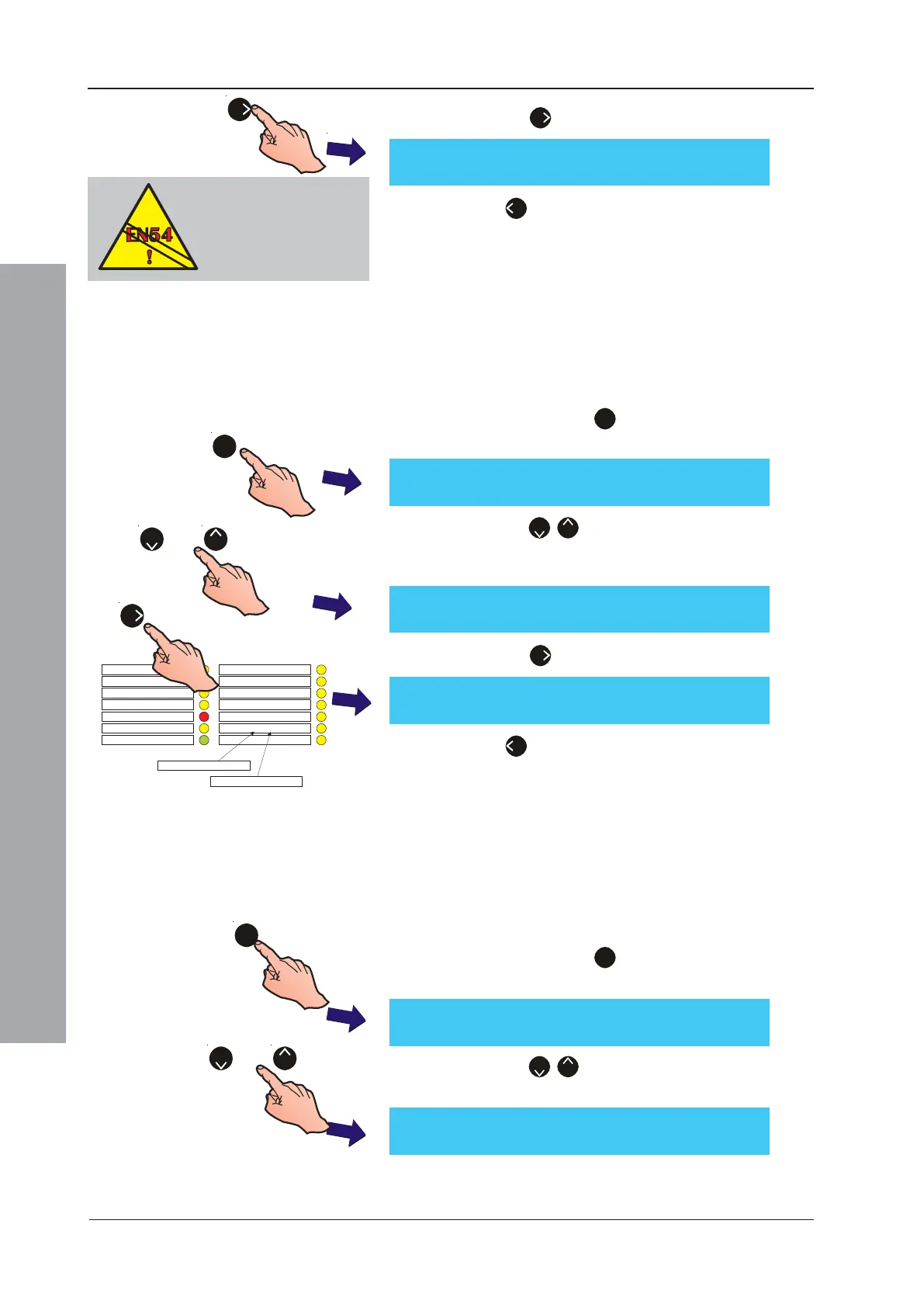ID50 Series Panel - Installation, Commissioning & Configuration Manual
Configuration Mode
42
997-263-000-11, Issue 11
January 2010
DISABLEMENT
FAULT
TEST
POWER SUPPLY FAULT
EARTH FAULT
POWER
PLANT ALARM
FIRE OUTPUT ACTIVE
DELAYS ACTIVE
FIRE OUTPUT: FAULT / DISABLED
FIRE CONTROL O/P: FAULT / DISABLED
PRE- ALARM
SYSTEM FAULT
SOUNDER: FAULT / DISABLED
SOUNDERS SILENCED
3 Press the ‘
6
’ button to toggle the LED function.
4 Press ‘
4
’ to return to the Setup menu screen. All
changes will be saved on exiting.
5.5.1.5 LED 2C Mode
The default function of this LED is PRE-ALARM. This
option allows the LED to be configured as SOUNDERS
SILENCED.
1 From the Setup menu screen, using the numeric
keypad press the ‘
1
’ button to enter the Panel
Options menu. The Language screen is displayed first.
2 Press the ‘
2
/
8
’ buttons to step through the Panel
Options menus until the LED 2C Mode screen is
displayed.
3 Press the ‘
6
’ button to toggle the LED function.
4 Press ‘
4
’ to return to the Setup menu screen. All
changes will be saved on exiting.
5.5.1.6 Un-mute
This option is used to control how new alarms un-mute
the internal buzzer, i.e. new alarms occurring in zones
not previously in alarm or for any new device going into
alarm. To set the desired un-mute option:
1 From the Setup menu screen, using the numeric
keypad press the ‘
1
’ button to enter the Panel
Options menu. The Language screen is displayed first.
2 Press the ‘
2
/
8
’ buttons to step through the Panel
Options menus until the Un-mute screen is displayed.
[Setup] LED 1H = Fault Output: F/D
> : Change ¦ : More < : Exit
[Setup] Language = English
> : Change ¦ : More < : Exit
[Setup] LED 2C = Pre-alarm
> : Change ¦ : More < : Exit
[Setup] LED 2C = Sounders Silenced
> : Change ¦ : More < : Exit
[Setup] Language = English
> : Change ¦ : More < : Exit
[Setup] Un-mute = On new zone alarm
> : Change ¦ : More < : Exit
1
or
82
6
6
1
or
8
2
EN54-2 : 8.2.4 g)
If a fault-routing output is
configured, a fault-routing
output transmission circuit
fault indication must be
provided.
