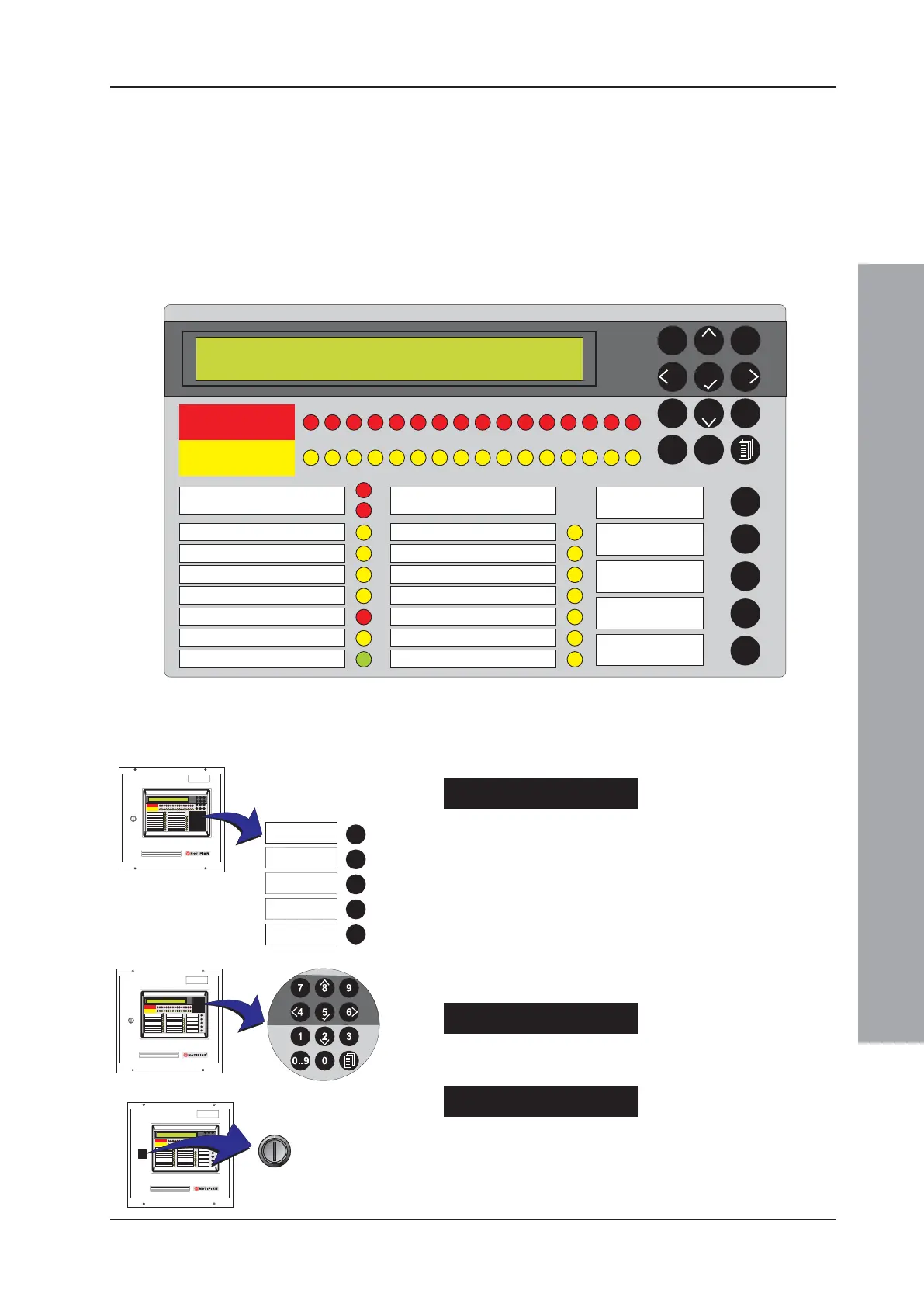ID50 Series Panel - Operating Manual
Panel Controls & Indicators
3 997-264-000-10, Issue 10
January 2010
2 Panel Controls and Indicators
The panel’s controls and indicators are used to operate
the overall system and display the panel status. The panel
has five function pushbuttons, twelve numeric/cursor keys
and thirty-two zonal LED indicators, two ‘FIRE’ indicators
and fourteen system status LED indicators.
An access level 2 keyswitch is provided to enable the
operation of panel controls and access to user menus
without entering a passcode via the numeric keypad.
2.1 Controls
The pushbuttons are listed below, together with
references to the relevant sections of the manual:
Function Pushbuttons
• MUTE BUZZER - (Section 4.2).
• EXTEND DELAY - (Section 4.3).
• END DELAY/EVACUATE
1
- (Section 4.4)
• SILENCE/RESOUND - (Section 4.5).
• RESET - (Section 4.6).
1
Also configurable as Transmission Device (TD)
Enable/Disable.
Numeric/Cursor Keys
• Numeric/Cursor keys - (Section 4.7).
Keyswitch
Turn the keyswitch to enable level 2 access. The
keyswitch provides an alternative to entering the level 2
access code via the numeric keys. See Section 4.1.3
and Section 4.1.4.
00..9
1 2
3
4 5 6
7 8
9
1
MUTE BUZZER
ZONE FIRE
ZONE FAULT
DISABLE/TEST
FIRE OUTPUT ACTIVE
DELAYS ACTIVE
POWER
FIRE
FAULT
2
3
4
56
7
8910
11 12
13
14
15 16
SAT 12/10/2002 00:00:00
Status: NORMAL
DISABLEMENT
TEST
PRE-ALARM
EARTH FAULT
PLANT ALARM
SOUNDER: FAULT/ DISABLED
FIRE OUTPUT: FAULT/ DISABLED
FIRE CONTROL O/P: FAULT/ DISABLED
SYSTEM FAULT
POWER SUPPLY FAULT
RESET
EXTEND
DELAY
END DELAY/
EVACUATE
SILENCE/
RESOUND
+
+
+
+
MUTE BUZZER
END DELAY/
EVACUATE
EXTEND DELAY
RESET
SILENCE/
RESOUND