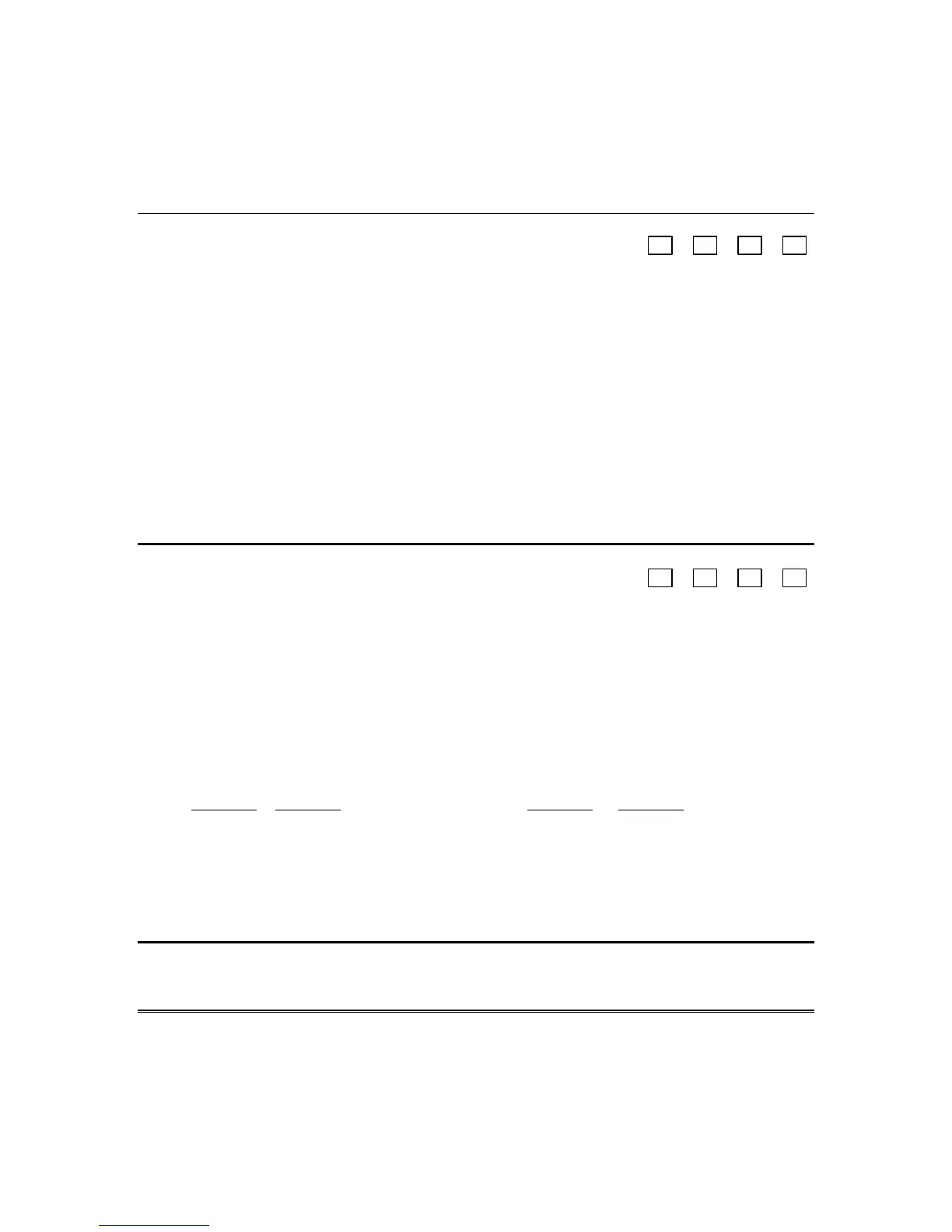OMNI624 Installation and Setup Guide
6–48
Typical Question 01–24 Layout
L1 L2 L3 L4
Zone Part./ silent/ stay/chime
Type config swing dial delay
Q 01 ZONE 1 (type/attributes) Q 13 ZONE 13 (type/attributes)
Q 02 ZONE 2 (type/attributes) Q 14 ZONE 14 (type/attributes)
Q 03 ZONE 3 (type/attributes) Q 15 ZONE 15 (type/attributes)
Q 04 ZONE 4 (type/attributes) Q 16 ZONE 16 (type/attributes)
Q 05 ZONE 5 (type/attributes) Q 17 ZONE 17 (type/attributes)
Q 06 ZONE 6 (type/attributes) Q 18 ZONE 18 (type/attributes)
Q 07 ZONE 7 (type/attributes) Q 19 ZONE 19 (type/attributes)
Q 08 ZONE 8 (type/attributes) Q 20 ZONE 20 (type/attributes)
Q 09 ZONE 9 (type/attributes) Q 21 ZONE 21 (type/attributes)
Q 10 ZONE 10 (type/attributes) Q 22 ZONE 22 (type/attributes)
Q 11 ZONE 11 (type/attributes) Q 23 ZONE 23 (type/attributes)
Q 12 ZONE 12 (type/attributes) Q 24 ZONE 24 (type/attributes)
QUESTIONS 25–36 ZONE REPORT CODES
L1 L2 L3 L4
1
st
digit 2
nd
digit 1
st
digit 2
nd
digit
zone “a” zone “b”
Questions 25–36. Any zone with a reporting code other than AA will report to the CS. The first digit
is used for single-digit formats. For two-digit formats, both digits are used. For CID, the first digit is
used for the event code and the zone is the actual zone number. Refer to Section 8: Central Station
Reporting Formats for details on Contact ID
®
reporting codes.
Use the separate Programming Form to enter the actual values for each zone’s report. For each of the
following questions, enter the digits as follows:
L1 and L2: Enter the first and second digits of the report code for the first zone listed in the question.
L3 and L4: Enter the first and second digits of the report code for the next zone listed in the question.
L1 and L2
L3 and L4 L1 and L2 L3 and L4
Q 25 Zone 1 Zone 2 Q 31 Zone 13 Zone 14
Q 26 Zone 3 Zone 4 Q 32 Zone 15 Zone 16
Q 27 Zone 5 Zone 6 Q 33 Zone 17 Zone 18
Q 28 Zone 7 Zone 8 Q 34 Zone 19 Zone 20
Q 29 Zone 9 Zone 10 Q 35 Zone 21 Zone 22
Q 30 Zone 11 Zone 12 Q 36 Zone 23 Zone 24
