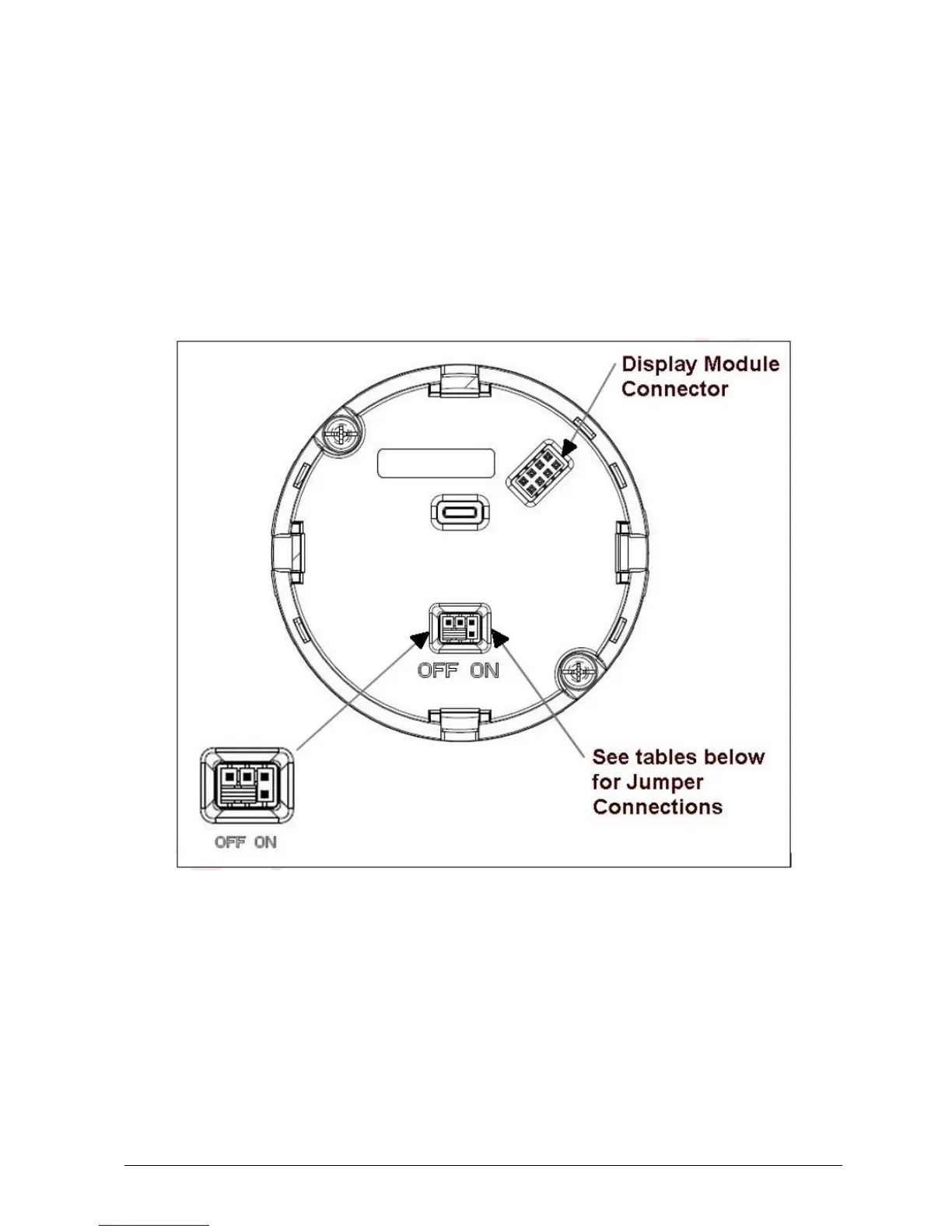23 RMA803 Remote Indicator User's Guide Revision 2
4.4 Changing the Write protect Direction
On the Remote Indicator, there is no failsafe jumper selection but there is a write protect jumper. The
bottom jumper sets the write protect. The default setting is OFF (un-protected). When set to the ON
(protected) position, changed configuration parameters cannot be written to the Remote Indicator.
When set to the OFF (un-protected) position, changed configuration parameters can be written to the
Remote Indicator.
The following procedure outlines the steps for positioning the write protect jumper on the electronics
module. See Figure 16 for the locations of the write protect jumpers.
Figure 16: Locating Simulation and Write Protect Jumpers
