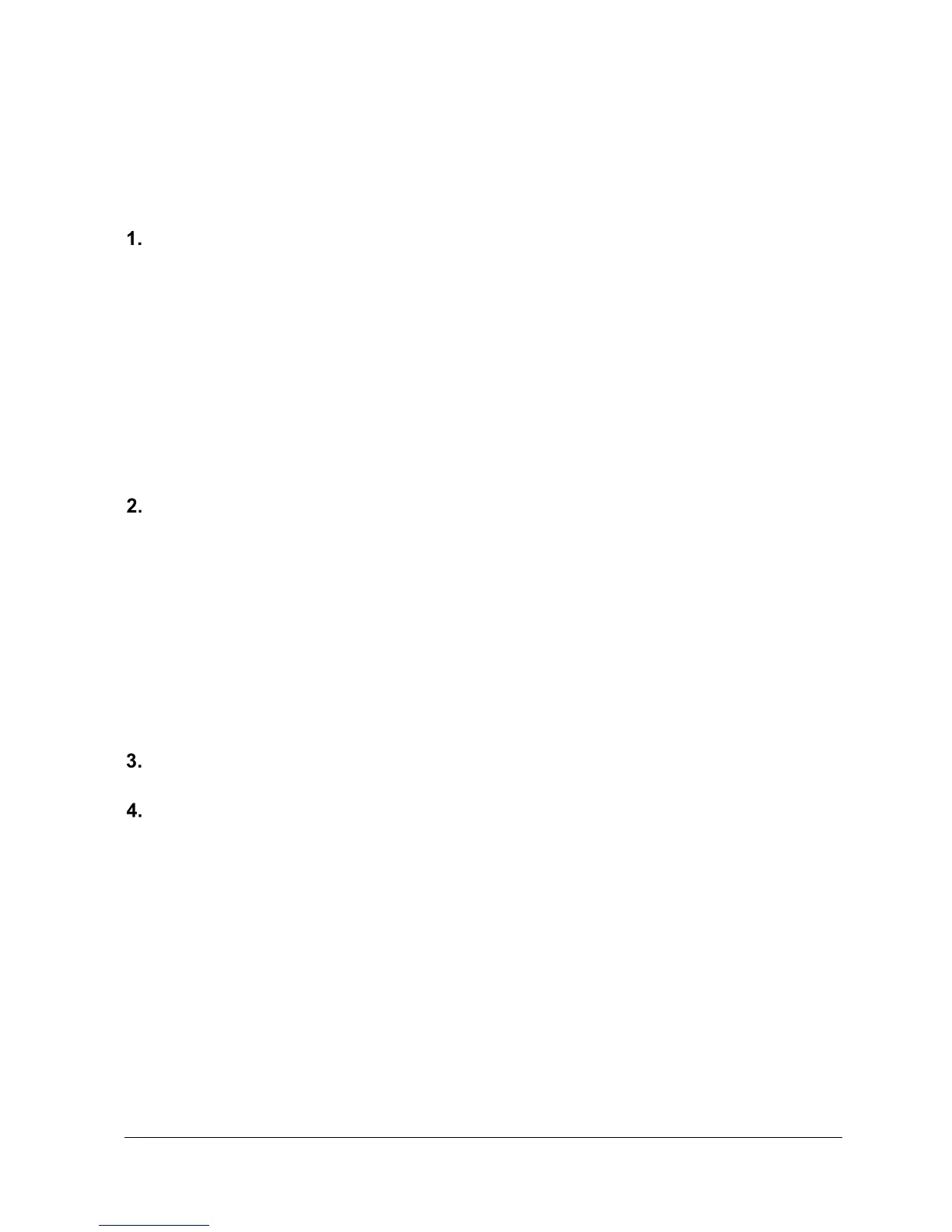vii RMA803 Remote Indicator User's Guide Revision 2
Contents
COPYRIGHTS, NOTICES AND TRADEMARKS ........................................................ II
INTRODUCTION ................................................................................................ 1
1.1
About the RMA801 Remote Indicator .................................................................................... 1
1.2
Features and Options ............................................................................................................. 1
1.3
RMA801 major assembly and electronic housing components ......................................... 2
1.4
Dimensions .............................................................................................................................. 3
1.5
RMA801 Remote Indicator Nameplate .................................................................................. 3
1.6
Safety Certification Information ............................................................................................. 3
1.7
Display Options – Standard Display ..................................................................................... 4
1.8
Two Integrated-Button Assembly (Standard Display) ......................................................... 5
INSTALLATION AND STARTUP ....................................................................... 6
2.1
Installation Site Evaluation .................................................................................................... 6
2.2
Display Installation Precautions ............................................................................................ 6
2.3
Mounting Remote Indicator .................................................................................................... 7
2.3.1
Mounting Dimensions ....................................................................................................................... 7
2.3.2
Bracket Mounting Procedure ............................................................................................................ 7
2.4
Wiring a Remote Indicator .................................................................................................... 10
2.4.1
Overview......................................................................................................................................... 10
2.4.2
Terminal Block ................................................................................................................................ 10
2.4.3
Wiring Procedure ............................................................................................................................ 13
2.4.4
Supply Voltage Limiting Requirements ........................................................................................... 13
PERFORMANCE SPECIFICATIONS .............................................................. 14
OPERATION .................................................................................................... 15
4.1
Overview ................................................................................................................................ 15
4.2
Configuration using SCT or MCT Toolkit for DE Models .................................................. 15
4.3
Configuration using Standard Display ................................................................................ 16
4.3.1
Menu Navigation ............................................................................................................................. 17
4.3.2
Data Entry ....................................................................................................................................... 17
4.3.3
Editing a Numeric Value ................................................................................................................. 18
4.3.4
Selecting a new setting from a list of choices ................................................................................. 18
4.3.5
The Standard Display Menu ........................................................................................................... 18
4.3.6
Standard Display Abbreviations: ..................................................................................................... 22
4.4
Changing the Write protect Direction ................................................................................. 23
4.5
Monitoring the Standard Display ......................................................................................... 25
