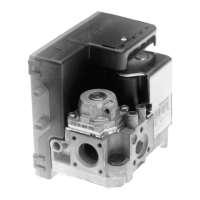SEC-H-600 SECURITY CONTROLLER
95-7759—07 32
CAUTION
Use only NiMH battery packs approved for use with the Security Controller.
To replace the NiMH battery pack, proceed as follows:
1. Backup the Security Controller’s configuration to your PC, using the backup feature within the Security Appliance (or the
appropriate NiagaraAX software tool).
2. Disconnect the sealed lead-acid Backup Battery.
3. Remove primary power from the Security Controller. The unit should power down after some period, which may range from
several seconds to several minutes. Wait for LED activity to stop—all LEDs on the Security Controller should be off.
NOTE:NiMH-powered shutdown on the SEC-H-600 controller takes notably longer than with a SEC-H-201 controller.
4. Remove the cover. See “Removing and Replacing the Cover,” page 11.
5. Remove the old battery and bracket assembly by taking out the four screws holding it in place, setting the screws aside for
later. Unplug the battery from the connector on the SEC-H-600.
6. Plug the battery connector plug of the replacement battery pack into the NiMH battery connector on the Security Controller.
See “Connect the NiMH Battery,” page 26.
7. Set the replacement battery/bracket assembly back over the option card slots, with the mounting holes aligned with the
standoffs.
8. Place the four screws through the battery bracket, option cards blanking plates, and into the standoffs on the Security Con-
troller base board. Using a screwdriver, hand tighten these screws.
9. Replace the cover.
10. Reconnect the sealed lead-acid backup battery.
11. Restore power to the Security Controller and verify normal operation.

