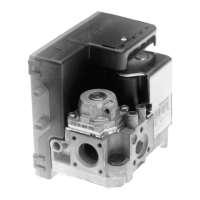SPYDER MODEL 7 VAV CONTROLLER INSTALLATION INSTRUCTIONS
25 31-00475-01
NOTE:
The 120 Ω termination resistor must be inserted
directly into the terminals of both end devices.
NOTE:
The controller is insensitive to bias voltages due to
the failsafe chipset inside, and it can share the
BACnet bus with other devices with or without
bias voltages.
BACNET MSTP CONTROLLER
Automatic MAC Addressing
In contrast to other controllers, the Spyder Model 7
MSTP controllers feature automatic MAC addressing.
NOTE:
When the dip switches are set to all-ON or all-OFF,
the controller will run in Auto MAC mode. Do not
attempt to program a MAC address outside of Min
MAC and Max MAC (0 to 127).
The MAC addresses are not assigned in sequential
order. Controllers are assigned MAC addresses that are
not already in use by another BACnet MSTP device in
the range of Min MAC to Max MAC.
In the scenario depicted in Fig. 29, some of the
controllers in the BACnet MSTP network do not feature
automatic MAC addressing; therefore, their MAC
addresses are assigned manually. Thus, when a new
Spyder Model 7 BACnet MSTP VAV is added to the
network and its automatic MAC addressing function is
triggered, it will assign itself an available (unused) MAC
address within the range of Min MAC and Max MAC
values.
Fig. 29 Automatic MAC Addressing
All Spyder Model 7 BACnet MSTP VAV controllers are
BACnet MSTP clients. Every client performs periodic
polling for the possible appearance of new clients. Each
client knows the identity of the next client on the
BACnet MSTP bus and to which it must pass the token.
The polling process includes searching for new clients
with MAC addresses lying between their own MAC
address and that of the next client.
The property Max Master specifies the highest-
allowable address for client nodes. Max Master is set to
126 by default, which means that it can support up to
124 BACnet MSTP VAV controllers, one supervisor, and
one BACnet client (tool) per BACnet MSTP network.
The following properties are writable and can be
changed:
• Max Master
• Min MAC
• Max MAC
• MAC address.
Manual configuration of the MAC
Address
The MSTP MAC address for each device must be set to a
unique value in the range of 1-126 on an MSTP network
segment. Seven DIP switches on the Spyder Model 7
MSTP BACnet controller are used to set the controller's
MAC address.
Fig. 30 MSTP MAC Address Details
To set the MAC address of a Spyder Model 7 BACnet
MSTP VAV controller:
1. Find an unused MAC address on the BACnet MSTP
network to which the Spyder Model 7 BACnet
MSTP VAV controller connects.
2. Locate the DIP switch bank on the Spyder Model 7
BACnet MSTP VAV for addressing.
3. Power off the Spyder Model 7 BACnet MSTP and
set the DIP switches for the MAC address you want.
4. Add the value of DIP switches set to ON to deter-
mine the MAC address. See Table 20.
CONTROLLER WITH MANUAL MAC ADDRESSING
CONTROLLER WITH AUTOMATIC MAC ADDRESSING
#maxMaste
BACnet MSTP
Max Master
WEB-8000
Table 19 Default Values
Default
Max Master
Default
MinMAC
Default
MaxMAC
Default
Baud
Rate
126 1 126 76800
Table 20 DIP Switch values for MSTP MAC Address
DIP 1 2 3 4 5 6 7
VALUE 1 2 4 8 16 32 64

