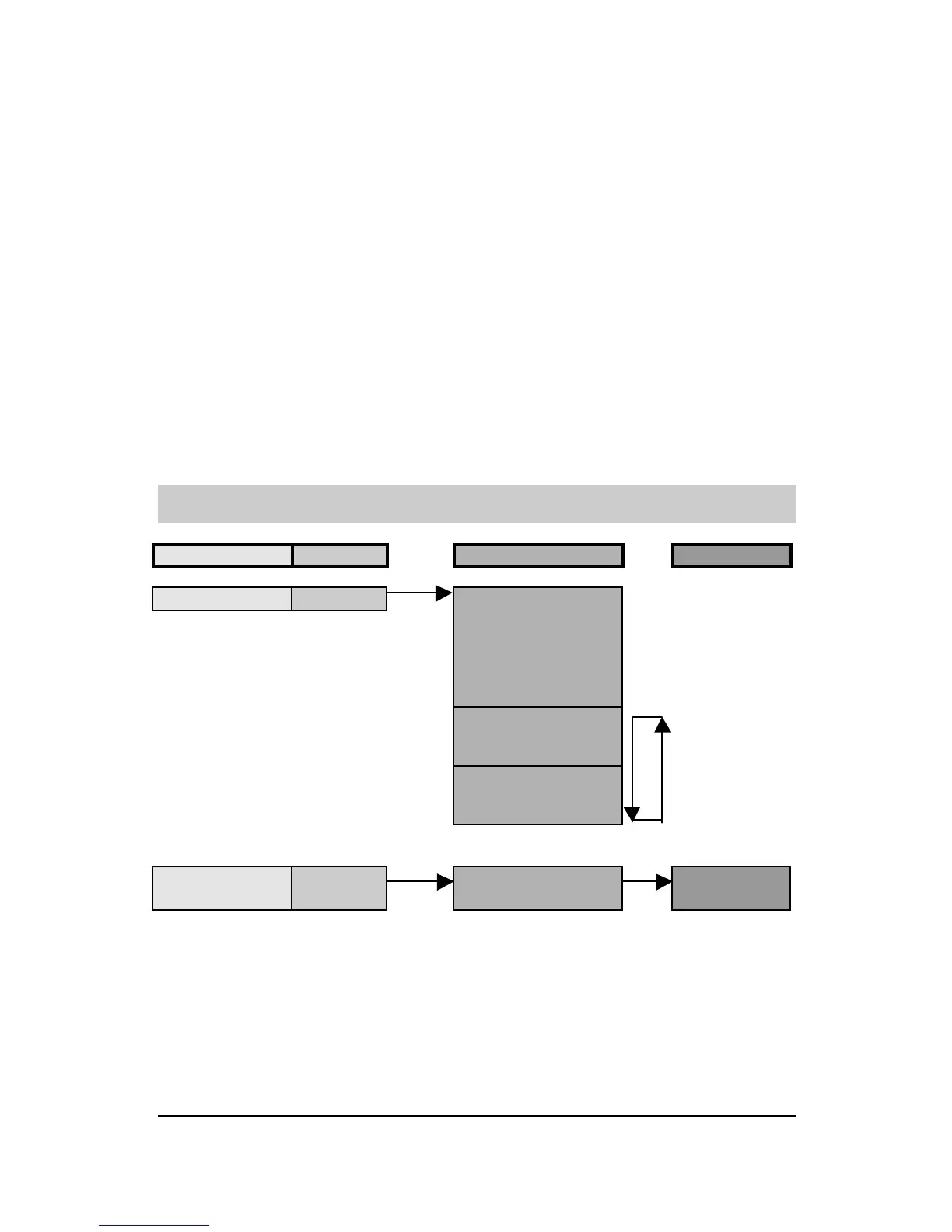Smart Temperature Transmitter STT250 – Operator Manual 11
4.5.2 DE Digital Output Configuration
The STT25D transmitter can operate in either an analog or a digital DE
communications mode. You can use the Smart Field Communicator (SFC) to set
transmitter operation mode as analog or digital DE communications. Note that
STT25D transmitters are factory set for analog communications operation.
This addendum outlines additional steps for the Configuration Flow Chart in
Figure 4-1 of this Operator Manual to configure parameters for DE communications
mode and change transmitter operation from analog to digital DE communications.
The DE configuration parameters are:
- Type of transmitter operation
- Message format
- Failsafe mode for the digital control system.
Use the following flow chart to supplement in Figure 4 to configure the DE mode
parameters and to set your STT25D for DE communications operation.
ADDITIONAL NOTE:
Not all failsafe mode selections apply for given type of transmitter operation.
Keys Shift Keys Menu 1 Menu 2
MENU ITEM
I
DE CONF
Enter
Type of
transmitter
operation (single
range, dual range
STDC, single range
W/SV)
Message format
(W/O DB - 4 bytes
W/DB - 6 bytes)
Fail-safe mode
(B/O Lo, B/O Hi,
LKG, FSO)
<--
Q
A <--> DE
Enter
Change to DE?
Enter
Are you
sure? *
Figure 4-1 : Specific Flow Chart for DE Configuration
You cannot change to DE with a STT25M. If you attempt to do it, an “INVALID
REQUEST” message will appear.
