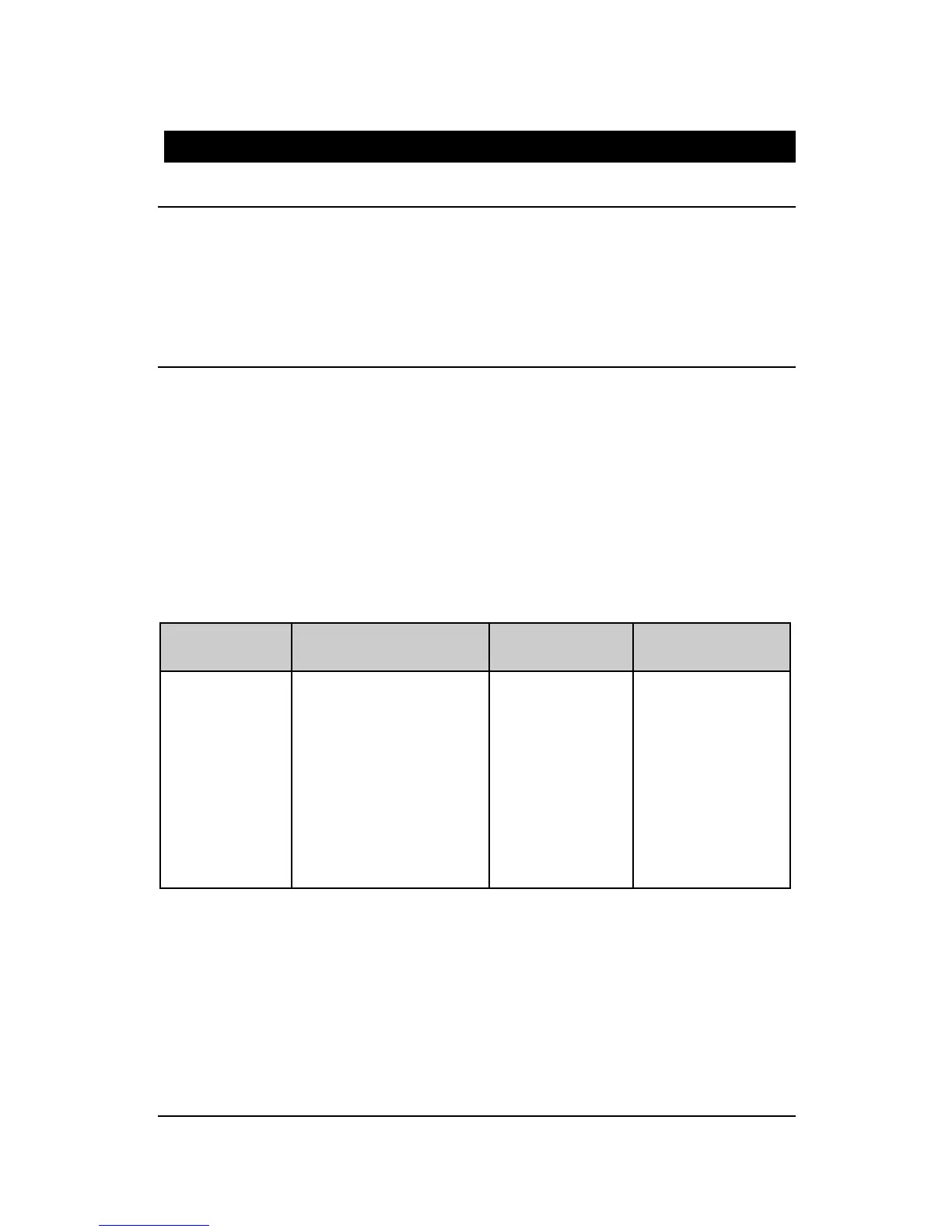Smart Temperature Transmitter STT250 – Operator Manual 19
5. MAINTENANCE/TROUBLESHOOTING
5.1 Maintenance
Maintenance of the STT250 is limited to ensuring that connections, seals and
mounting are tight and secure. There are no moving parts or adjustments, thus, the
only reason to open the housing is to inspect for corrosion or conductive dust entry
which could later affect reliable operation.
WARNINGè The transmitter module itself should NEVER be opened.
5.2 Troubleshooting
5.2.1 Troubleshooting with SFC
Troubleshooting the STT250 loop is greatly simplified by connecting the SFC in the
termination area near the receiving instrument. Also connect a DVM, at the
termination area for the receiving instrument, to confirm a similar signal is coming from
the field and power is available on the two wires of the 4-20 mA loop. This isolates the
problem to either field loop or receiving instrument/power supply/wiring/safety barriers
etc. If the original symptom was an unstable input, it could be a loose connection on
the receiving side. Assuming the above confirms a field loop problem, the likely
causes/actions are given below.
For any step the first action is to hook up the SFC to the transmitter and press "ID",
then "STATUS".
SYMPTOM SFC MESSAGE/
DISPLAY
POSSIBLE
CAUSE
CURE
No input or low
input
"INPUT OPEN" (with
downscale fail-safe)
"I/P OUT OF SPEC"
(indicates that the input
is below LRL)
"HI RES/LO VOLTS"
which indicates an open
circuit loop
Bad sensor wire
connection.
Incorrect
