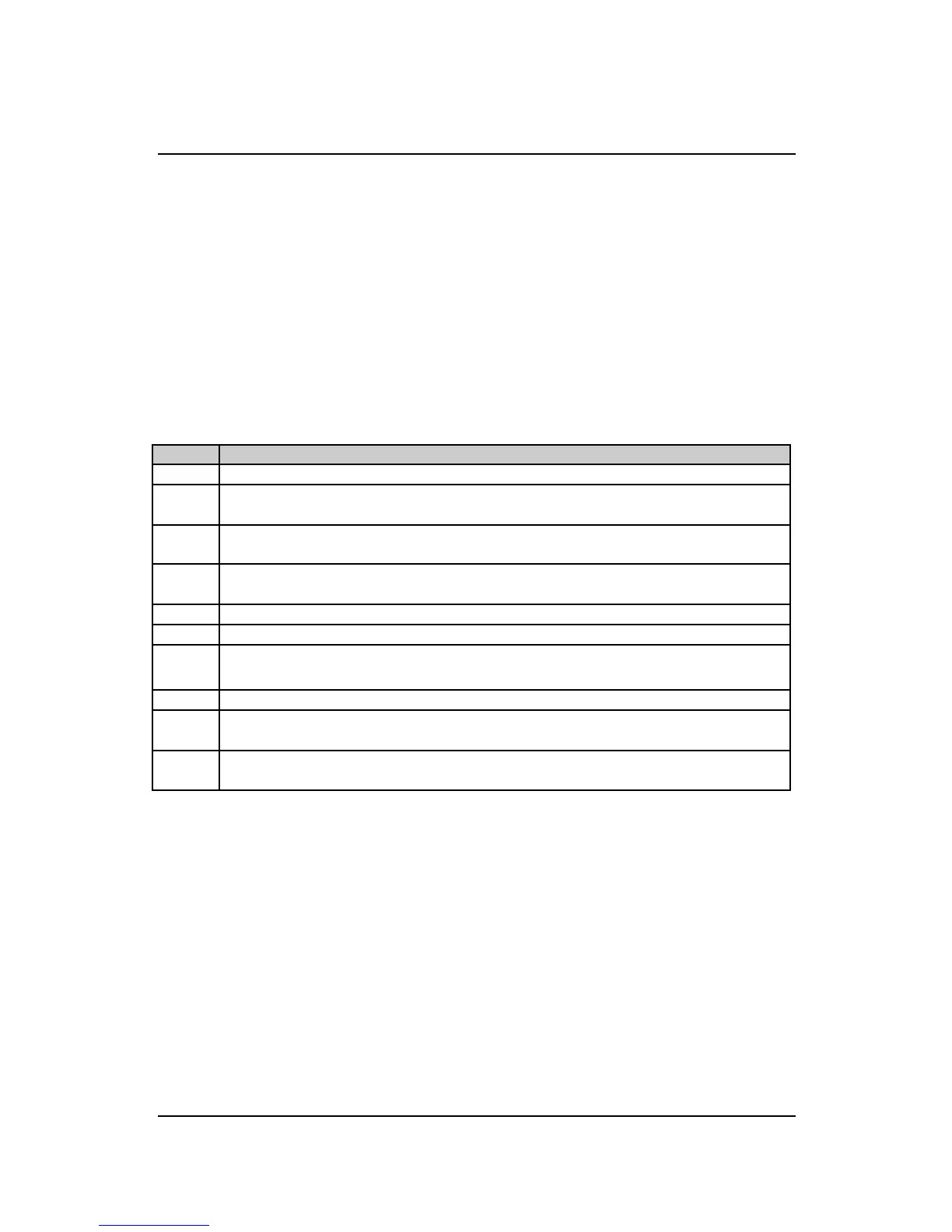34 Smart Temperature Transmitter STT250 – Operator Manual
A.4 Installation Procedure
The procedure in Table A.2 outlines the steps for installing a transient protector
external to an STT 3000 Series STT250 transmitter mounted inside a field mount
housing with a 1/2"NPT conduit entry. For direct head mount housings, such as plastic
housings, the ground terminal referred to in step 7 below may not exist and another
means of direct ground connection will need to be devised. For proper protection, the
green ground wire must be securely connected to a local ground in as direct a path as
possible.
The transient protector is designed for conduit type wiring installations where an
additional terminal box can be added to connect output wiring. In non-conduit
installations, it is recommended that a suitable terminal box is also used.
Refer to Figure A.1 for typical wiring connections.
Table A- 2 Transient Protector Installation
Step Action
1 Unscrew housing cap.
2 Apply pipe joint tape or compound suitable for operating environment to
threads on transient protector. Leave first two threads clean.
3 Hold transient protector so end with three wires points toward the right-hand
conduit connection in transmitter's housing.
4 Feed three wires through conduit connection and screw protector into
connection.
5 Connect red wire to positive (+) terminal of STT250 transmitter.
6 Connect black wire to negative (-) terminal of STT250 transmitter.
7 Connect green wire to ground terminal inside housing.
ATTENTION: be sure to keep green wire short and straight.
8 Replace housing cap.
9 Connect the housing to a suitable earth ground using a #6 Nickel-clad
copper wire.
10 Observing polarity, connect field wiring to two wires on other end of
transient protector. Red wire is positive (+) and black wire is negative (-).
