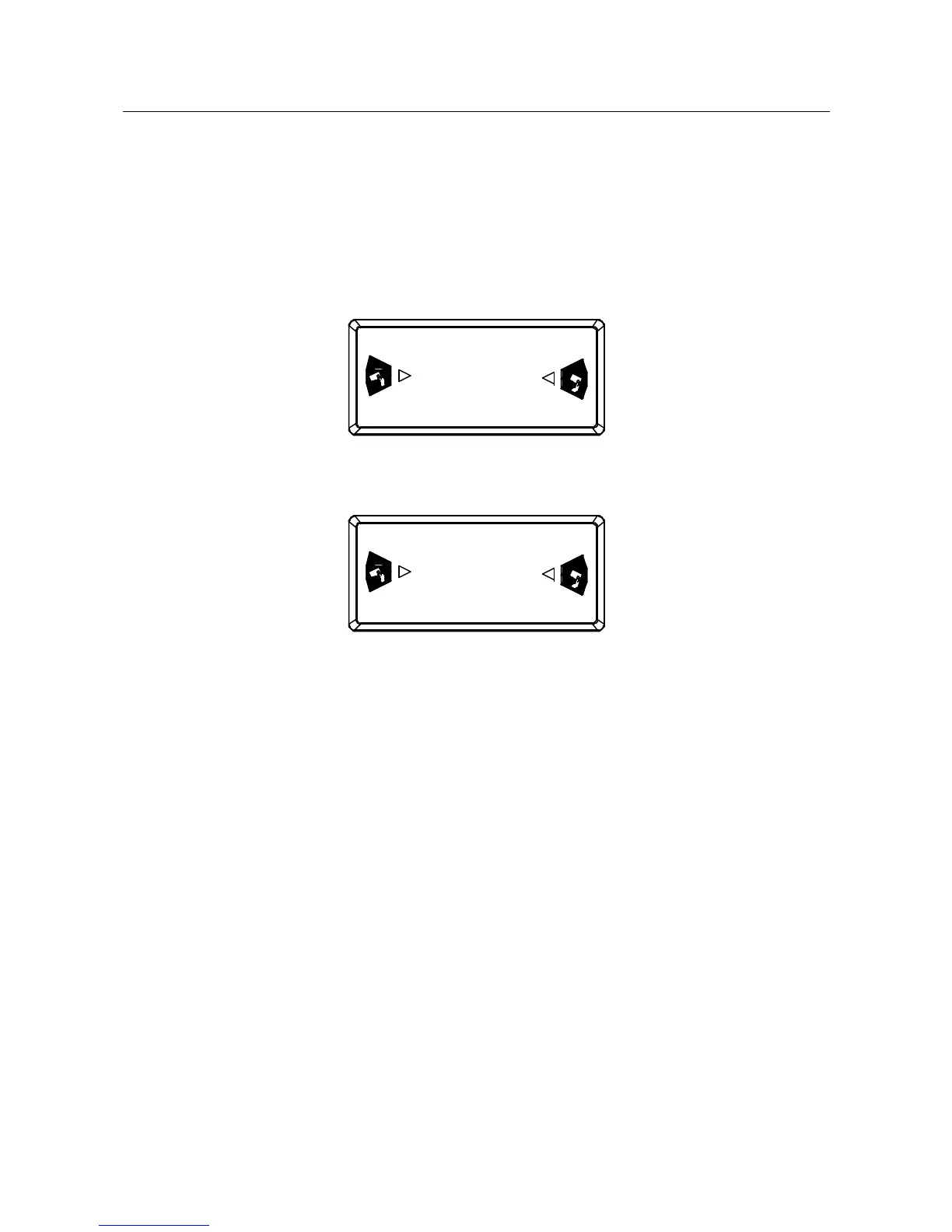Page 16 Applying the Entry/Exit Labels
Applying the Entry/Exit Labels
Apply the two entry/exit labels to the magnetic reader according to the pre-
configured transit direction. Make sure that you place the labels in the
appropriate hollows (TS-Tax3/TS-Tax4: see details in Figure 12 and Figure
13).
IN
OUT
ß EXIT ENTRY à
Figure 12: Entry/exit labels
OUT
IN
ß
ENTRY EXIT
à
Figure 13: Entry/exit labels