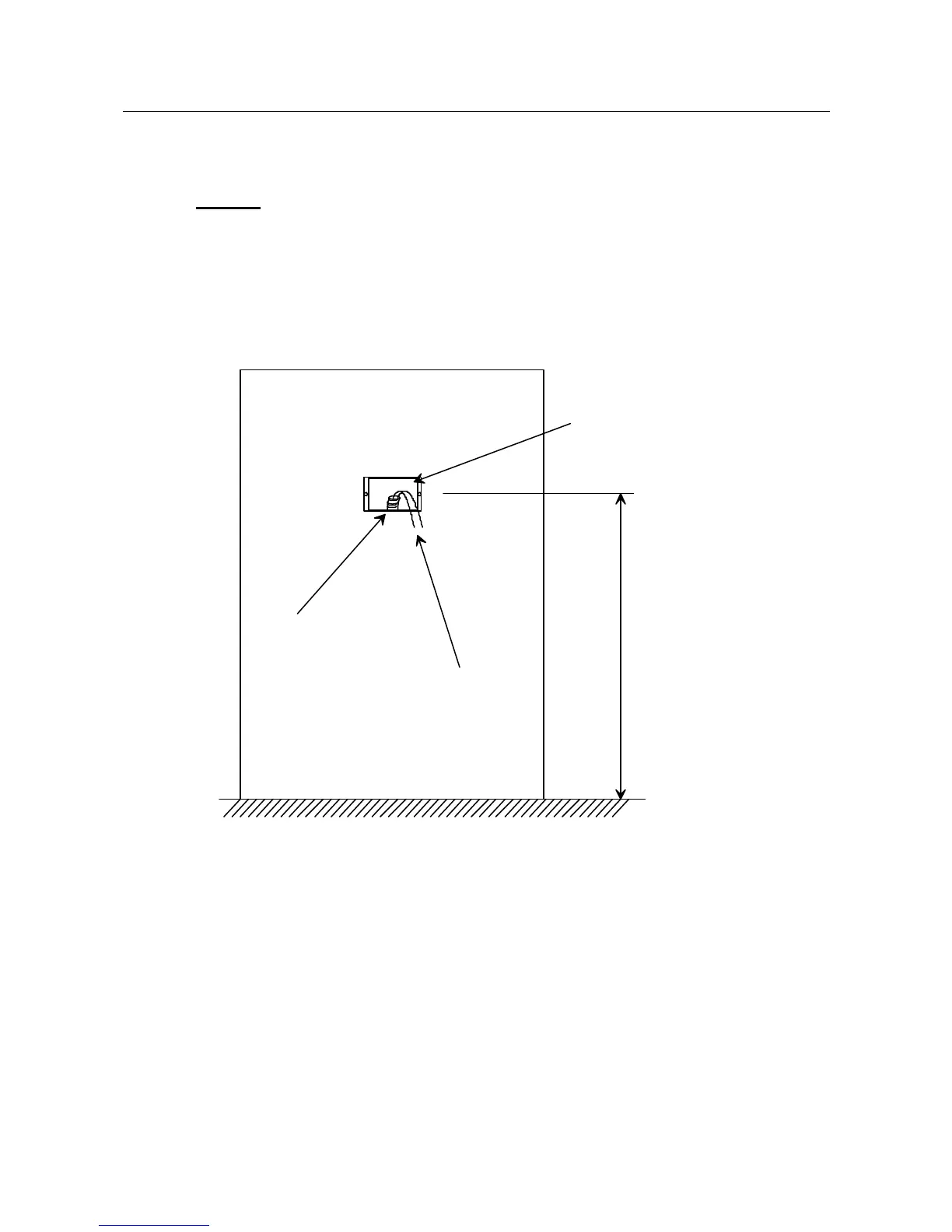Cabling Arrangements Page 7
Cabling Arrangements
It is recommended that you attach the cables to wall box. The box must be
placed 120cm from the ground (see Figure 3).
It is strongly recommended that you run the LAN cable into a separate tube
from the one used for the 12V∼ power cable. If you wish to keep the LAN
cable and the 12V∼ power cable together, make sure that the 12V∼ cable is
shielded. You must not on any account attempt to route the LAN cable and
the primary power cable (230V∼) together.
encased box
tube
cables
120 cm
Figure 3: Cabling arrangements