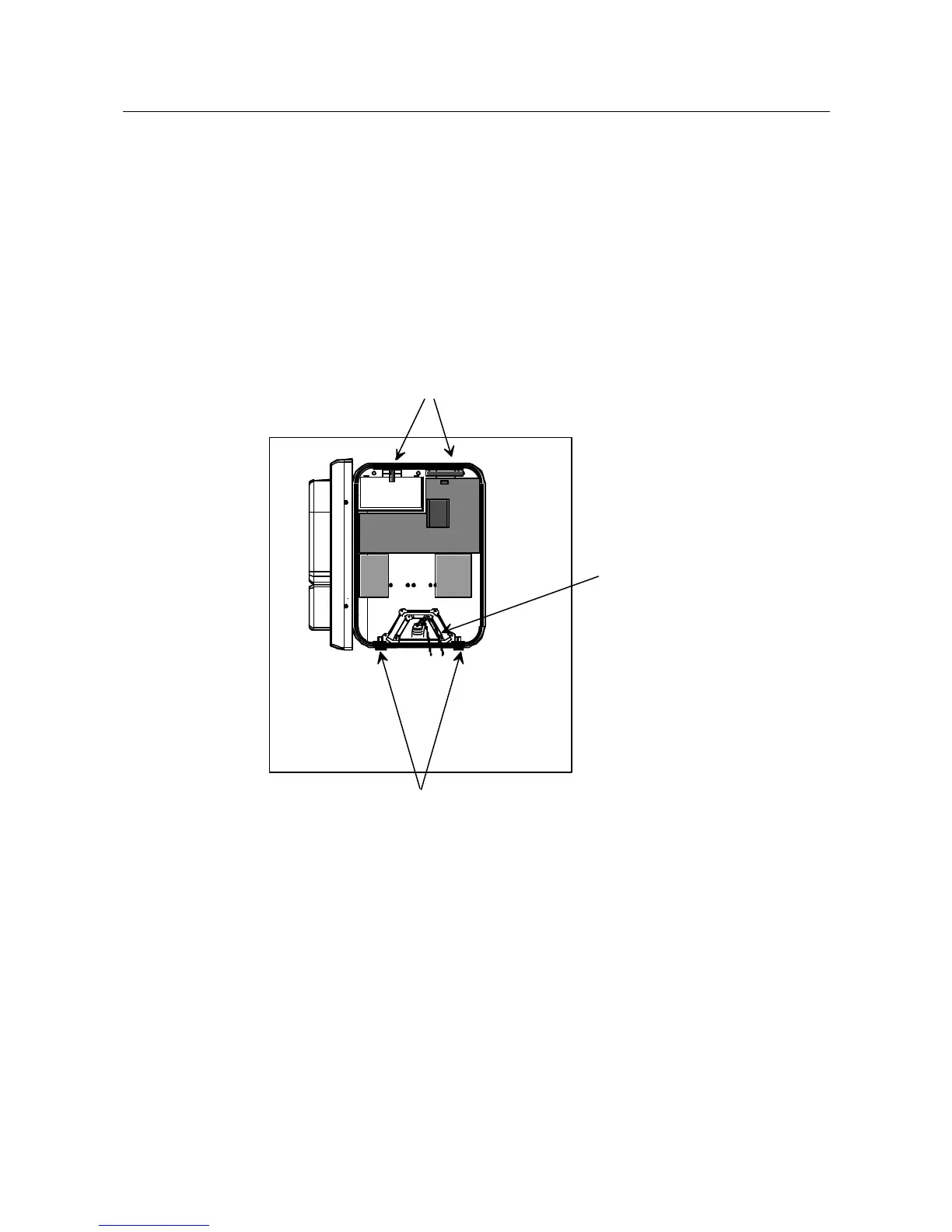Hooking Up the Terminal Page 9
Hooking Up the Terminal
To hook up the terminal, follow the steps described below (see Figure 5):
1. Attach the upper part of the terminal to the upper hooks on the support
plate.
2. Insert the cables into the terminal through the specified openings.
3. Tighten the two screws that secure the terminal to the support plate (use a
∅
6mm parallel tip flat head screwdriver).
1) Attach terminal to hooks
2) Insert
cables
Figure 5: Hooking up the terminal