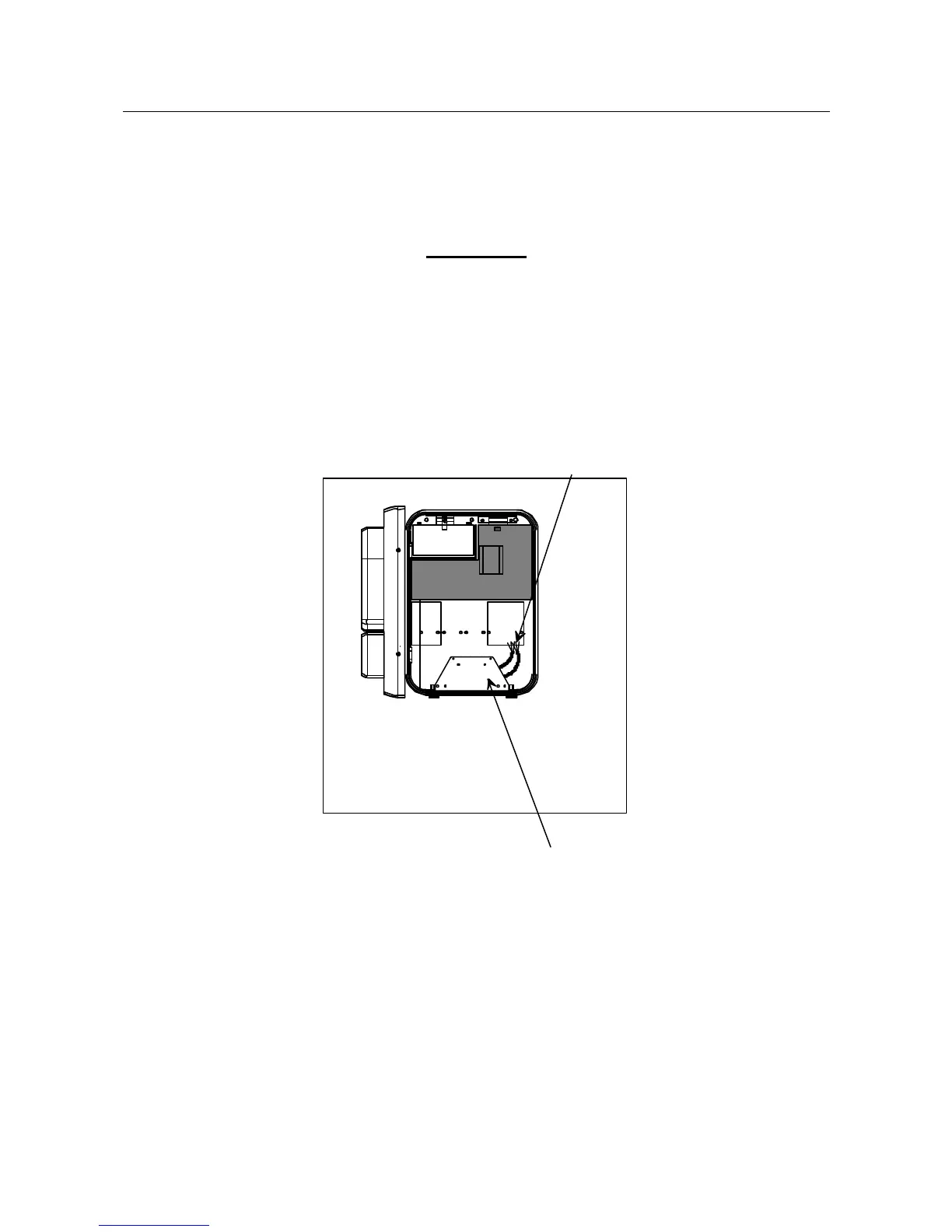Page 10 Connecting the Cables
Connecting the Cables
To connect the cables, follow these steps:
1. Before connecting the cables, insert the power supply jumpers.
WARNING
Do not press the anti-opening tamper during installation and/or
maintenance of the unit.
2. Line up the cables with the grooves at the back of the terminal (see Figure
6) and screw in the small plate which serves as a cable clamp (use a ∅
5mm Philips screwdriver).
Fasten cable clamp
Lock cables
Figure 6: Connecting the cables
3. Attach the wire pin connectors to the terminals located on the lower part of
the terminal unit. (use a ∅ 3mm flat head screwdriver).
4. Insert the cable in the corresponding connector (see Figure 7) to complete
the connection to the LAN Ethernet 10BaseT (twisted pair).
Figure 9 illustrates the connections and settings of jumpers JP2 and JP3 on
the display control board. Make sure that both jumpers are in the position
shown in Figure 9 (MAG-TEK interface).