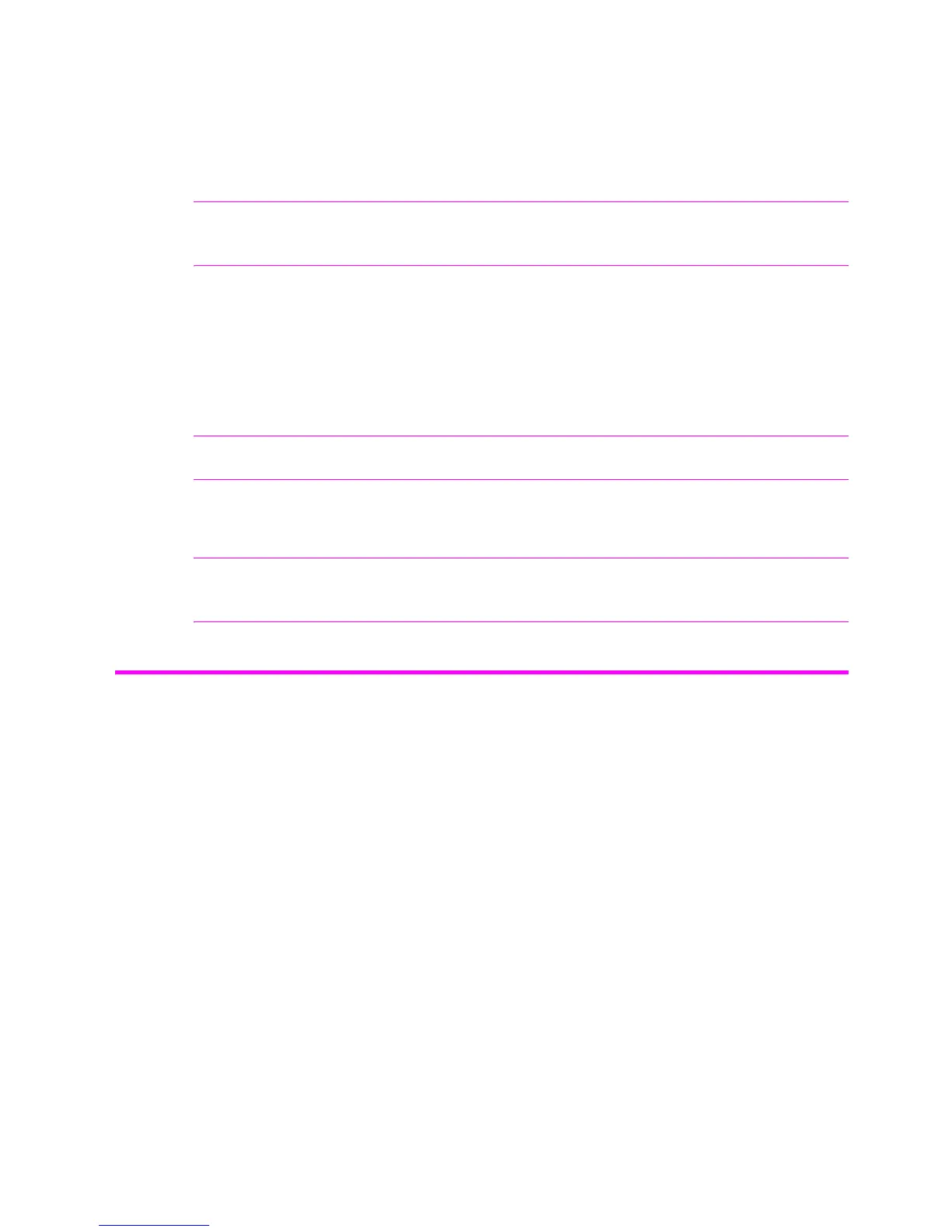Advanced faxing 46
To cancel the scheduled job
Polling another fax to receive
You can dial another fax machine that has a document waiting and request it to be sent to
your fax machine.
1. Dial the telephone number of the remote machine that is ready to be polled.
TIP: One touch buttons do not work in this area, you must use their speed dial code
instead.
2. Press Menu when you hear a fax tone from the remote machine.
The display shows
To poll documents press Start/Enter.
3. Press Start/Enter.
4. Enter the other fax’s Poll Code to retrieve the document, and press Start/Enter.
NOTE: If the other fax machine does not have a poll code, enter 0000.
The HP Fax receives and prints the polled document.
NOTE: Not all fax machines have polling capability, and polling incompatibility
sometimes occurs between fax machines made by different manufacturers.
To cancel the scheduled job
All scheduled jobs remain in memory after they have been set. To make more memory
available, cancel unnecessary scheduled jobs.
1. Press Menu repeatedly
ADVANCED FAX
appears and press Start/Enter.
2. Select
Cancel Schedule
by pressing !" and press Start/Enter.
3. Select the scheduled job you want to cancel by pressing
!".
4. Press Start/Enter to cancel the selected schedule.
