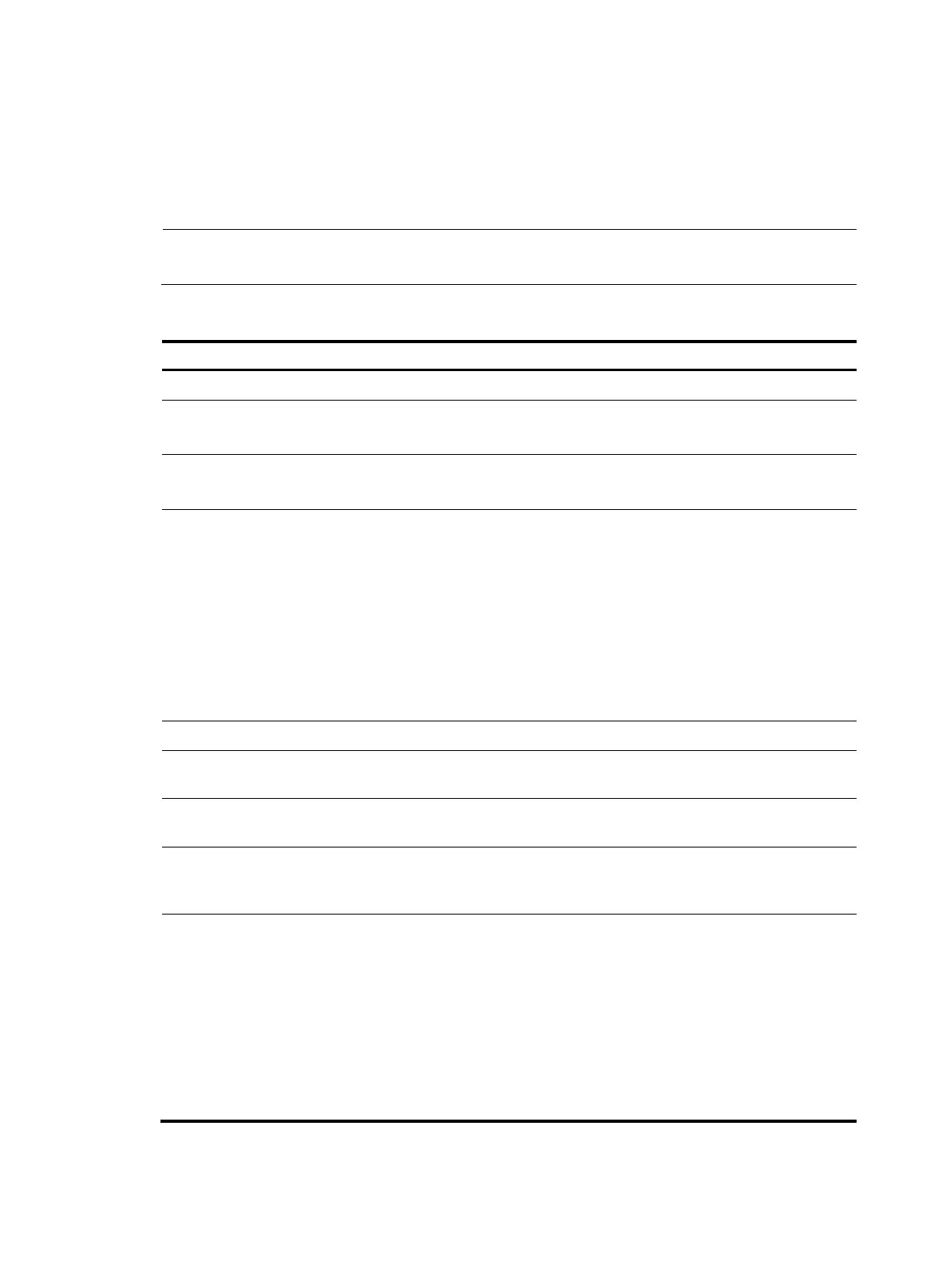203
After you perform these configurations, packets arriving at the Layer 2 Ethernet interface and matching
the packet matching rule are forwarded over the created VC.
To configure multiple VCs with the same attributes (such as VC encapsulation type and VC tunneling
policy), create a PW class, configure VC attributes in the PW class, and then reference the PW class in
each VC.
NOTE:
MPLS L2VPN does not support load sharing over tunnels.
To create a Martini VC for a service instance:
Ste
Command
Remarks
1. Enter system view.
system-view N/A
2. Create a PW class and enter
PW class view.
pw-class pw-class-name
Optional.
By default, no PW class is created.
3. Specify the VC encapsulation
type.
trans-mode { ethernet | vlan }
Optional.
VLAN by default.
4. Specify the tunneling policy.
pw-tunnel-policy policy-name
Optional.
If you do not specify a tunneling
policy, the default tunneling policy
is used. The default tunneling
policy selects only one tunnel in
this order: LSP tunnel, CR-LSP
tunnel.
For information about how to
configure a tunneling policy, see
"Configuring MPLS L3VPN."
5. Return to system view.
quit N/A
6. Enter the view of the interface
connecting the CE.
interface interface-type
interface-number
N/A
7. Create a service instance and
enter service instance view.
service-instance instance-id
By default, no service instance is
created.
8. Configure a packet matching
rule for the service instance.
encapsulation { s-vid { vlan-id |
vlan-list } [ only-tagged ] |
port-based | tagged | untagged }
By default, no packet matching
rule is configured for the service
instance.
9. Create a Martini VC for the
service instance.
xconnect peer peer-ip-address
pw-id pw-id [ access-mode
{ ethernet | vlan } | mtu mtu-value
| [ pw-class class-name ] ] *
After this command is executed,
the VLAN ID, access mode, and
MTU configured for the service
instance cannot be changed. To
modify these parameters, you must
use the undo xconnect peer
command to delete the VC first.
The xconnect peer command is
available for service instances with
an ID in the range of 1 to 4094.
