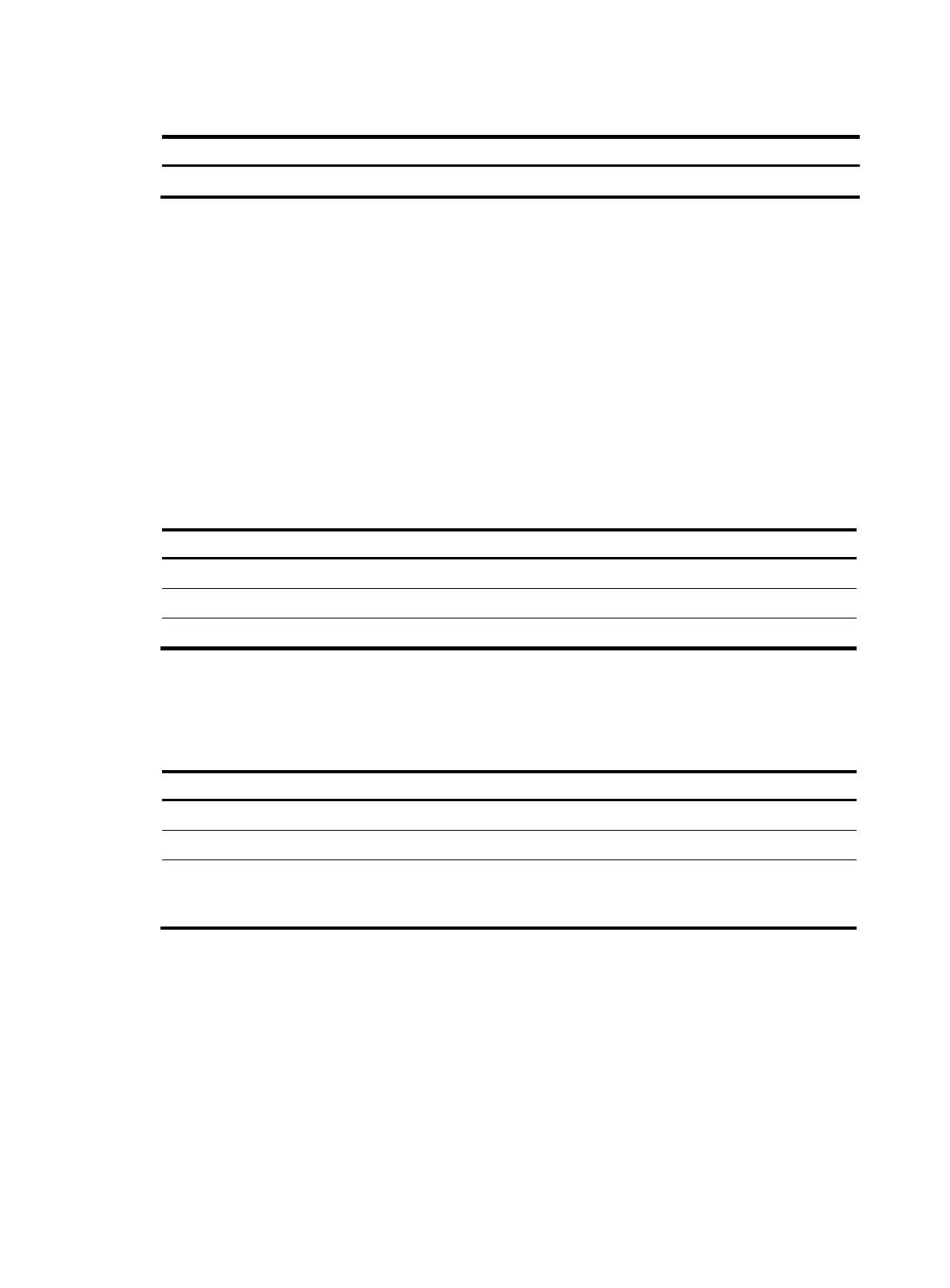75
To restart MPLS LDP gracefully, perform the following commad in user view:
Task Command
Restart MPLS LDP gracefully. graceful-restart mpls ldp
Configuring LDP NSR
Nonstop routing (NSR) is a mechanism for keeping on data transmission during an active/standby
switchover. NSR for LDP can back up LDP session information and LSP information from the active MPU
to the standby MPU of a device. When a switchover occurs, the standby MPU can immediately pick up
the LDP service, implementing non stop data transmission.
The LDP GR function can also implement nonstop data forwarding, but it requires that the GR restarter
and all its neighbors support LDP GR. With the LDP NSR function, the neighboring devices do not need
to support LDP NSR, and they are not aware of any switchover event on the NSR-enabled device.
The LDP GR feature and the LDP NSR feature are mutually exclusive. Do not configure both features on the
device.
To configure LDP NSR:
Ste
Command
Remarks
1. Enter system view.
system-view N/A
2. Enter MPLS LDP view.
mpls ldp N/A
3. Enable the NSR function.
non-stop-routing Disabled by default.
Configuring MPLS statistics collection
To use display commands to view LSP statistics, first set the statistics reading interval, as follows:
Ste
Command
Remarks
1. Enter system view.
system-view N/A
2. Enter MPLS view.
mpls N/A
3. Set LSP statistics reading
interval.
statistics interval interval-time
The default interval is 0 seconds.
The system does not read LSP
statistics.
Inspecting LSPs
In MPLS, the MPLS control plane is responsible for establishing LSPs. However, when an LSP fails to
forward data, the control plane cannot detect the LSP failure or cannot do so in time. This makes network
maintenance difficult. To find LSP failures in time and locate the failed node, the device provides the
following mechanisms:
• MPLS LSP ping
• MPLS LSP tracert
• BFD for LSPs
