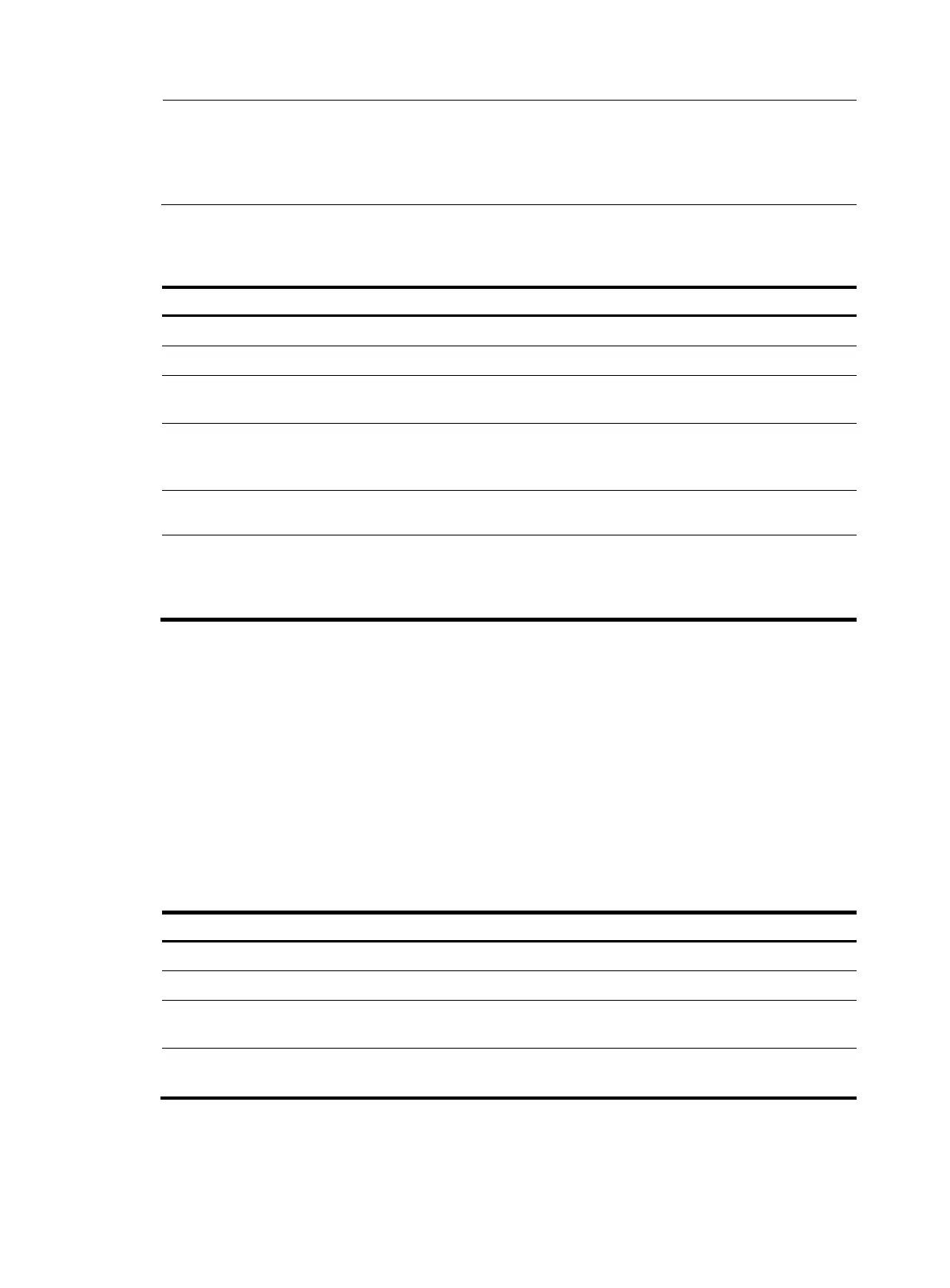259
NOTE:
• Exchange of BGP routes of a VPN instance is the same as that of ordinary BGP routes.
• The BGP configuration task in BGP VPN instance view is the same as that in BGP view. For more
information, see
Layer 3—IP Routing Configuration Guide
.
Configuring routing between PEs
Ste
Command
Remarks
1. Enter system view.
system-view N/A
2. Enter BGP view.
bgp as-number N/A
3. Configure the remote PE as
the peer.
peer { group-name | ip-address }
as-number as-number
N/A
4. Specify the source interface
for route updates.
peer { group-name | ip-address }
connect-interface interface-type
interface-number
By default, BGP uses the source
interface of the optimal route
update packet.
5. Enter BGP-VPNv4 subaddress
family view.
ipv4-family vpnv4 N/A
6. Enable the exchange of
BGP-VPNv4 routing
information with the specified
peer.
peer { group-name | ip-address }
enable
By default, BGP peers exchange
IPv4 routing information only.
Configuring routing features for BGP VPNv4 subaddress family
With BGP VPNv4 subaddress family, there are a variety of routing features that are the same as those for
BGP IPv4 unicast routing. You can select any of the features as required.
Configuring common routing features for all types of subaddress families
For VPN applications, BGP address families include BGP VPN-IPv4 address family, BGP-L2VPN address
family, and VPLS address family. Every command in the following table has the same function on BGP
routes for each type of the address families and only takes effect for the BGP routes in the address family
view where the command is executed.
To configure common routing features for all types of subaddress families:
Ste
Command
Remarks
1. Enter system view.
system-view N/A
2. Enter BGP view.
bgp as-number N/A
3. Configure the remote PE as
the peer.
peer ip-address as-number
as-number
N/A
4. Specify the interface for TCP
connection.
peer ip-address connect-interface
interface-type interface-number
N/A
