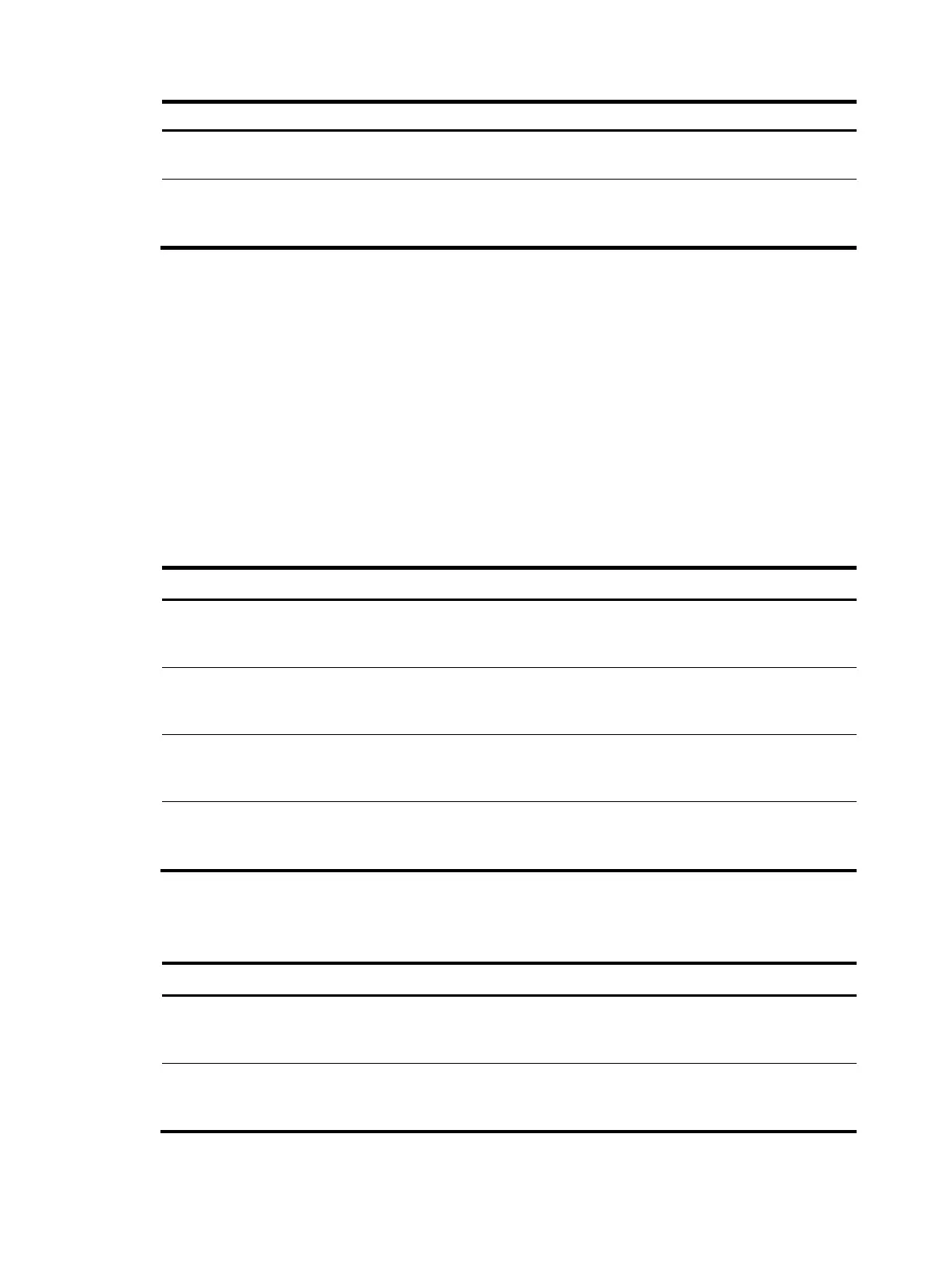270
Ste
Command
Remarks
7. Enable the BGP AS number
substitution function.
peer { ip-address | group-name }
substitute-as
Disabled by default.
8. Apply the routing policy to
routes received from the
specified peer.
peer { ip-address | group-name }
route-policy route-policy-name
import
Optional.
Not applied by default.
For more information about the route-policy, apply extcommunity, peer substitute-as and peer
route-policy commands, see Layer 3—IP Routing Command Reference.
Resetting BGP connections
When BGP configuration changes, you can use the soft reset function or reset BGP connections to make
new configurations take effect. Soft reset requires that BGP peers have route refreshment capability
(supporting Route-Refresh messages).
Soft reset of BGP connections refers to updating BGP routing information without breaking BGP neighbor
relationships. Hard reset of BGP connections refers to updating BGP routing information by breaking and
then reestablishing BGP neighbor relationships.
To hard reset or soft reset BGP connections:
Task Command Remarks
Soft reset BGP connections of a
VPN instance.
refresh bgp vpn-instance vpn-instance-name
{ ip-address | all | external | group
group-name } { export | import }
Available in user view.
Soft reset BGP VPNv4 connections.
refresh bgp vpnv4 { ip-address | all |
external | group group-name | internal }
{ export | import }
Available in user view.
Hard reset BGP connections of a
VPN instance.
reset bgp vpn-instance vpn-instance-name
{ as-number | ip-address | all | external |
group group-name }
Available in user view.
Hard reset BGP VPNv4
connections.
reset bgp vpnv4 { as-number | ip-address |
all | external | internal | group
group-name }
Available in user view.
Displaying and maintaining MPLS L3VPN
Task Command Remarks
Display information about the
routing table associated with a
VPN instance.
display ip routing-table vpn-instance
vpn-instance-name [ verbose ] [ | { begin |
exclude | include } regular-expression ]
Available in any view.
Display information about a
specified or all VPN instances.
display ip vpn-instance [ instance-name
vpn-instance-name ] [ | { begin | exclude |
include } regular-expression ]
Available in any view.
