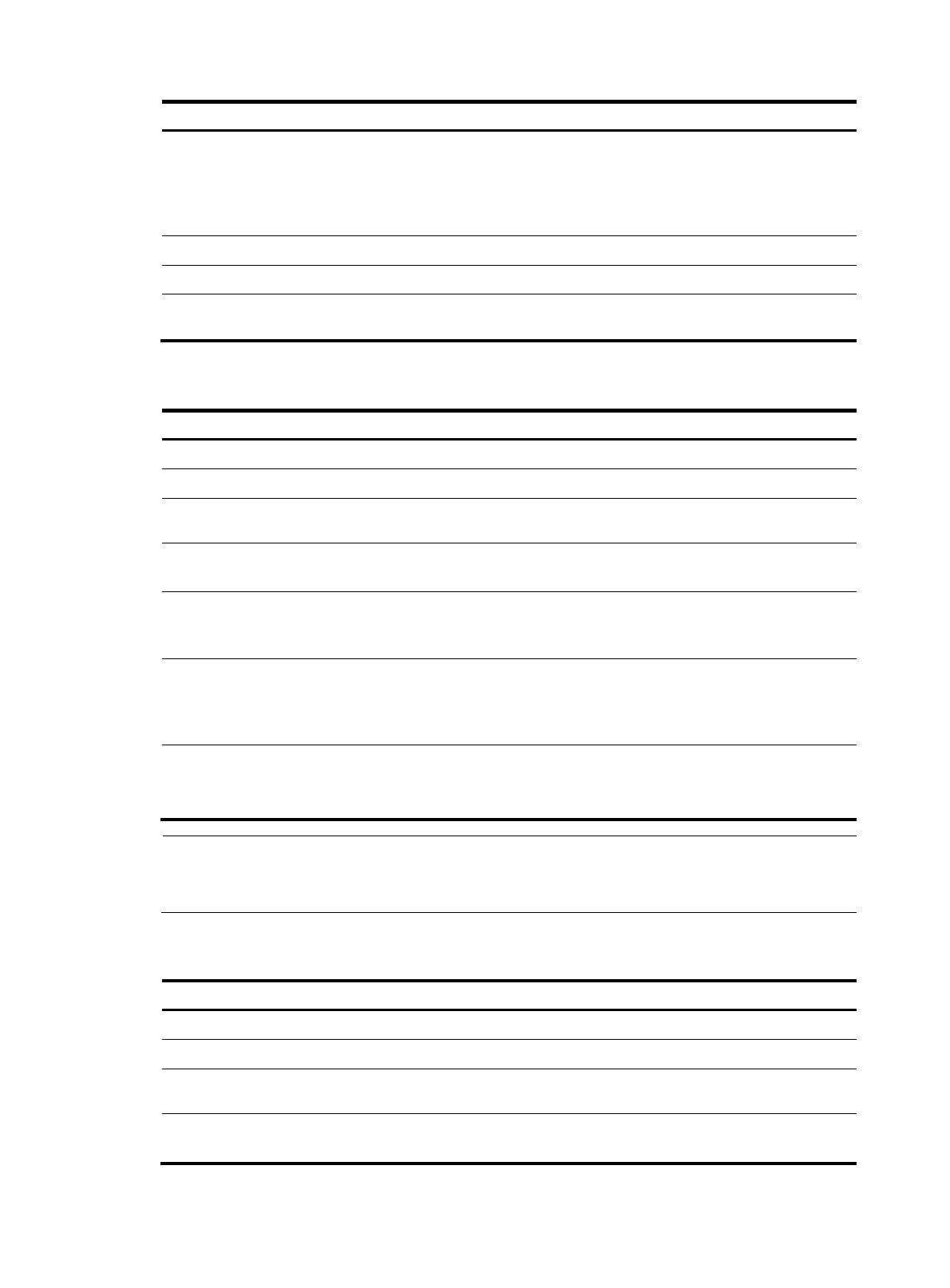18
Ste
Command
Remarks
5. Configure a filtering
policy to filter the
redistributed routes.
filter-policy { acl-number | ip-prefix
ip-prefix-name | route-policy
route-policy-name } export [ isis
process-id | ospf process-id | rip
process-id | bgp | direct | static ]
Optional.
By default, IS-IS does not filter
redistributed routes.
6. Return to system view.
quit N/A
7. Enter interface view.
interface interface-type interface-number
N/A
8. Enable the IS-IS process
on the interface.
isis enable [ process-id ] Disabled by default.
Configuring EBGP between MCE and PE
Ste
Command
Remarks
1. Enter system view.
system-view N/A
2. Enter BGP view.
bgp as-number N/A
3. Enter BGP-VPN instance
view.
ipv4-family vpn-instance vpn-instance-name
N/A
4. Configure the PE as the
EBGP peer.
peer { group-name | ip-address } as-number
as-number
N/A
5. Redistribute the VPN
routes of the VPN site.
import-route protocol [ process-id |
all-processes ] [ med med-value |
route-policy route-policy-name ] *
By default, no route
redistribution is configured.
6. Configure filtering of
redistributed routes.
filter-policy { acl-number | ip-prefix
ip-prefix-name } export [ direct | isis
process-id | ospf process-id | rip process-id
| static ]
Optional.
By default, BGP does not filter
redistributed to be advertised.
7. Configure a filtering
policy to filter the
received routes.
filter-policy { acl-number | ip-prefix
ip-prefix-name } import
Optional.
By default, BGP does not filter
the received routes.
NOTE:
BGP runs within a VPN in the same way as it runs within a public network. For more information about
BGP, see
Layer 3—IP Routing Configuration Guide
.
Configuring IBGP between MCE and PE
Ste
Command
Remarks
1. Enter system view.
system-view N/A
2. Enter BGP view.
bgp as-number N/A
3. Enter BGP-VPN instance
view.
ipv4-family vpn-instance vpn-instance-name
N/A
4. Configure the PE as the
IBGP peer.
peer { group-name | ip-address } as-number
as-number
N/A
