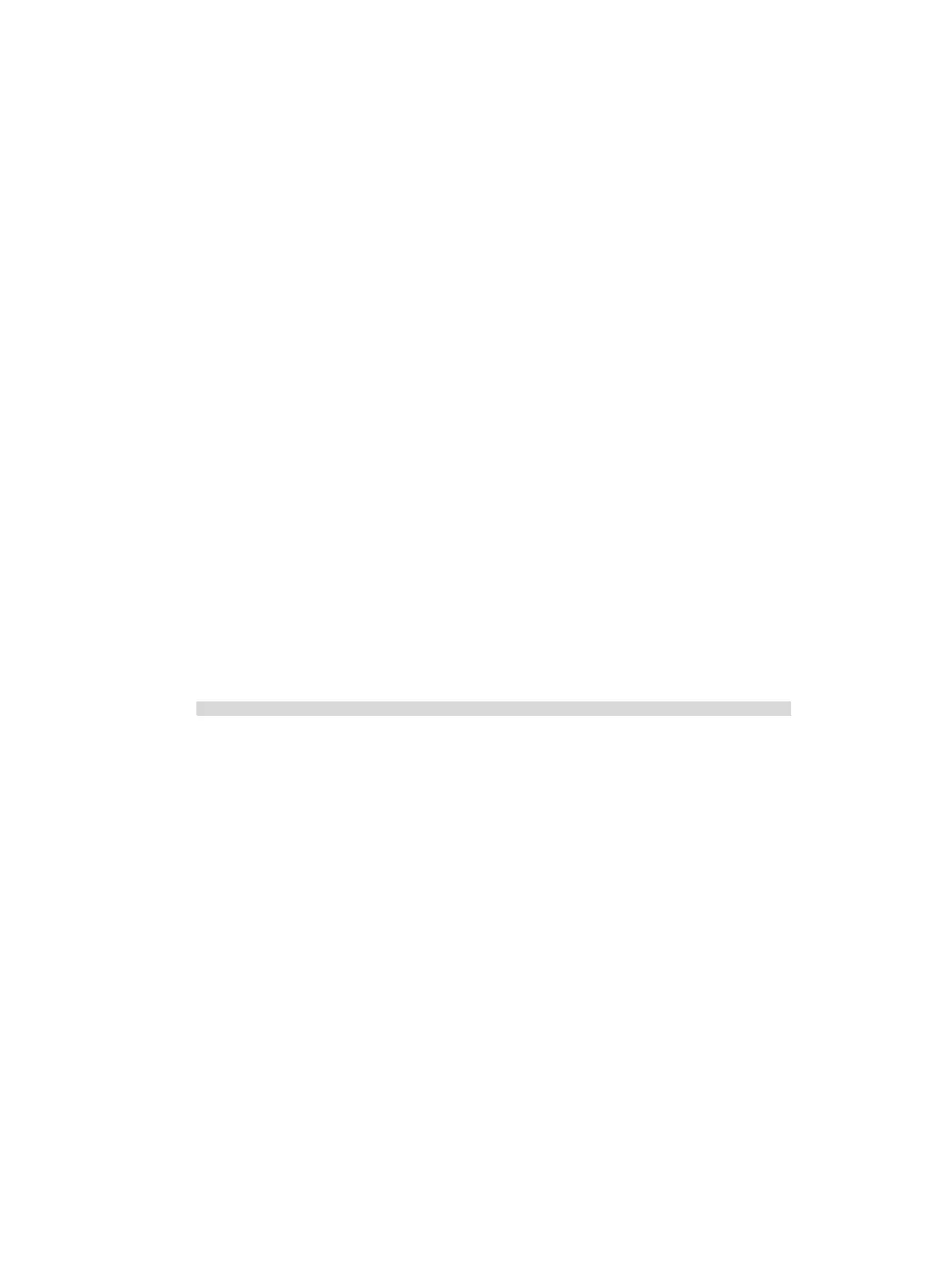344
{ Configure basic MPLS and MPLS LDP on the MPLS backbone to establish LDP LSPs.
{ Establish MP-IBGP peer relationships between the PEs to advertise VPN IPv4 routes.
{ Configure VPN 1 on PE 1 to allow CE 1 to access the network.
{ Configure VPN 1 on PE 2 to allow CE 2 to access the network.
{ Configure VPN 1 on PE 3 to allow CE 3 to access the network.
{ Configure BGP between PE 1 and CE 1, between PE 2 and CE 2, and between PE 3 and CE
3 to inject routes of CEs into PEs.
2. Configure BGP AS number substitution:
# Configure BGP AS number substitution on PE 1, PE2, and PE3. For how to configure BGP AS
number substitution, see Configuring BGP AS number substitution.
# Display rout
ing information on CE 2. You can see that CE 2 has learned the route 100.1.1.1/32
to CE 1. A routing loop has occurred because CE1 and CE 2 reside in the same site.
<CE2> display bgp routing-table peer 10.2.1.2 received-routes
Total Number of Routes: 8
BGP Local router ID is 10.2.1.1
Status codes: * - valid, ^ - VPN best, > - best, d - damped,
h - history, i - internal, s - suppressed, S - Stale
Origin : i - IGP, e - EGP, ? - incomplete
Network NextHop MED LocPrf PrefVal Path/Ogn
*> 10.1.1.0/24 10.2.1.2 0 100?
*> 10.1.1.1/32 10.2.1.2 0 100?
* 10.2.1.0/24 10.2.1.2 0 0 100?
* 10.2.1.1/32 10.2.1.2 0 0 100?
* 10.3.1.0/24 10.2.1.2 0 100?
* 10.3.1.1/32 10.2.1.2 0 100?
*> 100.1.1.1/32 10.2.1.2 0 100 100?
*> 200.1.1.1/32 10.2.1.2 0 100 100?
3. Configure the SoO attribute:
# On PE 1, configure a routing policy named soo to add the specified SoO attribute.
<PE1> system-view
[PE1] route-policy soo permit node 10
[PE1-route-policy] apply extcommunity soo 1:100 additive
[PE1-route-policy] quit
# On PE 1, apply the routing policy soo to routes received from CE 1.
[PE1] bgp 100
[PE1-bgp] ipv4-family vpn-instance vpn1
[PE1-bgp-vpn1] peer 10.1.1.1 route-policy soo import
[PE1-bgp-vpn1] quit
[PE1-bgp] quit
# On PE 2, configure a routing policy named soo to add the specified SoO attribute.
<PE2> system-view
[PE2] route-policy soo permit node 10
[PE2-route-policy] apply extcommunity soo 1:100 additive
[PE2-route-policy] quit
# On PE 2, apply the routing policy soo to routes received from CE 2.
[PE2] bgp 100
