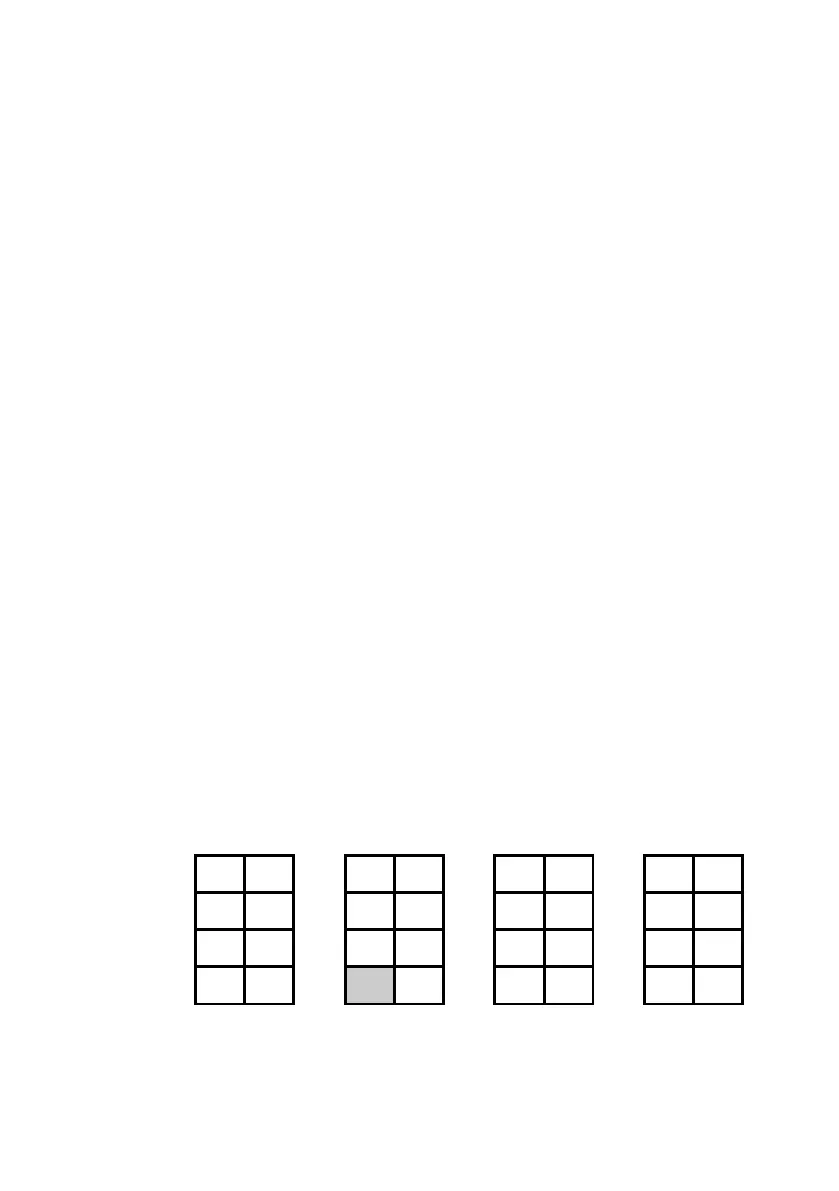Section 11: Calculating With Complex Numbers 127
Entering Complex Numbers with −. The clearing functions − and
` can also be used with } as an alternative method of entering
(and clearing) complex numbers. Using this method, you can enter a
complex number using only the X-register, without affecting the rest of
the stack. (This is possible because − and ` disable stack lift.)
Executing } will also create an imaginary stack if one is not already
present.
Example: Enter 9 + 8i without moving the stack and then find its square.
(−)
Prevents stack lift when the
next digit (8) is keyed in.
Omit this step if you’d rather
save what’s in X and lose
what’s in T.
8
8
Enter imaginary part first.
´ }
7.0000
Displays real part;
Complex mode activated.
−
0.0000
Disables stack. (Otherwise, it
would lift following }.)
9
9
Enters real part (digit entry
not terminated).
| x
17.0000
Real part.
´ % (hold)
(release)
144.0000
Imaginary part.
17.0000
Re Im Re Im Re Im Re Im
T
a b
a b
a b
a b
Z
c d
c d
c d
c d
Y
e f
e f
e f
e f
X
4 7 0 7 8 7 7 8
Keys:
−
8
´ }
