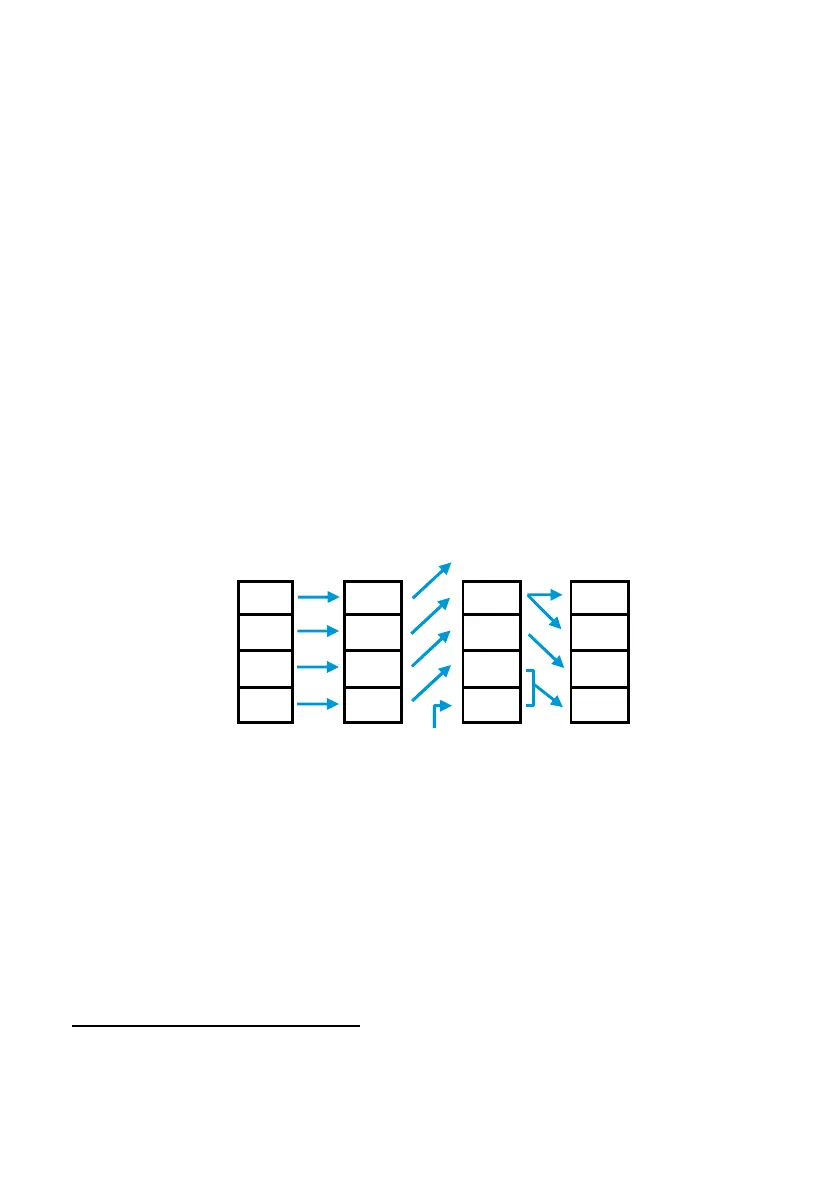36 Section 3: The Memory Stack, LAST X, and Data Storage
Keystrokes Display
*
287.0000
Reverses the function that
produced the wrong answer.
13.9 ÷
20.6475
The correct answer.
Calculator Functions and the Stack
When you want to key in two numbers, one after the other, you press
v between entries of the numbers. However, when you want to key
in a number immediately following any function (including manipulations
like )), you do not need to use v. Why? Executing most HP 15c
functions has this additional effect:
The automatic memory stack is lift-enabled; that is, the stack will
lift automatically when the next number is keyed or recalled into
the display.
Digit entry is terminated, so the next number starts a new entry.
T
t t z
z
Z
z
z y
z
Y
y
y
2
y
X
4
2
5
7
Keys:
¤
5
+
There are four functions—v, `, z, and w—that disable
stack lift.
*
They do not provide for the lifting of the stack when the next
number is keyed in or recalled. Following the execution of one of these
functions, a new number will simply write over the currently displayed
number instead of causing the stack to lift. (Although the stack lifts when
v is pressed, it will not lift when the next number is keyed in or
recalled. The operation of v illustrated on page 34 shows how
v thus disables the stack.) In most cases, the above effects will
come so naturally that you won’t even think about them.
*
− will also disable the stack lift if digit entry is terminated, making − clear the entire
display like `. Otherwise, it is neutral. For a further discussion of the stack, refer to
Appendix B.
