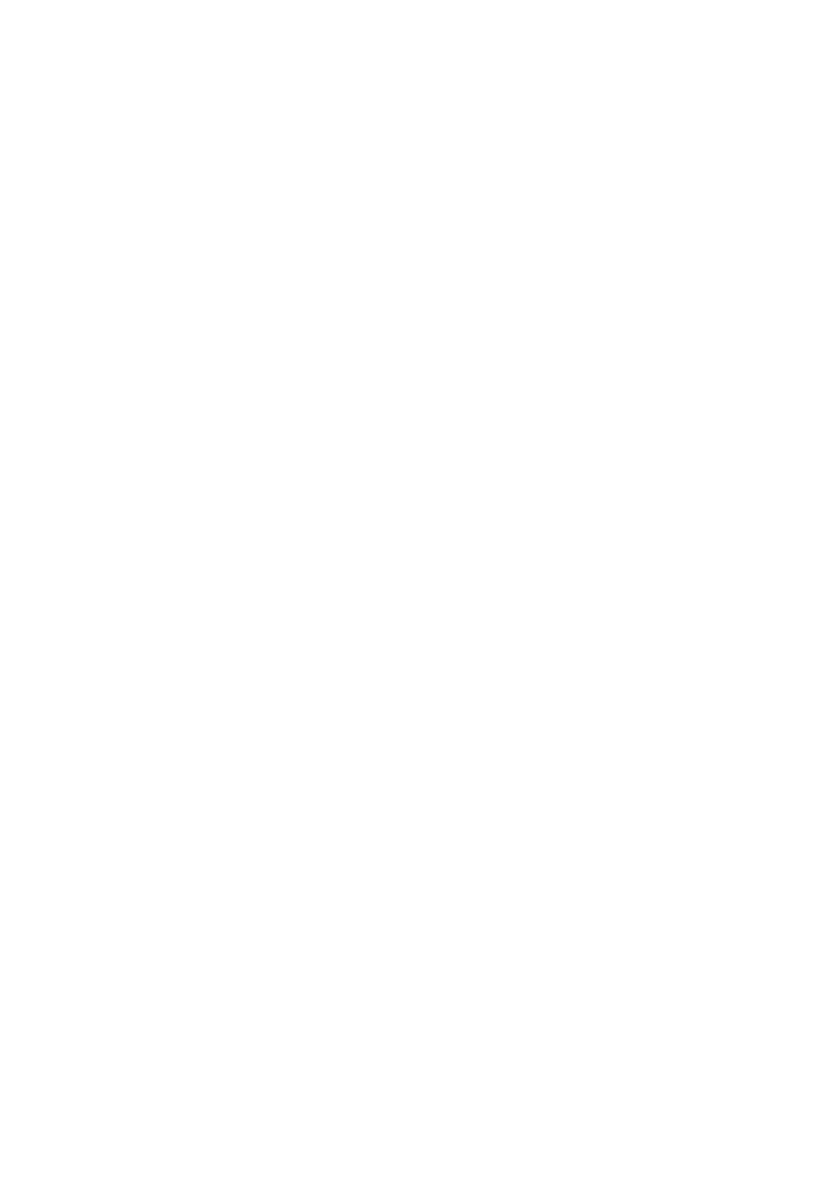270 Appendix G: Differences Between the HP 15c CE and HP-15C
Battery Usage
The greater performance means greater battery requirements, too. The
HP 15c CE uses two lithium batteries instead of three alkaline or silver-
oxide batteries in order to provide sufficient current.
The low-power indicator is designed to give you plenty of warning before
the calculator stops functioning, checking periodically after keystrokes to
see whether the batteries need replacement.
To minimize power consumption, the calculator normally operates in a
low-power mode, with the processor running at a slow speed. When
running user programs (including integration), the calculator switches the
processor to full speed, which increases the demand on the batteries.
However, when the low battery indicator comes on, the calculator will
only run at the slow speed to avoid overloading the batteries.
Most programs will complete in a second or less, often much less, and
appear to be instantaneous. But if your program is designed to run for
very long run times (i.e., exceeding 10 seconds), it is possible that before
the low battery indicator comes on, you can deplete the batteries below a
safe level to maintain memory and some of your programs and/or data
could be lost.
To avoid this, be sure to have new or relatively fresh batteries installed
before executing user programs with extended run times.
Self-Tests
Because of the different hardware platform, the HP 15c CE has a different
self-test system than the HP-15C had. This means the self-test
operations provided on the original HP-15C no longer give valid results.
The new self-test procedures are described in Appendix F.
Display
The original HP-15C had fixed display contrast. The contrast on the HP 15c
CE can be adjusted by following the steps on page 63.