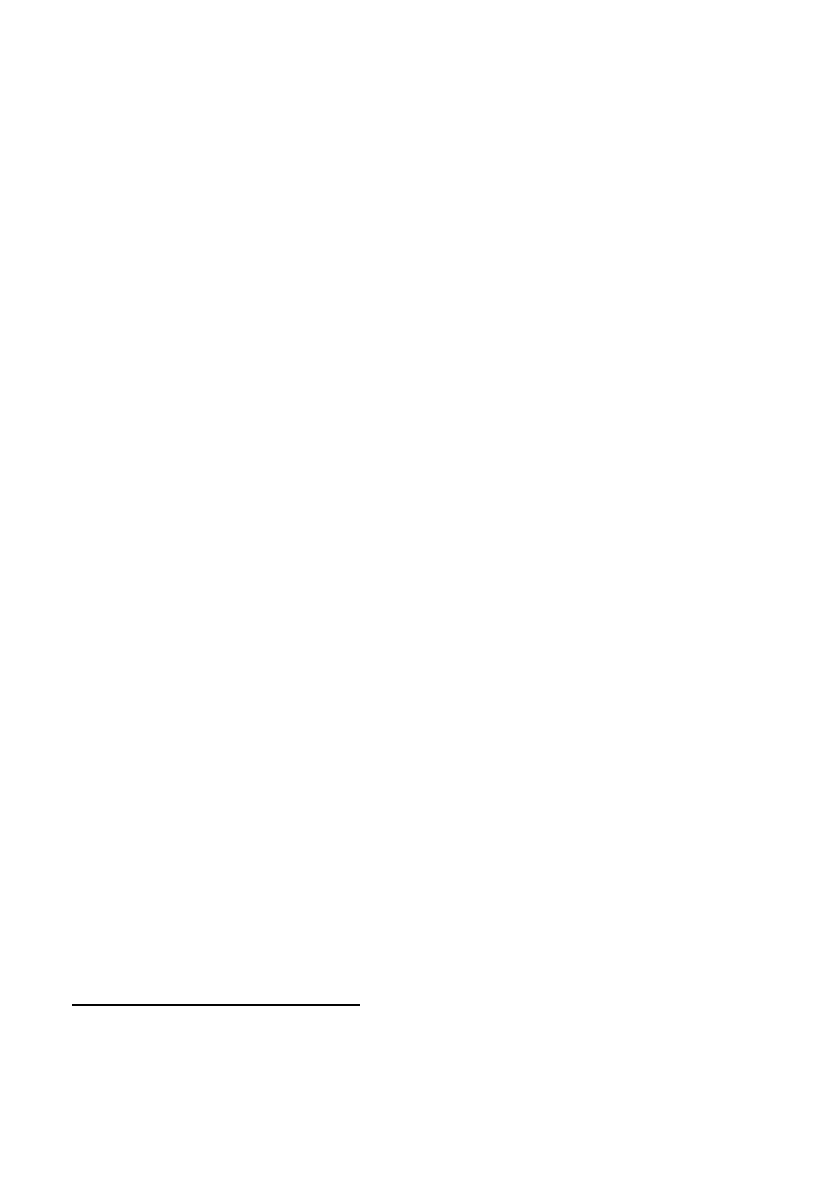52 Section 4: Statistics Functions
Correcting Accumulated Statistics
If you discover that you have entered data incorrectly, the accumulated
statistics can be easily corrected. Even if only one value of an (x, y) data
pair is incorrect, you must delete and re-enter both values.
1. Key the incorrect data pair into the Y- and X-registers.
2. Press | w to delete the incorrect data.
3. Key in the correct values for x and y.
4. Press z.
Alternatively, if the incorrect data point or pair is the most recent one
entered and z has been pressed, you can press | K | w to
remove the incorrect data.
*
Example: After keying in the preceding data, Farmer realizes he misread
a smeared figure in his lab book. The second y-value should have been
5.78 instead of 4.78. Correct the data input.
Keystrokes Display
4.78 v
4.78
Keys in the data pair we want
to replace and deletes the
accompanying statistics. The
n-value drops to four.
20 | w
4.00
5.78 v
5.78
Keys in and accumulates the
replacement data pair.
20 z
5.00
The n-value is back to five.
We will use these statistics in the rest of the examples in this section.
*
Note that these methods of data deletion will not delete any rounding errors that may
have been generated in the statistics registers. This difference will not be serious unless
the erroneous pair has a magnitude that is enormous compared with the correct pair, in
such a case, it would be wise to start over!