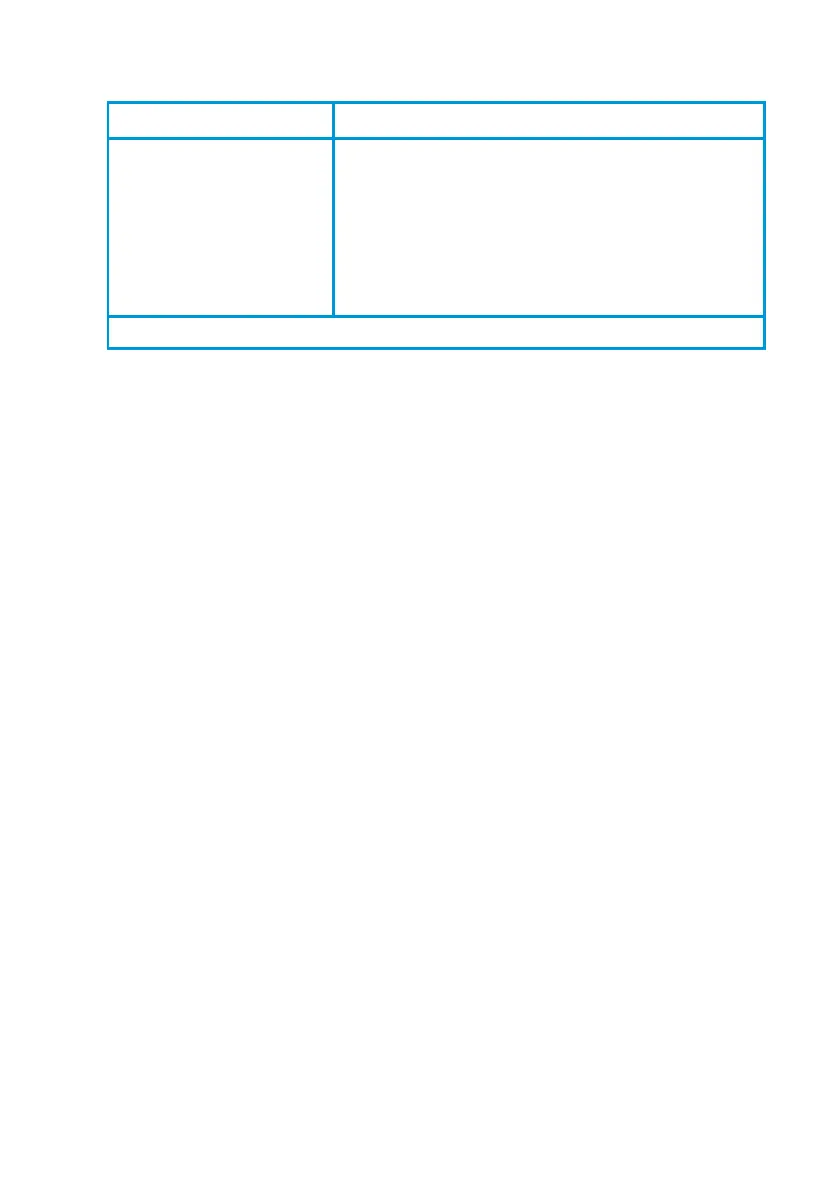Section 1: Getting Started 21
Clearing Sequence Effect
´ CLEAR M
In Run mode: Repositions program memory to line 000.
In Program mode: Deletes all program memory.
´ CLEAR Q
Clears all data storage registers.
´ CLEAR u
*
Clears any prefix from a partially entered
key sequence.
*
Also temporarily displays the mantissa.
Display Clearing: ` and −
The HP 15c has two types of display clearing operations: ` (clear X)
and − (back arrow).
In Run mode:
` clears the display to zero.
− deletes only the last digit in the display if digit entry has not
been terminated by v or most other functions. You can then
key in a new digit or digits to replace the one(s) deleted. If digit entry
has been terminated, then − acts like `.
Keystrokes Display
12345
12,345
Digit entry not terminated.
−
1,234
Clears only the last digit.
9
12,349
¤
111.1261
Terminates digit entry.
−
0.0000
Clears all digits to zero.
In Program mode:
` is programmable: it is stored as a programmed instruction,
and will not delete the currently displayed instruction.
− is not programmable, so it can be used for program correction.
Pressing − will delete the entire instruction currently displayed.