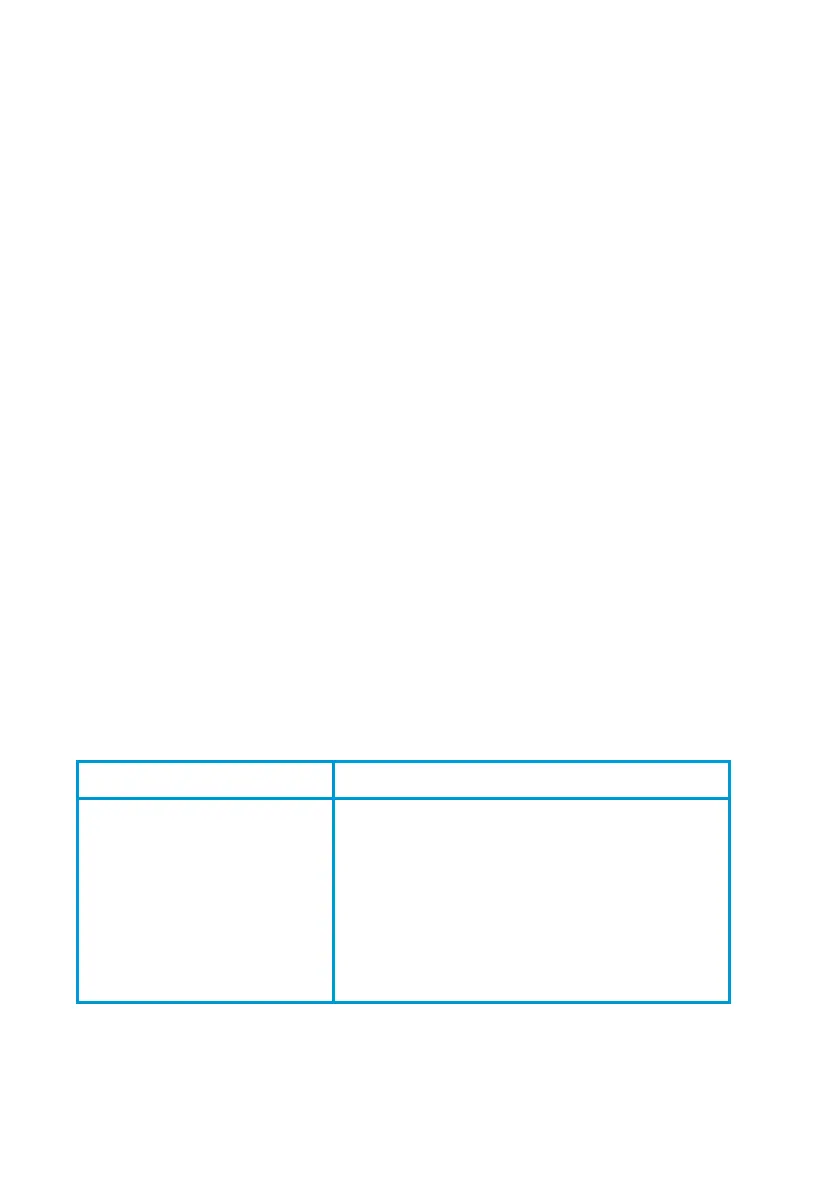20 Section 1: Getting Started
Keystrokes Display
6.6262
6.6262
“
6.6262 00
The 00 prompts you to
key in the exponent.
3 6.6262 03
(6.6262 × 10
3
).
4
6.6262 34
(6.6262 × 10
34
).
”
6.6262 -34
(6.6262 × 10
−34
).
v
6.6262 -34
Enters number.
50 *
3.3131 -32
Joule-seconds.
Note: Decimal digits from the mantissa that spill into the
exponent field will disappear from the display when you press
“, but will be retained internally.
To prevent a misleading display pattern, “ will not operate with a
number having more than seven digits to the left of the radix mark
(decimal point), nor with a mantissa smaller than 0.000001. To key in
such a number, use a form having a greater exponent value (whether
positive or negative). For example, 123456789.8 × 10
23
can be keyed in
as 1234567.898 × 10
25
; 0.00000025 × 10
−15
can be keyed in as 2.5 × 10
−22
.
The “CLEAR” Keys
Clearing means to replace a number with zero. The clearing operations in
the HP 15c are (the table is continued on the next page):
Clearing Sequence Effect
| ` Clears display (X-register).
−
In Run mode: Clears last digit or entire display.
In Program mode: Deletes current instruction.
´ CLEAR ∑ Clears statistics storage registers,
display, and the memory stack
(described in Section 3).