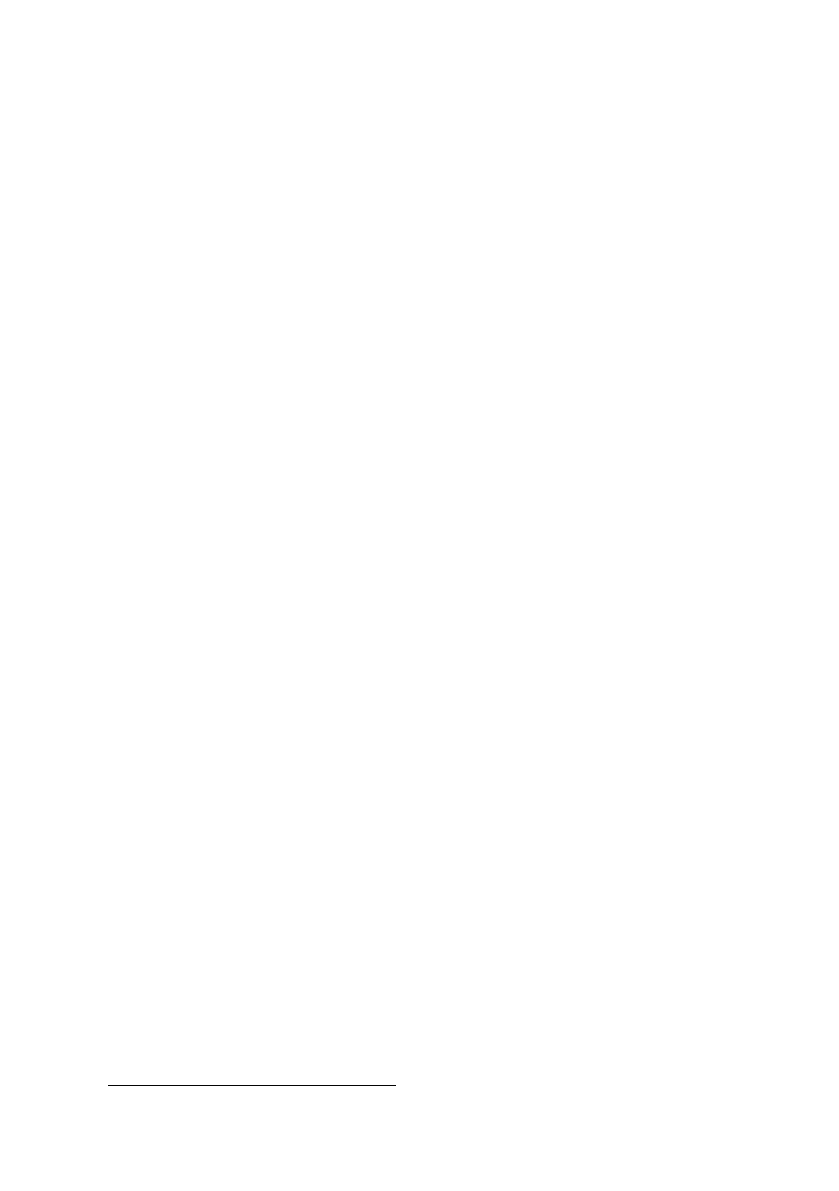Section 5: The Display and Continuous Memory 61
Digit Separators
The HP 15c is set at power-up so that it separates integral and fractional
portions of a number with a period (a decimal point), and separates
groups of three digits in the integer portion with a comma. You can
reverse this setting to conform to the numerical convention used in many
countries. To do so, turn off the calculator. Press and hold =, press and
hold ., release =, then release . (= / .). (Repeating this
sequence will set the calculator to the previous display convention.)
Error Display
If you attempt an improper operation—such as division by zero—an error
message (
Error
followed by a digit) will appear in the display. For a
complete listing of error messages and their causes, refer to Appendix A.
To clear the
Error
display and restore the calculator to its prior condition,
press any key. You can then resume normal operation.
Overflow and Underflow
Overflow. When the result of a calculation in any register is a number with
a magnitude greater than 9.999999999 × 10
99
, ± 9.999999999 × 10
99
is
placed in the affected register and the overflow flag, flag 9, is set.
*
Flag 9
causes the display to blink. When overflow occurs in a running program,
execution continues until completion of the program, and then the display
blinks.
The blinking can be stopped and flag 9 cleared by pressing −, = or
| " 9.
Underflow. If the result of a calculation in any register is a number with a
magnitude less than 1.000000000 × 10
−99
, that number will be replaced
by zero. Underflow does not have any other effect.
*
Recall that display does not include the last three digits of the mantissa.
