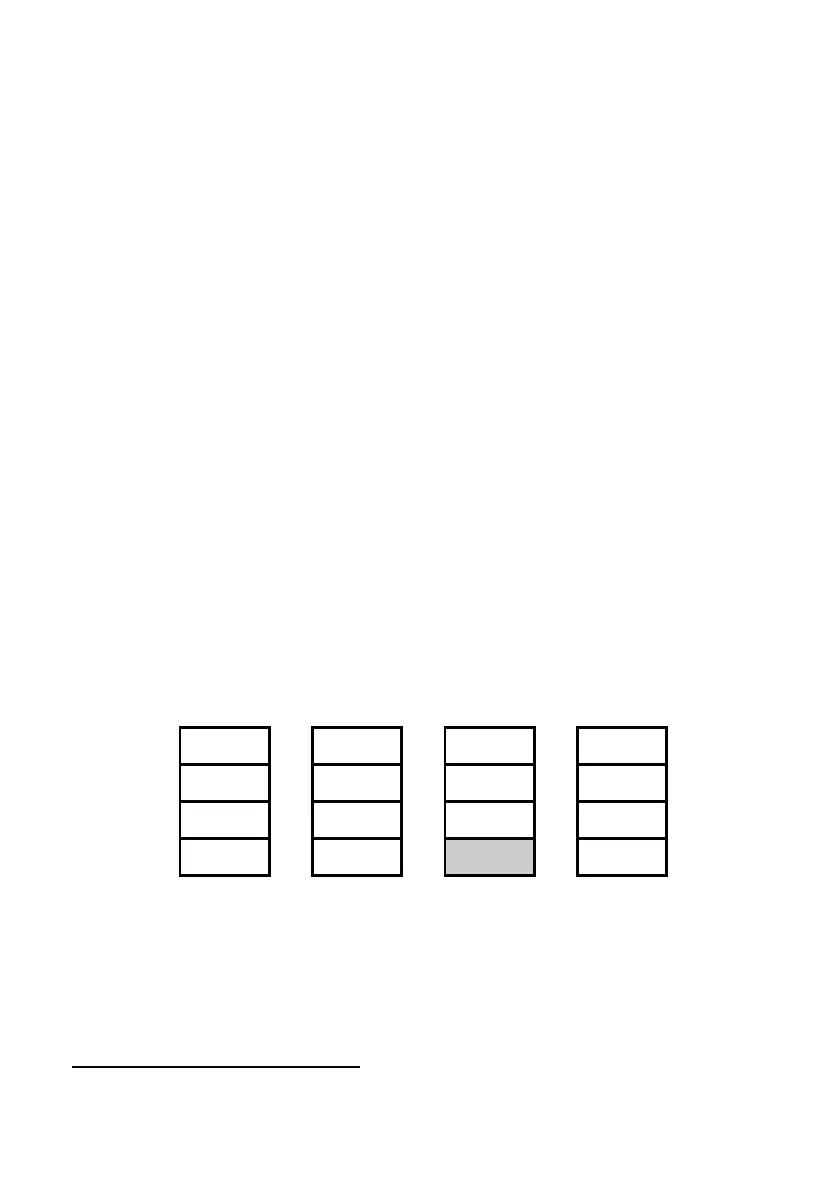210 Appendix B: Stack Lift and the LAST X Register
Disabling Operations
Stack Lift. There are four stack-disabling operations on the calculator.
*
These operations disable the stack lift, so that a number keyed in after
one of these disabling operations writes over the current number in the
displayed X-register and the stack does not lift. These special disabling
operations are:
v ` z w
Imaginary X-Register. A zero is placed in the imaginary X-register when
the next number following v, z, or w is keyed or recalled into
the display (real X-register). However, the next number keyed in or
recalled after − or ` does not change the contents of the imaginary
X-register.
Enabling Operations
Stack Lift. Most of the operations on the keyboard, including one- and
two-number mathematical functions like x and *, are stack-enabling
operations. This means that a number keyed in after one of these
operations will lift the stack (because the stack has been “enabled” to lift).
Both the real and imaginary stacks are affected. (Recall that a shaded X-
register means that its contents will be written over when the next
number is keyed in or recalled.)
T
t z y y
Z
z y x x
Y
y x
4.0000
4.0000
X
x
4
4.0000
3
Keys:
4
v
3
(Assumes
stack
enabled.)
Stack
lifts.
Stack
disabled.
No stack
lift.
*
Refer to footnote, page 36.
