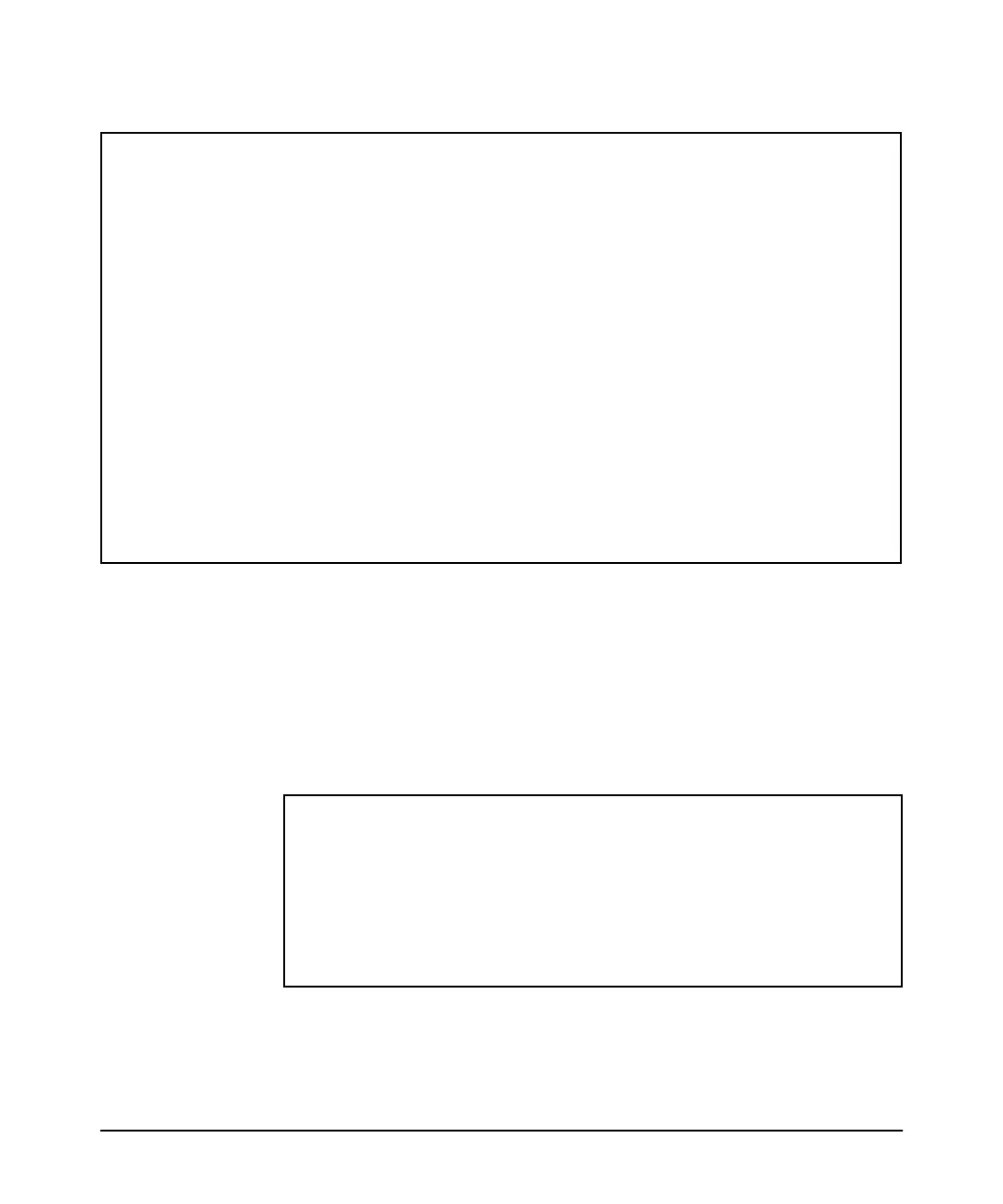1-19
IPv6 Addressing Configuration
View the Current IPv6 Addressing Configuration
Figure 1-1. Example of Show IPv6 Command Output
For example, Figure 1-2 shows the output on a switch having IPv6 enabled on
VLANs 1 and 22.
Figure 1-2. Example of Show IPv6 nd Output with Default settings
Switch(config)# show ipv6
Internet (IPv6) Service
IPv6 Routing : Disabled
Default Gateway : 10.0.9.80
ND DAD : Enabled
DAD Attempts : 3
Vlan Name : DEFAULT_VLAN
IPv6 Status : Disabled
Vlan Name : VLAN10
IPv6 Status : Enabled
Address | Address
Origin | IPv6 Address/Prefix Length Status
---------- + ------------------------------------------- -----------
autoconfig | 2620:0:a03:e102::127/64 preferred
dhcp | 2620:0:a03:e102:212:79ff:fe88:a100/64 preferred
manual | fe80::127/64 preferred
Syntax: show ipv6 nd
Displays the current IPv6 neighbor discovery settings on the
configured VLAN interfaces.
Switch# show ipv6 nd
IPV6 Neighbor Discovery Configuration
VLAN ID DAD RCH Time NS Interval
Attempts (msecs) (msecs)
------- -------- ---------- -----------
1 3 30000 1000
22 3 30000 1000
