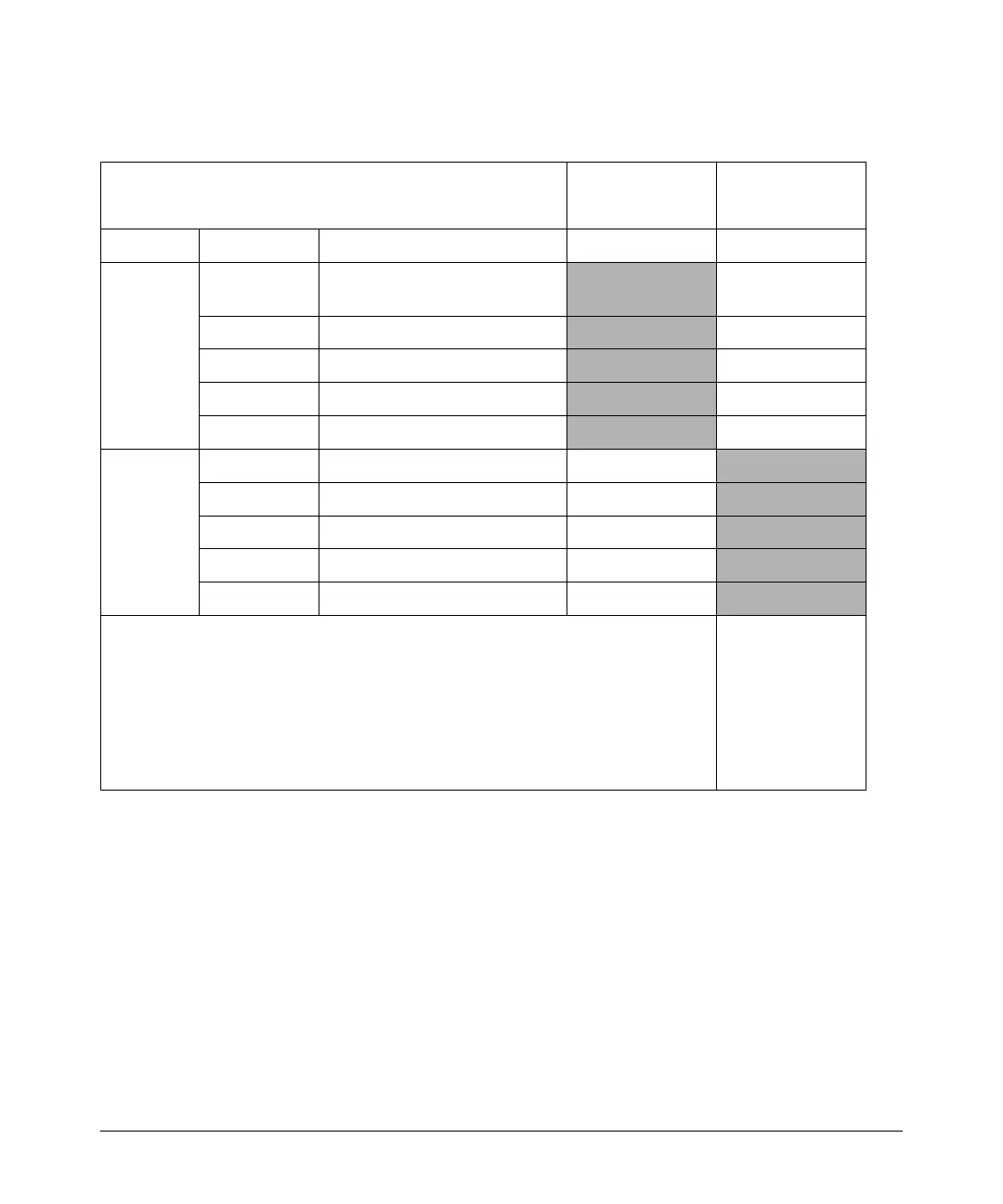1-3
Introducing the Switch
Table 1-1. Optional Network Connectivity, Speeds and Technologies
Transceiver Form-
Factor and
Connector
1
Speed Technology
Cabling
SFP Connector SFP+ Connector
10 Gbps
10-Gig
Direct Attach
Copper (twinaxial) Not
Applicable
10-Gig SR Fiber (multimode)
LC
10-Gig LRM Fiber (multimode)
LC
10-Gig LR Fiber (single mode)
LC
10-Gig ER Fiber (single mode)
LC
1 Gbps
1000-T Copper (twisted-pair) RJ-45
1000-SX Fiber (multimode) LC
1000-LX Fiber (multimode or single mode) LC
1000-LH Fiber (single mode) LC
1000-BX Fiber (single mode) LC
1
For supported transceivers, visit www.hp.com/networking/support.
– In the first textbox, type J8436 (for 10-Gigabit information).
– Select any of the products that display in the dropdown list. Then click Display
selected.
– Select Product support information. Then click Manuals and find the Transceiver
Support Matrix.
For technical details of cabling and technologies see “Cabling and Technology Information
Specifications” in the appendix A.
