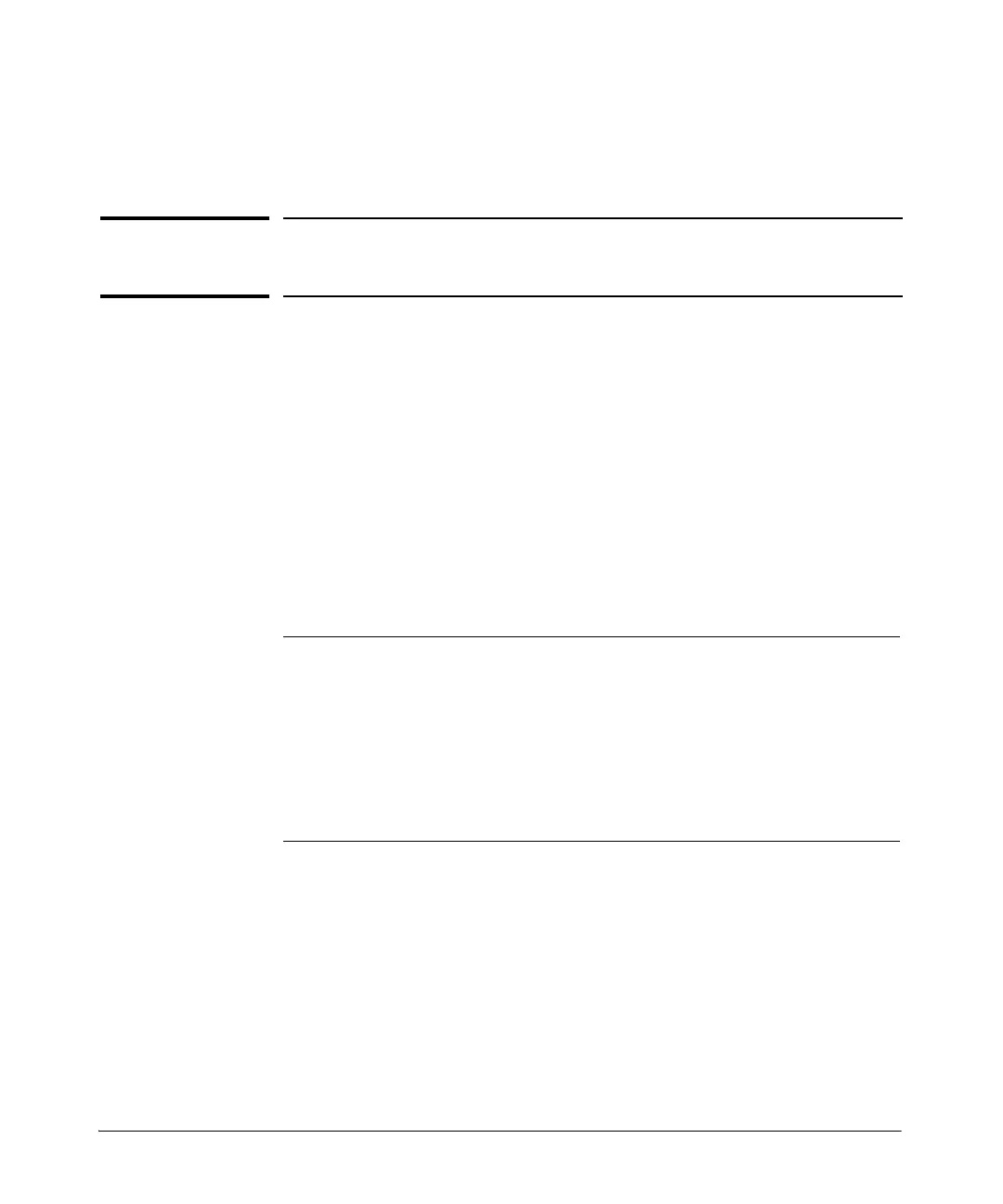2-1
2
Installing the Switch
This chapter provides installation information for the Switches.
Included Parts
These Switches have the following components:
■ Documentation kit
■ Console port serial cable (DB-9 to RJ-45)
■ Accessory kits:
• Switch Quick Setup Guide
• Safety and Regulatory information1
• Software License, Warranty, and Support information
HP 2530-24G-PoE+-2SFP+ Switch
HP 2530-48G-PoE+-2SFP+ Switch
HP 2530-24G-2SFP+ Switch
HP 2530-48G-2SFP+ Switch
Kit number 5066-2231
Contains:
• two rack mounting brackets
• two wall/table mounting brackets
• eight 8-mm M4 screws to attach the
mounting brackets to the switch
• four 5/8-inch number 12-24 screws to
attach the switch to a rack
• four rubber feet
Kit number 5069-6535
Contains:
• two wall/table mounting brackets
• eight 8-mm M4 screws to attach the
mounting brackets to the switch
• four 5/8-inch number 12-24 screws to
attach the switch to a rack
• four rubber feet
