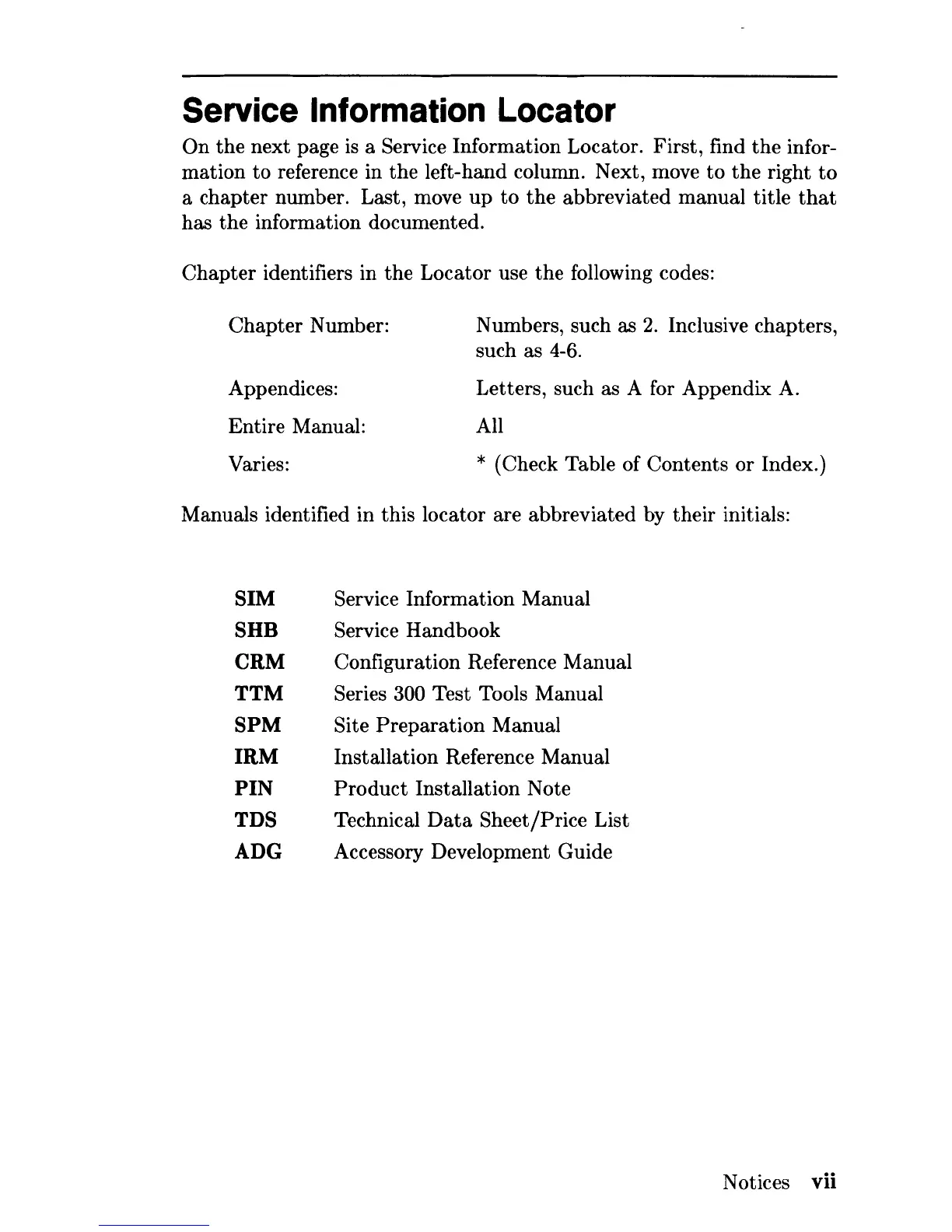Service Information Locator
On
the
next page
is
a Service Information Locator. First, find
the
infor-
mation
to
reference in the left-hand column. Next, move
to
the
right
to
a chapter number. Last, move
up
to
the
abbreviated manual title
that
has
the
information documented.
Chapter
identifiers in the Locator use
the
following codes:
Chapter
Number: Numbers, such as
2.
Inclusive chapters,
such as
4-6.
Appendices: Letters, such as A for Appendix A.
All Entire Manual:
Varies: * (Check Table of Contents
or
Index.)
Manuals identified in this locator are abbreviated by their initials:
81M
8HB
CRM
TTM
8PM
IRM
PIN
TD8
ADG
Service Information Manual
Service Handbook
Configuration Reference Manual
Series 300 Test Tools Manual
Site
Preparation
Manual
Installation Reference Manual
Product
Installation Note
Technical
Data
Sheet/Price List
Accessory Development Guide
Notices vii