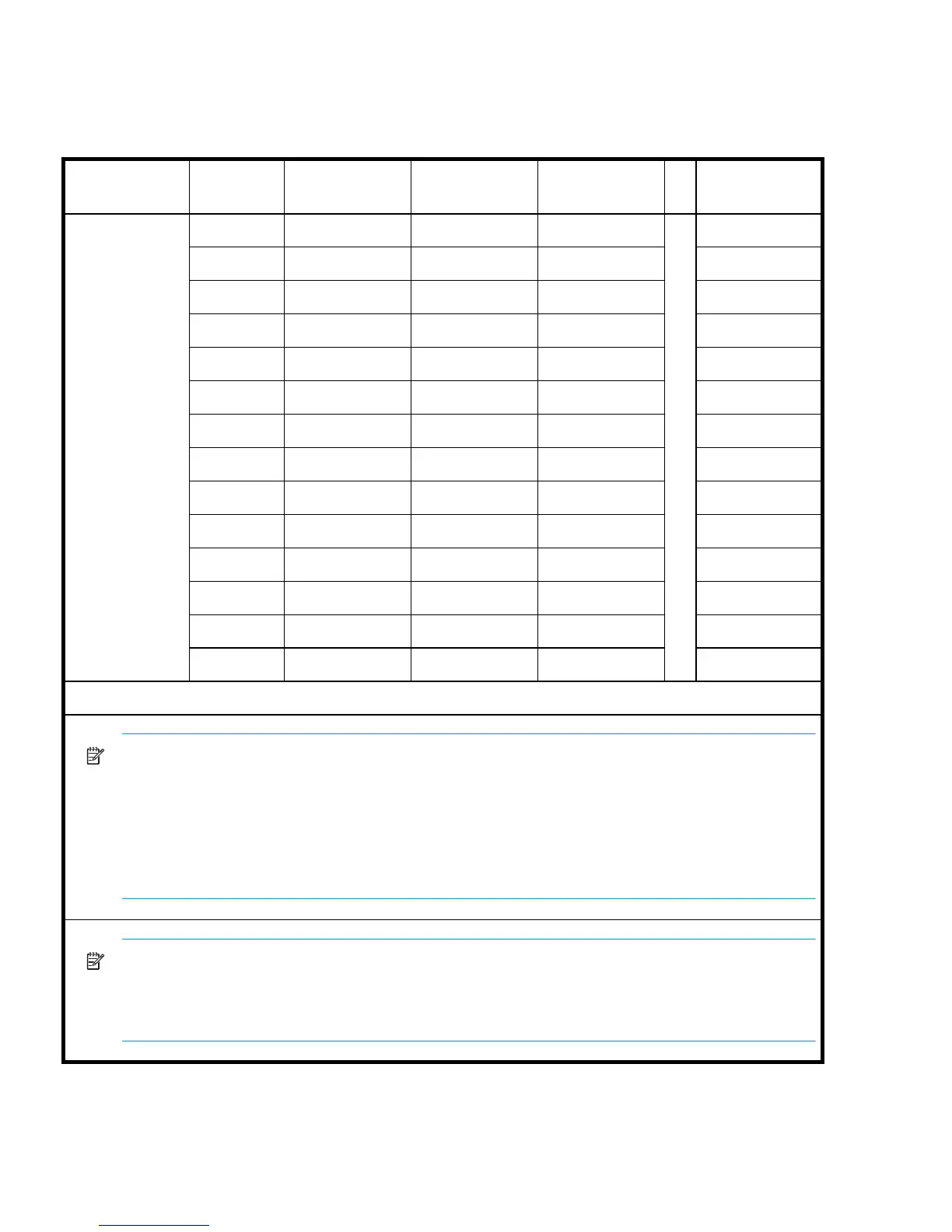Worksheets112
Table 13 Hard drive information
Box number Drive bay Transfer rate Drive capacity Spindle speed Array letter
(LUN #)
Box number
assigned to
this enclosure
________
1
2
3
4
5
6
7
8
9
10
11
12
13
14
NOTE: Recording information about the hard drives and their configuration is a two-step
process:
• As you install the hard drives, record basic information about the drives in this table.
• As you configure the storage, enter the array letter (LUN #) of the drive in this table and
record information about the arrays (LUNs) in Table 14 ”Array (LUN) information” on
page 116.
NOTE: Worksheets for four (4) storage enclosures are included in this table.
• Complete one worksheet for each storage enclosure connected to your MSA1000.
• If necessary, create additional copies of this worksheet.
