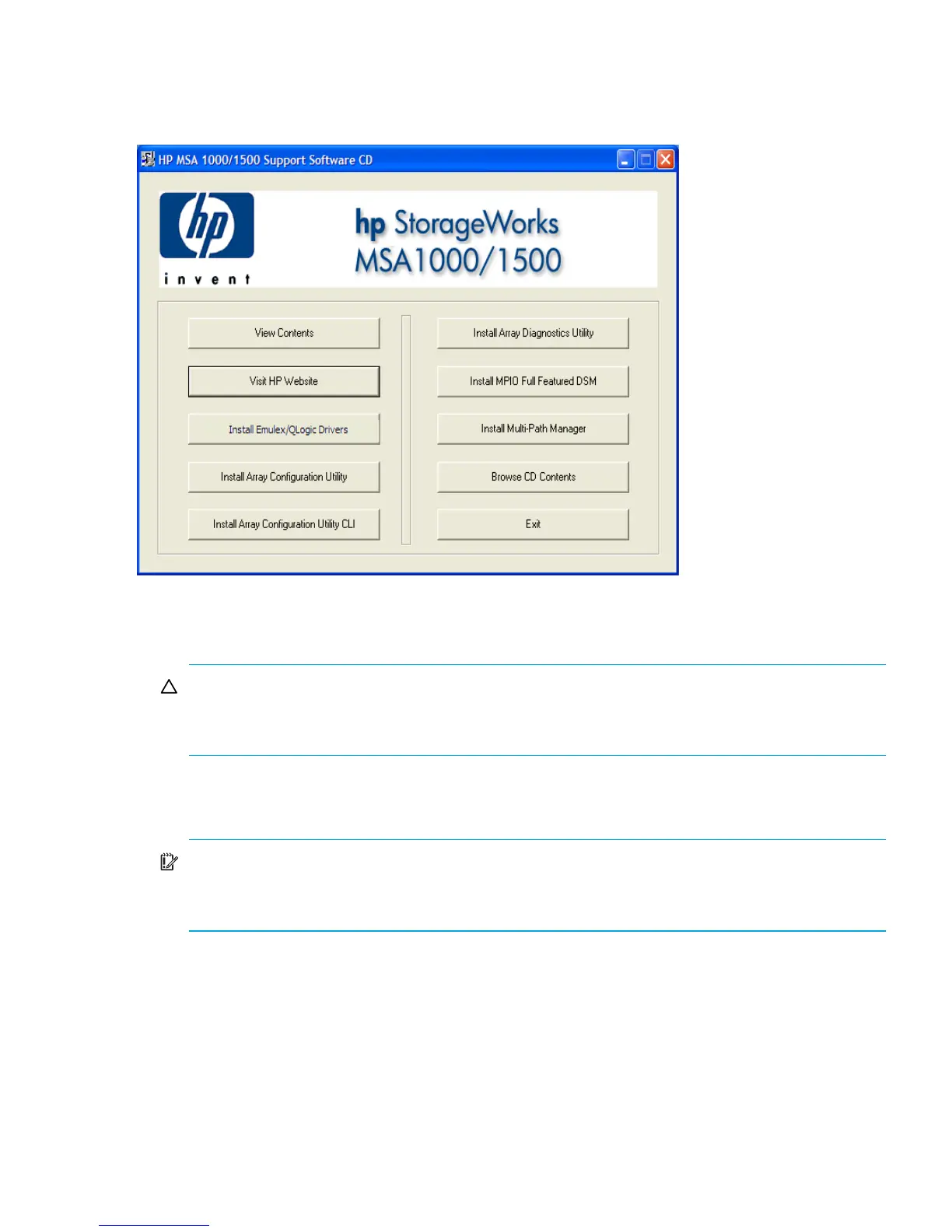HP StorageWorks 1000 Modular Smart Array installation guide 61
The Support Software CD main menu is displayed.
4. On the CD Main Menu, do the following:
a. Click View Contents to review notes and information that supplement this document.
CAUTION: Use only the MSA Support Software CD to install HBA drivers. Drivers for all
supported HBAs are included on the CD and are the only versions approved for use with the
MSA.
b. Install the following component (required):
• HBA driver (and the included Windows Event Notification Service)
IMPORTANT: After installing the HBA and Event Notification Service drivers, remove the
Support Software CD from the CD-ROM drive and restart the server. Then, re-insert the MSA
Support Software CD and access the CD main menu.
c. Install the following optional components (recommended):
• Array Configuration Utility (ACU)
• Array Configuration Utility-Command Line Interface (ACU-CLI)
• Array Diagnostic Utility (ADU)
