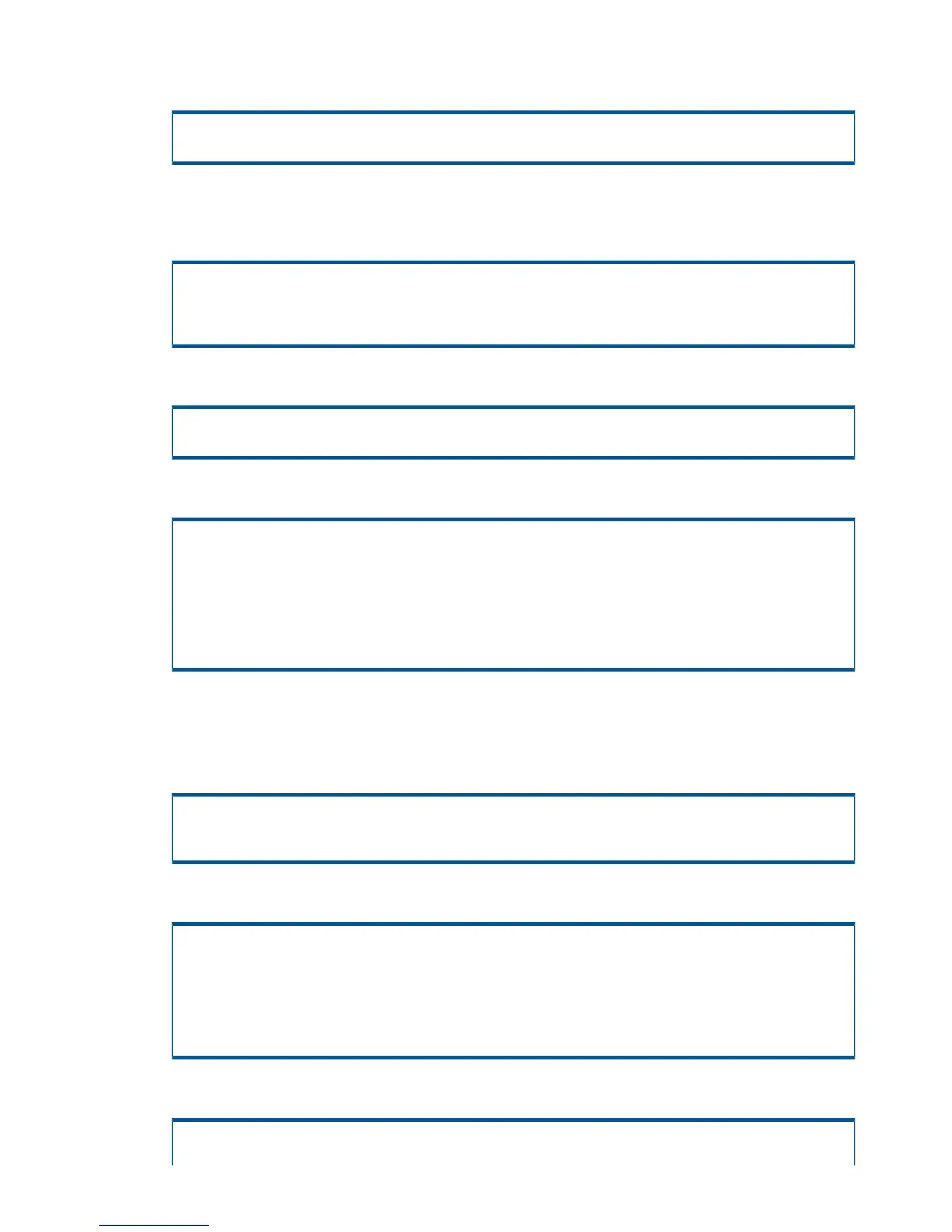9. Press ENTER to accept the default subnet mask or type an alternate subnet mask for the SP
and press ENTER.
Please enter the netmask for this interface [255.255.255.0]:
<subnet.mask.address>
10. Press ENTER to accept the default gateway address shown in brackets or type an alternate
default gateway address and press ENTER. The setup script suggests a default gateway address
based on the IP address you have supplied.
Please enter the IP address of a default gateway, or NONE [<static.IP.address.1>]:
<default.gateway.address>
11. Press ENTER to accept the default network speed or type the network speed and press ENTER.
Please enter the network speed (10HD,10FD,100HD,100FD,1000HD,1000FD,AUTO)
[AUTO]
12. Type the static IPv4 address assigned to the domain system or none and press ENTER.
SP Network Parameters
Enter Control-C at any time to abort this process
Please enter the IPv4 address (or blank separated list of addresses) of
the Domain Name system(s)
or 'none' if there will not be any DNS support: [?]:
<static.ipv4.address> or none
13. Type yes to assign use of 3PAR Secure Service Policy Manager with 3PAR Secure Service
Collector. If you answered yes, skip to step 16.
Type no to not assign use of 3PAR Secure Service Policy Manager with 3PAR Secure Service
Collector and continue with step 14.
Will a 3PAR Secure Service Policy Manager be used with this 3PAR Secure Service
Collector system? (yes or no) [yes]:
yes
14. Type yes to allow remote access to the SP.
Remote access to this Service Processor would normally be controlled by the 3PAR
Secure Service Policy Manager. Since there will not be one, the ability to
remotely access this SP will be controlled by a configuration setting of the local
SSAgent.
Will remote access to this Service Processor be allowed (yes or no)? [yes]:
yes
15. Type yes to confirm data is correct. If you answered yes, skip to step 26.
3PAR Secure Service Policy Manager
- Name/address: none
44 Installing Storage Software Manually
