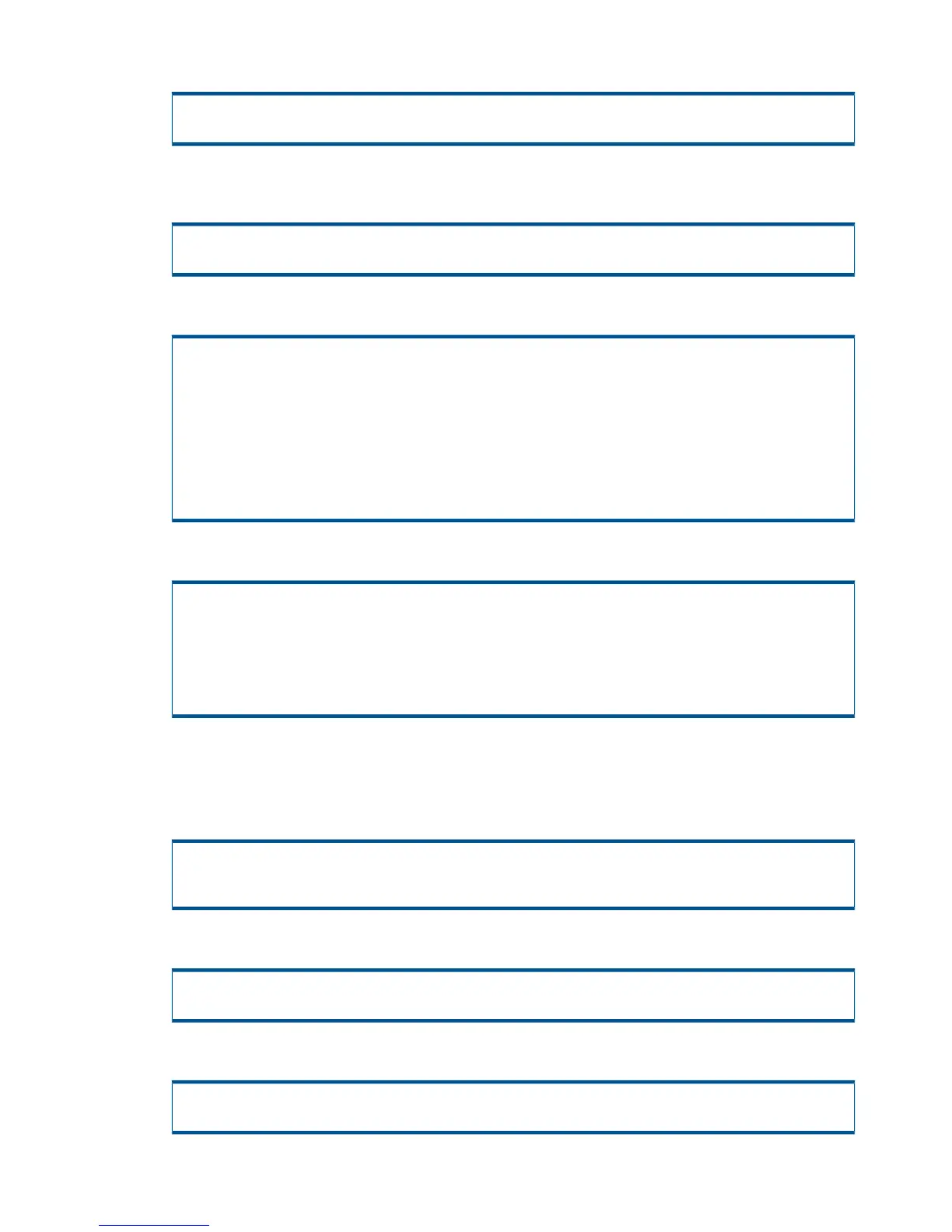23. Type the proxy User ID and press ENTER.
Please enter the proxy user id:
alphanumeric value
24. Type the proxy password for User ID (alphanumeric value) and press ENTER. Retype the
password and press ENTER to confirm.
Please enter the password for id 'username id': alphanumeric value
Please re-enter (confirm) the password: alphanumeric value
25. Type yes to confirm the data is correct and press ENTER.
3PAR Secure Service Policy Manager
- Name/address: <static.IP.address>
- Port: [default] or [XXXX]
- Proxy: http
- Proxy name/address: XX.XXX.XXX.XXX
- Proxy port: [default] or [XXXX]
- Proxy id: alphanumeric value
Is this data correct? (yes or no)? [yes]
yes
26. Type 1 to assign the type of 3PAR Secure Service Collector system to connect with the SSAgent.
To which 3PAR Secure Service Collector system should this SSAgent connect?
1 ==> Production
OTHER ==> 3PAR Internal testing (not for customer sites!)
Please enter your selection [1]:
1
27. Type no to not require a proxy system to connect to the 3PAR Secure Service Collector system.
If you answered no, skip to step 34.
Type yes to require a proxy system to connect to the 3PAR Secure Service Collector system,
press ENTER and continue with step 28.
Will a proxy system be required to connect to the 3PAR Secure Service Collector
system? (yes or no) [no]:
yes
28. Type http and press ENTER.
What type of proxy system will be used? (http or socks) [http]:
http
29. Type the hostname or IP address of the http proxy system and press ENTER.
Please enter the hostname or I/P address of the http proxy system [?]:
<static.IP.address>
46 Installing Storage Software Manually
