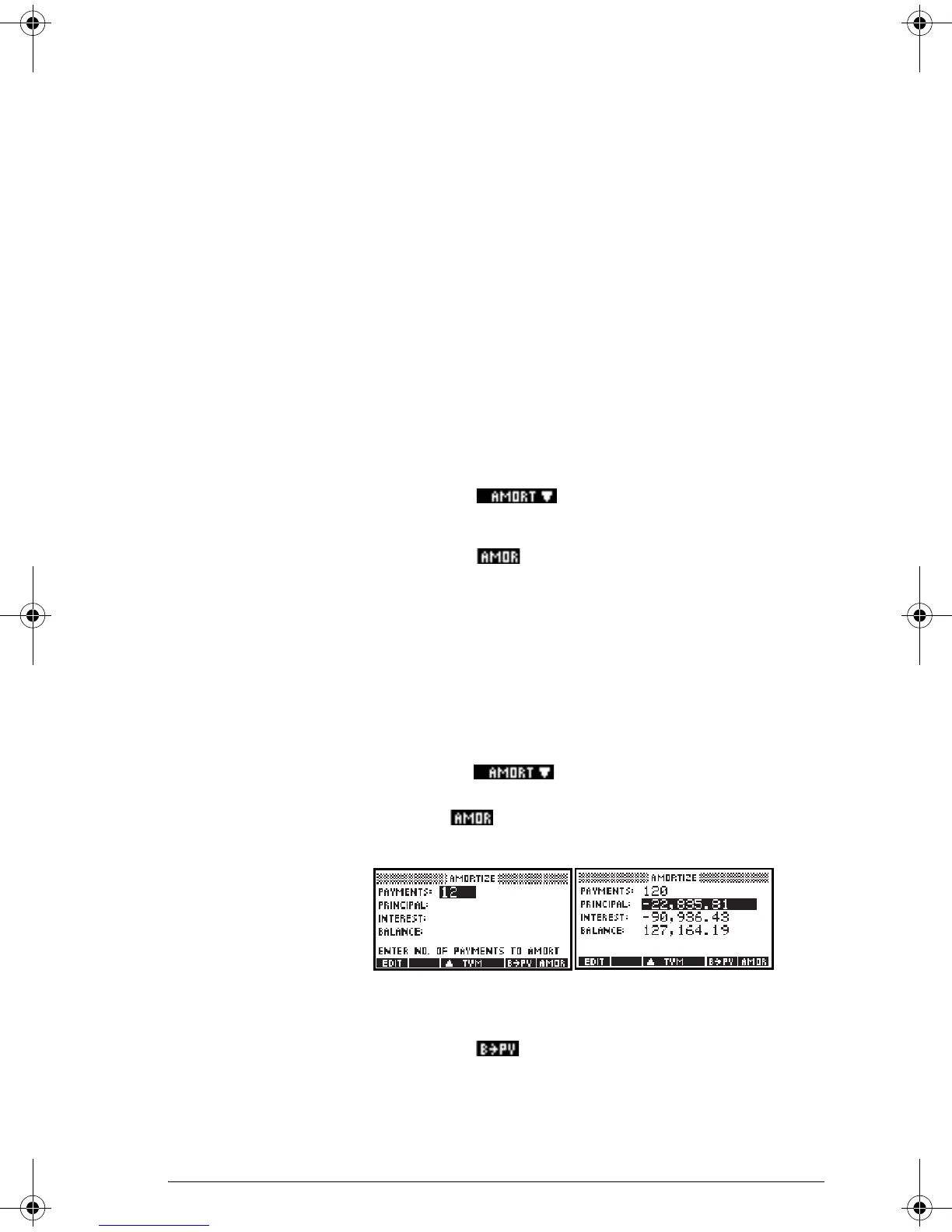Using the Finance Solver 12-7
Calculating Amortizations
Amortization calculations, which also use the TVM
variables, determine the amounts applied towards
principal and interest in a payment or series of payments.
To calculate amortizations:
1. Start the Finance Solver as indicated at the beginning
of this section.
2. Set the following TVM variables:
a Number of payments per year (P/YR)
b Payment at beginning or end of periods
3. Store values for the TVM variables I%YR, PV, PMT,
and FV, which define the payment schedule.
4. Press the
soft menu key and enter the
number of payments to amortize in this batch.
5. Press the soft menu key to amortize a batch of
payments. The calculator will provide for you the
amount applied to interest, to principal, and the
remaining balance after this set of payments have
been amortized.
Example 3 - Amortization for home mortgage
For the data of Example 2 above, find the amortization of
the loan after the first 10 years (12x10 = 120 payments).
Pressing the soft menu key produces the
screen to the left. Enter 120 in the PAYMENTS field, and
press the soft menu key to produce the results
shown to the right.
To continue amortizing the loan:
1. Press the soft menu key to store the new
balance after the previous amortization as PV.
2. Enter the number of payments to amortize in the new
batch.
hp40g+.book Page 7 Friday, December 9, 2005 12:27 AM